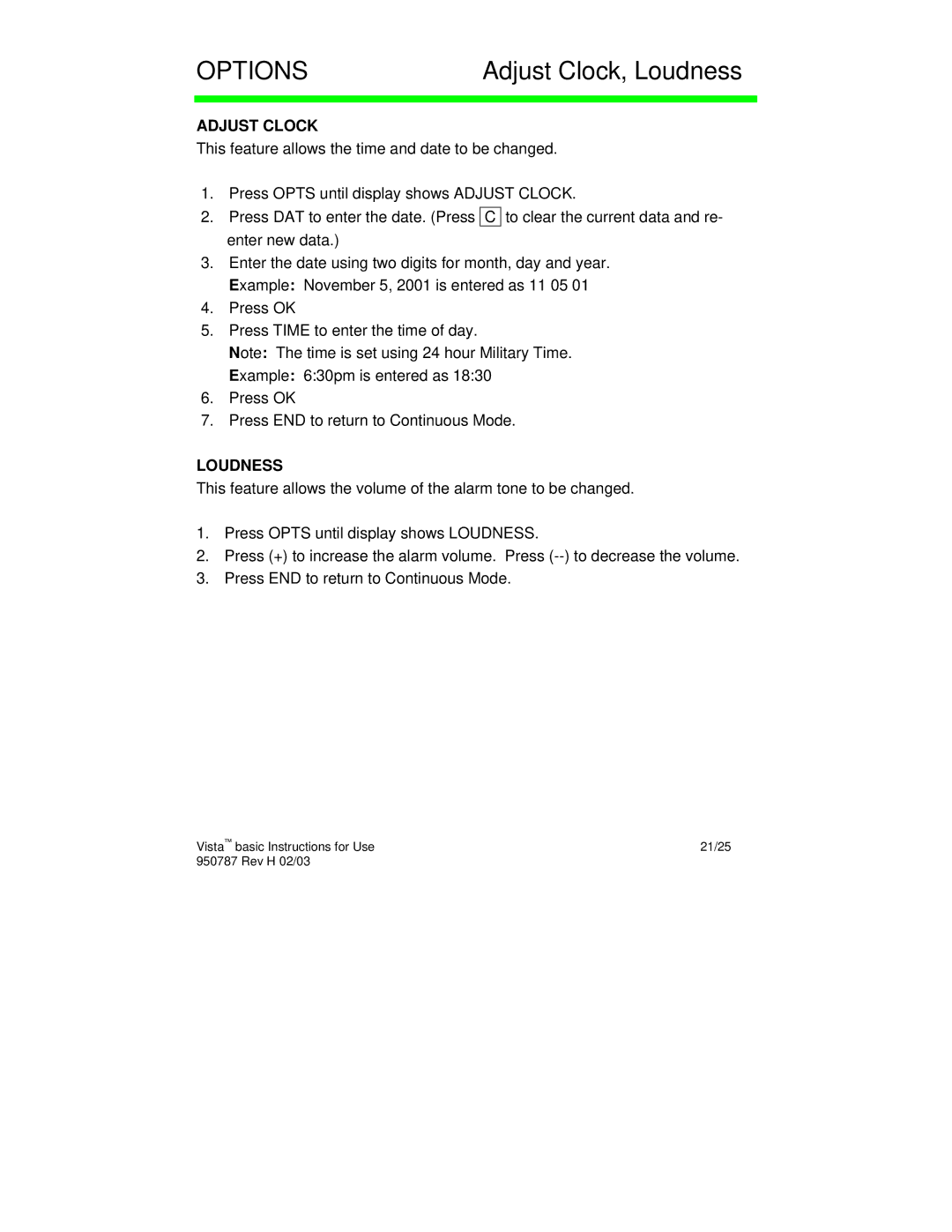OPTIONS | Adjust Clock, Loudness |
|
|
|
|
ADJUST CLOCK
This feature allows the time and date to be changed.
1.Press OPTS until display shows ADJUST CLOCK.
2.Press DAT to enter the date. (Press C to clear the current data and re- enter new data.)
3.Enter the date using two digits for month, day and year. Example: November 5, 2001 is entered as 11 05 01
4.Press OK
5.Press TIME to enter the time of day.
Note: The time is set using 24 hour Military Time.
Example: 6:30pm is entered as 18:30
6.Press OK
7.Press END to return to Continuous Mode.
LOUDNESS
This feature allows the volume of the alarm tone to be changed.
1.Press OPTS until display shows LOUDNESS.
2.Press (+) to increase the alarm volume. Press
3.Press END to return to Continuous Mode.
Vista™ basic Instructions for Use | 21/25 |
950787 Rev H 02/03 |
|