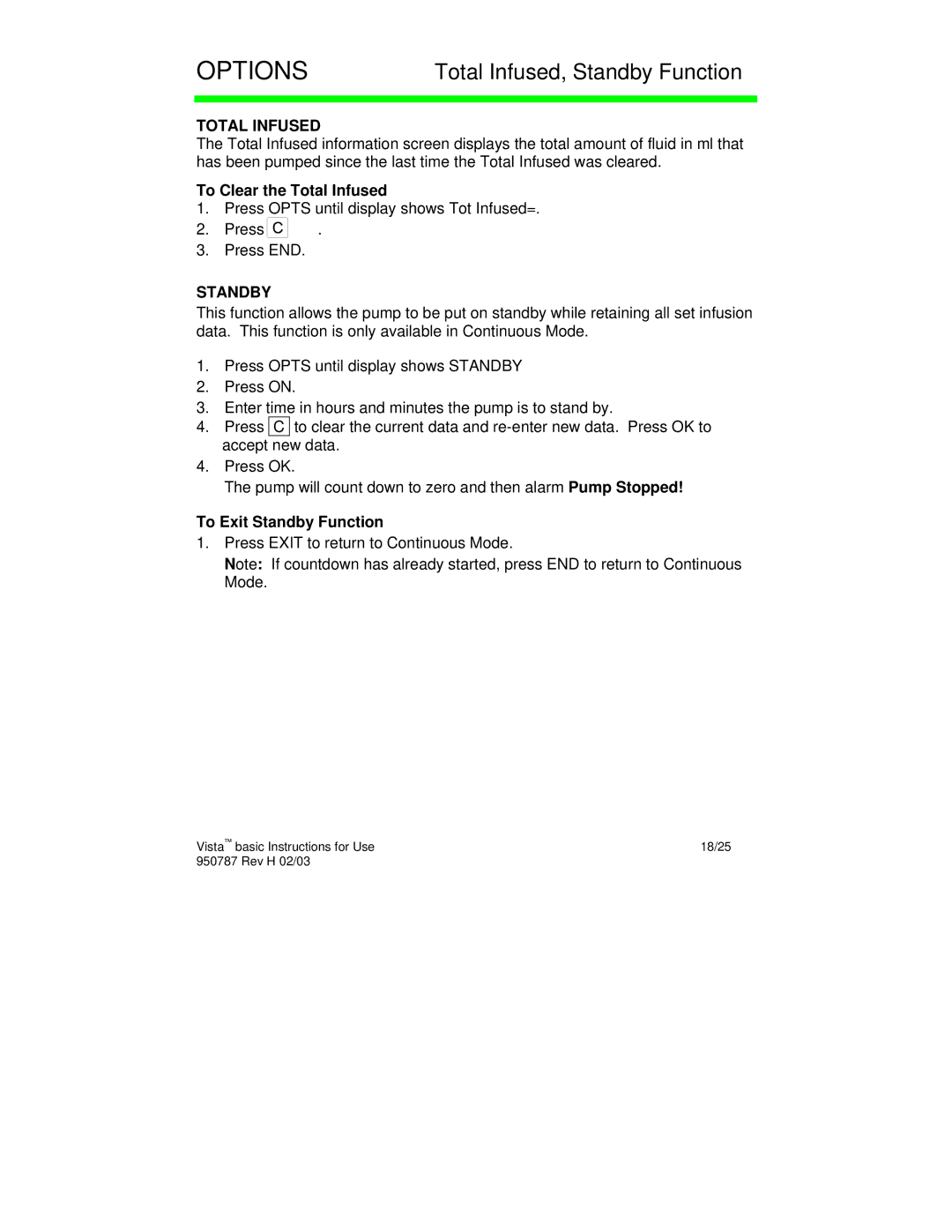OPTIONS | Total Infused, Standby Function |
|
|
|
|
TOTAL INFUSED
The Total Infused information screen displays the total amount of fluid in ml that has been pumped since the last time the Total Infused was cleared.
To Clear the Total Infused
1. Press OPTS until display shows Tot Infused=.
2. Press | . |
3. Press END.
STANDBY
This function allows the pump to be put on standby while retaining all set infusion data. This function is only available in Continuous Mode.
1.Press OPTS until display shows STANDBY
2.Press ON.
3.Enter time in hours and minutes the pump is to stand by.
4.Press C to clear the current data and
4.Press OK.
The pump will count down to zero and then alarm Pump Stopped!
To Exit Standby Function
1.Press EXIT to return to Continuous Mode.
Note: If countdown has already started, press END to return to Continuous Mode.
Vista™ basic Instructions for Use | 18/25 |
950787 Rev H 02/03 |
|