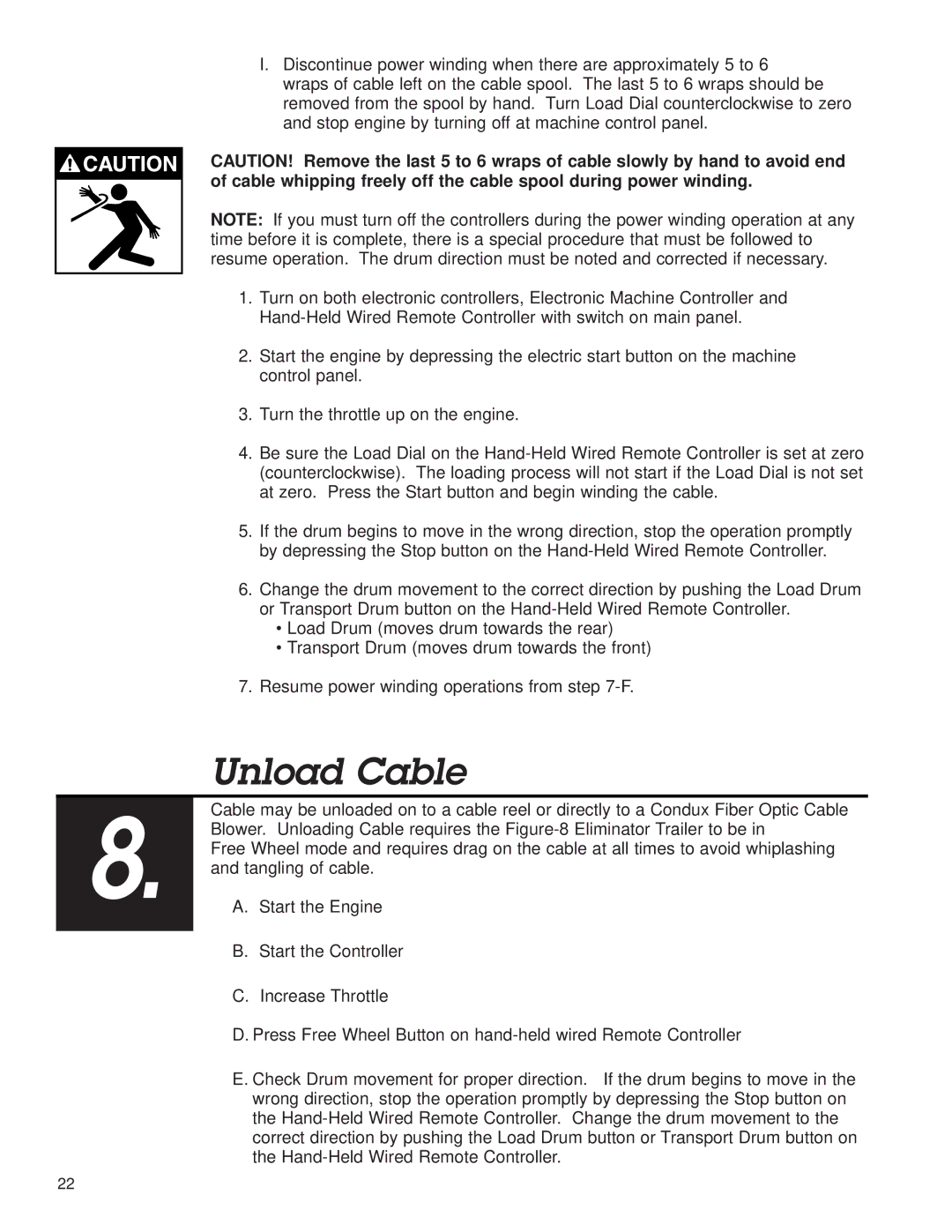8 specifications
Briggs & Stratton is a well-known name in the world of small engines, and the Briggs & Stratton 8 is one of their flagship products that showcases the company's commitment to quality, performance, and innovation. This small engine is primarily designed for handheld equipment, making it ideal for lawn mowers, generators, and pressure washers. With its robust design and reliable operation, the Briggs & Stratton 8 has garnered a reputation for being efficient and durable.One of the main features of the Briggs & Stratton 8 is its reliable starting system. Equipped with a recoil start mechanism, this engine allows users to start their equipment with ease and efficiency, even in cold weather conditions. The well-engineered ignition system ensures a smooth start every time, reducing the frustration often associated with smaller engines.
The Briggs & Stratton 8 also boasts an innovative overhead valve (OHV) design. This technology contributes to higher efficiency and better performance, allowing for improved fuel economy and lower emissions. The OHV design helps optimize airflow within the engine, which in turn enhances power output and reduces overall engine noise. As a result, users can enjoy a quieter operation, making it ideal for residential areas.
Another important characteristic of the Briggs & Stratton 8 is its durability. Constructed with high-quality materials, this engine is built to withstand the rigors of frequent use. The crankshaft and camshaft are designed for maximum strength, and the aluminum cylinder head contributes to the engine’s longevity, reducing the wear and tear that can affect performance over time.
Additionally, the Briggs & Stratton 8 features an easy-access oil fill and dipstick, making maintenance a breeze for users. Regular oil changes are vital for optimal performance, and the design of this engine facilitates quick and hassle-free maintenance.
In terms of versatility, the Briggs & Stratton 8 can power a variety of equipment, making it a versatile choice for homeowners and professionals alike. With its combination of reliability, fuel efficiency, and ease of maintenance, the Briggs & Stratton 8 stands out as an excellent option for anyone in need of a powerful small engine. Whether it’s for seasonal yard work or regular maintenance tasks, this engine delivers performance you can trust.