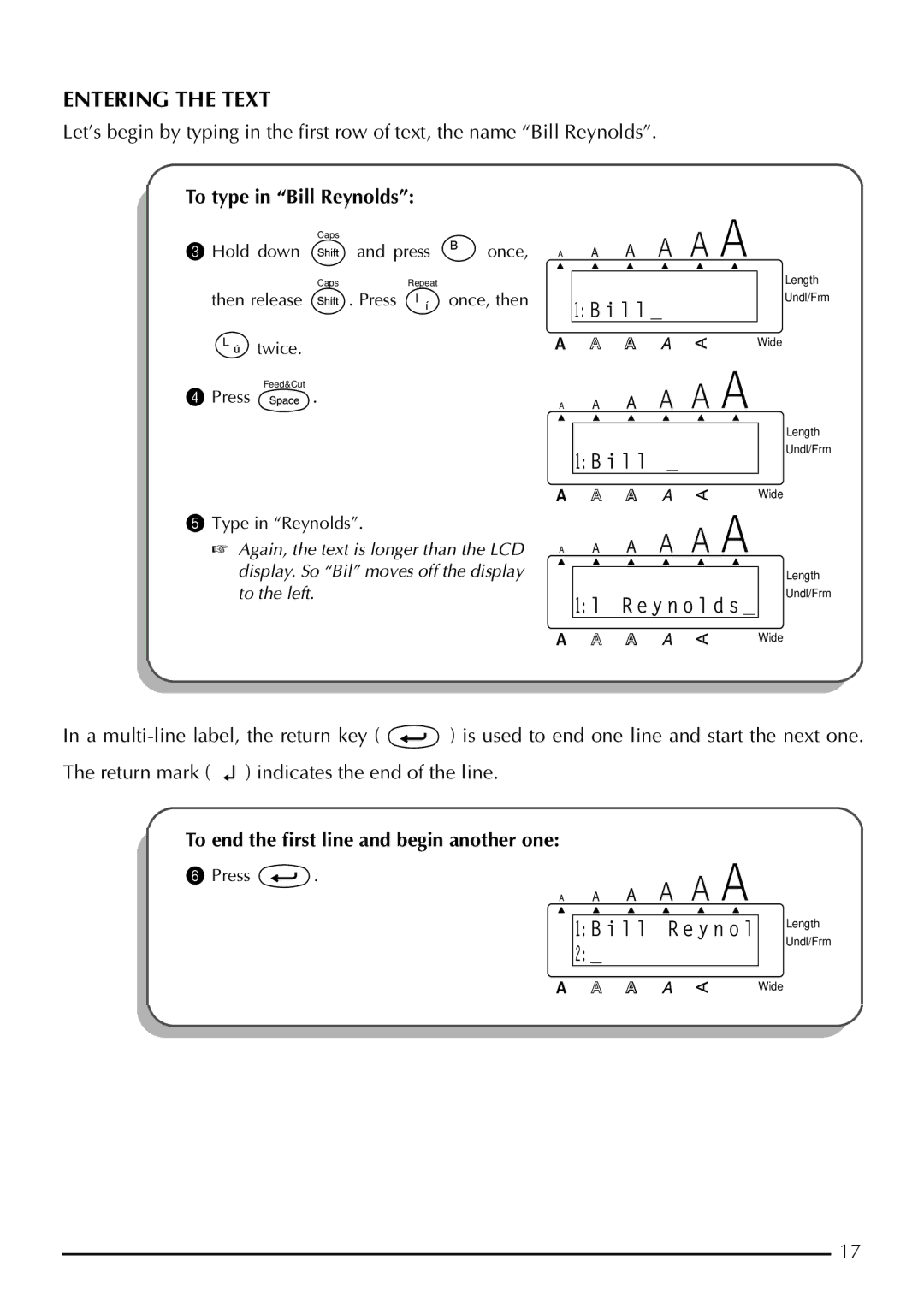ENTERING THE TEXT
Let’s begin by typing in the first row of text, the name “Bill Reynolds”.
To type in “Bill Reynolds”:
| Caps |
|
|
|
|
|
|
|
|
|
3 Hold down |
| and press | once, |
|
|
|
| |||
|
|
|
|
|
|
|
|
|
|
|
| Caps | Repeat |
|
|
| O K | T O | Length | ||
then release |
| . Press |
|
| once, then |
|
| Undl/Frm | ||
|
|
|
|
| 1: B i l l _ | |||||
|
|
|
| |||||||
|
|
|
|
|
|
|
|
| ||
|
|
|
|
|
|
|
|
|
|
|
twice. |
|
|
|
|
|
|
|
|
| Wide |
|
|
|
|
|
|
|
|
|
| |
Feed&Cut | . |
|
|
|
|
|
|
|
|
|
4 Press |
|
|
|
|
|
|
|
|
| |
|
|
|
|
|
|
|
|
|
|
|
|
|
|
|
|
|
|
| O K | T O | Length |
|
|
|
|
|
|
|
| Undl/Frm | ||
|
|
|
|
|
|
|
| 1: B i l l _ | ||
|
|
|
|
|
|
|
|
| ||
|
|
|
|
|
|
|
|
|
|
|
|
|
|
|
|
|
|
|
|
| Wide |
5Type in “Reynolds”.
☞ Again, the text is longer than the LCD |
|
|
| ||
display. So “Bil” moves off the display |
|
|
|
|
|
| O K | T O | Length | ||
to the left. |
|
| Undl/Frm | ||
|
| 1: l R e y n o l d s _ | |||
|
|
|
| ||
|
|
|
|
|
|
|
|
|
|
| Wide |
In a ![]() ) is used to end one line and start the next one. The return mark (
) is used to end one line and start the next one. The return mark ( ![]()
![]() ) indicates the end of the line.
) indicates the end of the line.
To end the first line and begin another one:
6 Press ![]() .
.
1: B i l l R e y n o l | Length | |
Undl/Frm | ||
2: _ | ||
| ||
| Wide |
17