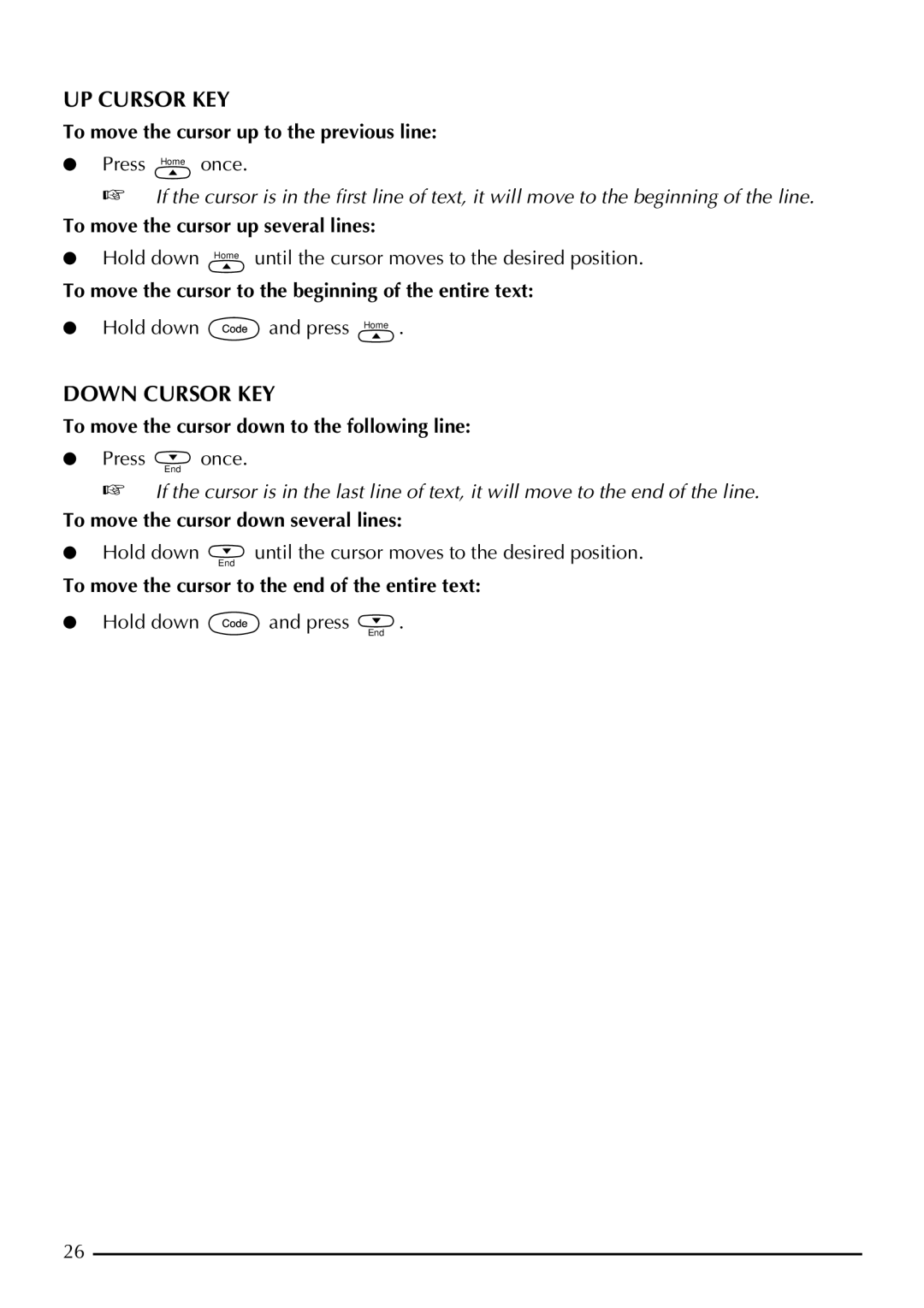UP CURSOR KEY
To move the cursor up to the previous line:
●Press Home once.
☞If the cursor is in the first line of text, it will move to the beginning of the line.
To move the cursor up several lines:
●Hold down Home until the cursor moves to the desired position.
To move the cursor to the beginning of the entire text:
●Hold down ![]() and press Home .
and press Home .
DOWN CURSOR KEY
To move the cursor down to the following line:
●Press ![]() once.
once.
End
☞If the cursor is in the last line of text, it will move to the end of the line.
To move the cursor down several lines:
●Hold down ![]() until the cursor moves to the desired position.
until the cursor moves to the desired position.
End
To move the cursor to the end of the entire text:
●Hold down and press ![]() .
.
End
26