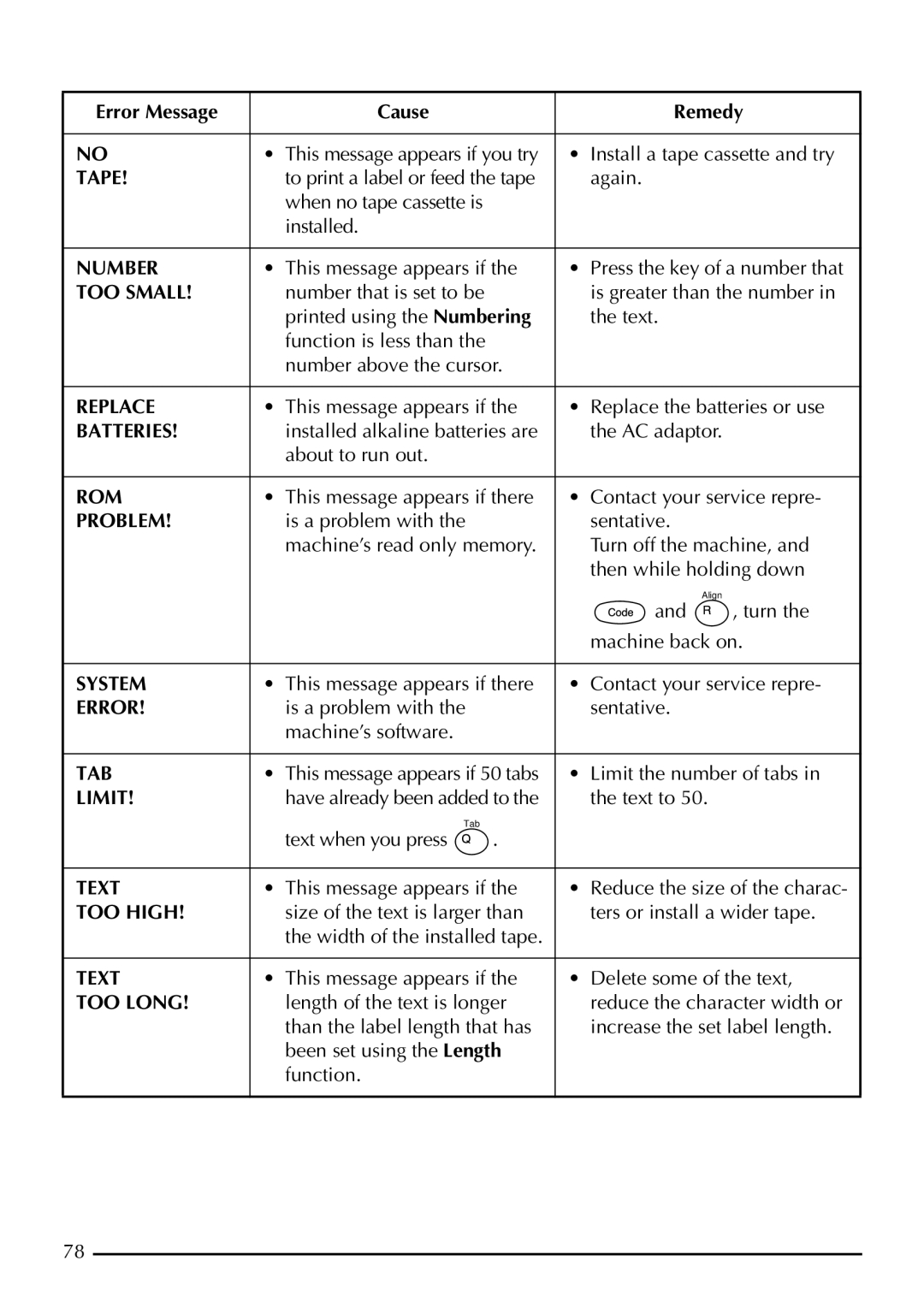Error Message |
| Cause |
|
|
|
| Remedy | |||
|
|
|
|
|
|
|
|
| ||
NO | • | This message appears if you try | • | Install a tape cassette and try | ||||||
TAPE! |
| to print a label or feed the tape |
| again. |
| |||||
|
| when no tape cassette is |
|
|
|
|
|
|
| |
|
| installed. |
|
|
|
|
|
|
| |
|
|
|
|
|
|
| ||||
NUMBER | • This message appears if the | • Press the key of a number that | ||||||||
TOO SMALL! |
| number that is set to be |
|
| is greater than the number in | |||||
|
| printed using the Numbering |
| the text. |
| |||||
|
| function is less than the |
|
|
|
|
|
|
| |
|
| number above the cursor. |
|
|
|
|
|
| ||
|
|
|
|
|
|
|
|
| ||
REPLACE | • | This message appears if the | • | Replace the batteries or use | ||||||
BATTERIES! |
| installed alkaline batteries are |
| the AC adaptor. |
| |||||
|
| about to run out. |
|
|
|
|
|
|
| |
|
|
|
|
|
|
|
|
| ||
ROM | • | This message appears if there | • | Contact your service repre- | ||||||
PROBLEM! |
| is a problem with the |
|
| sentative. |
| ||||
|
| machine’s read only memory. |
| Turn off the machine, and | ||||||
|
|
|
|
|
| then while holding down | ||||
|
|
|
|
|
|
|
|
|
|
|
|
|
|
|
|
|
|
| and | Align | , turn the |
|
|
|
|
|
|
|
|
| ||
|
|
|
|
|
|
|
|
|
|
|
|
|
|
|
|
|
|
|
| ||
|
|
|
|
|
| machine back on. | ||||
|
|
|
|
|
|
|
|
| ||
SYSTEM | • | This message appears if there | • | Contact your service repre- | ||||||
ERROR! |
| is a problem with the |
|
| sentative. |
| ||||
|
| machine’s software. |
|
|
|
|
|
|
| |
|
|
|
|
|
|
| ||||
TAB | • This message appears if 50 tabs | • Limit the number of tabs in | ||||||||
LIMIT! |
| have already been added to the |
| the text to 50. |
| |||||
|
|
|
|
|
|
|
|
|
|
|
|
| text when you press | Tab | . |
|
|
|
|
|
|
|
|
|
|
|
|
|
|
| ||
|
|
|
|
|
|
|
| |||
|
|
|
|
|
|
|
|
|
|
|
TEXT | • This message appears if the | • Reduce the size of the charac- | ||||||||
TOO HIGH! |
| size of the text is larger than |
| ters or install a wider tape. | ||||||
|
| the width of the installed tape. |
|
|
|
|
|
| ||
|
|
|
|
|
|
| ||||
TEXT | • This message appears if the | • Delete some of the text, | ||||||||
TOO LONG! |
| length of the text is longer |
| reduce the character width or | ||||||
|
| than the label length that has |
| increase the set label length. | ||||||
|
| been set using the Length |
|
|
|
|
|
| ||
|
| function. |
|
|
|
|
|
|
| |
|
|
|
|
|
|
|
|
|
|
|
78