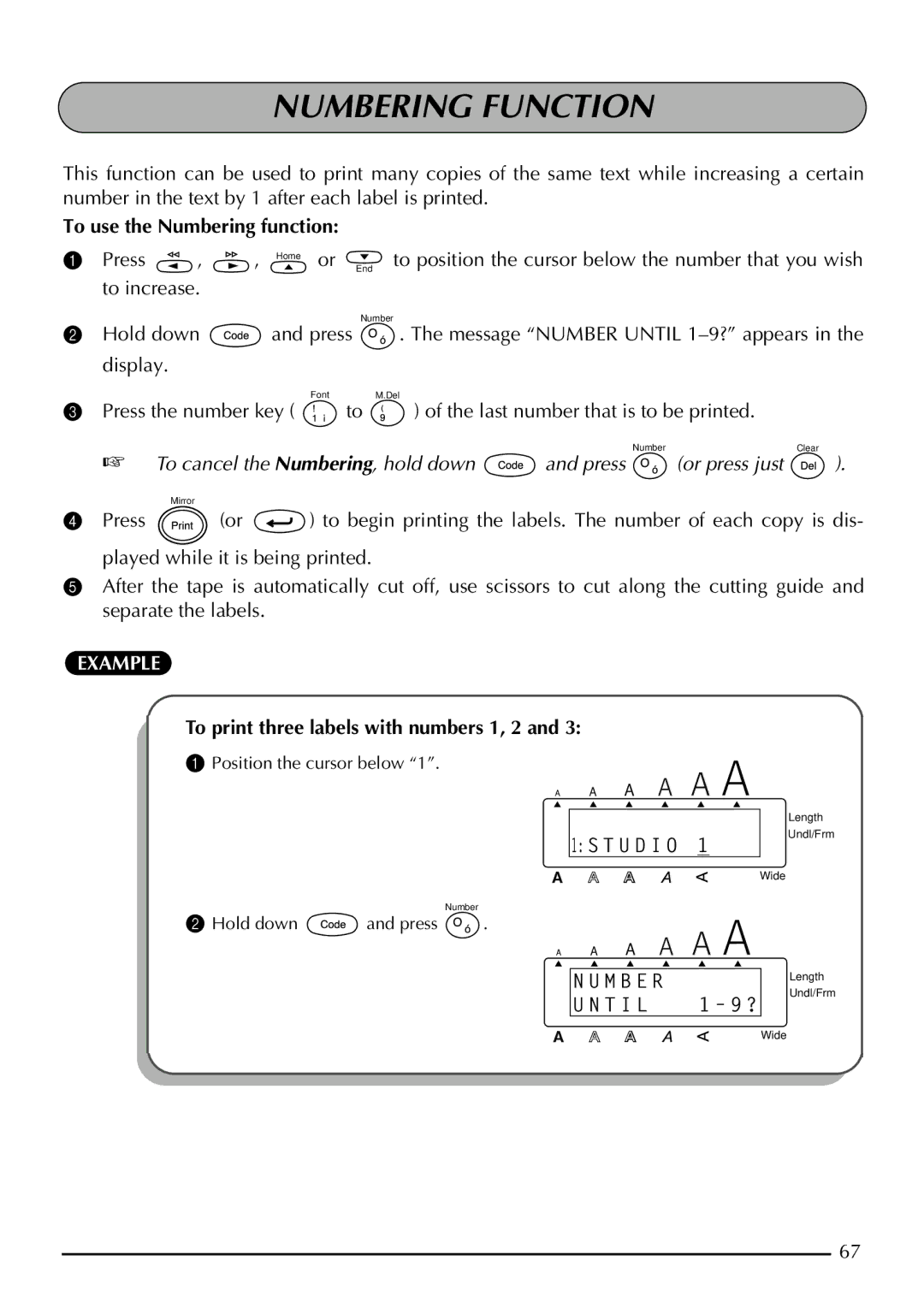NUMBERING FUNCTION
This function can be used to print many copies of the same text while increasing a certain number in the text by 1 after each label is printed.
To use the Numbering function:
1 Press | , | , Home or | to position the cursor below the number that you wish |
|
|
| End |
to increase.
Number
2Hold down ![]() and press
and press ![]() . The message “NUMBER UNTIL
. The message “NUMBER UNTIL
display.
FontM.Del
3Press the number key ( ![]() to
to ![]() ) of the last number that is to be printed.
) of the last number that is to be printed.
Number | Clear |
☞To cancel the Numbering, hold down  and press
and press  (or press just
(or press just  ).
).
Mirror
4Press ![]() (or
(or ![]() ) to begin printing the labels. The number of each copy is dis-
) to begin printing the labels. The number of each copy is dis-
played while it is being printed.
5After the tape is automatically cut off, use scissors to cut along the cutting guide and separate the labels.
EXAMPLE
To print three labels with numbers 1, 2 and 3:
1 Position the cursor below “1”.
![]()
![]() 1: S T U D I O 1
1: S T U D I O 1
Number
2 Hold down ![]() and press
and press ![]() .
.
Length
Undl/Frm
Wide
N U M B E R |
|
U N T I L | 1 – 9 ? |
Length Undl/Frm
Wide
67