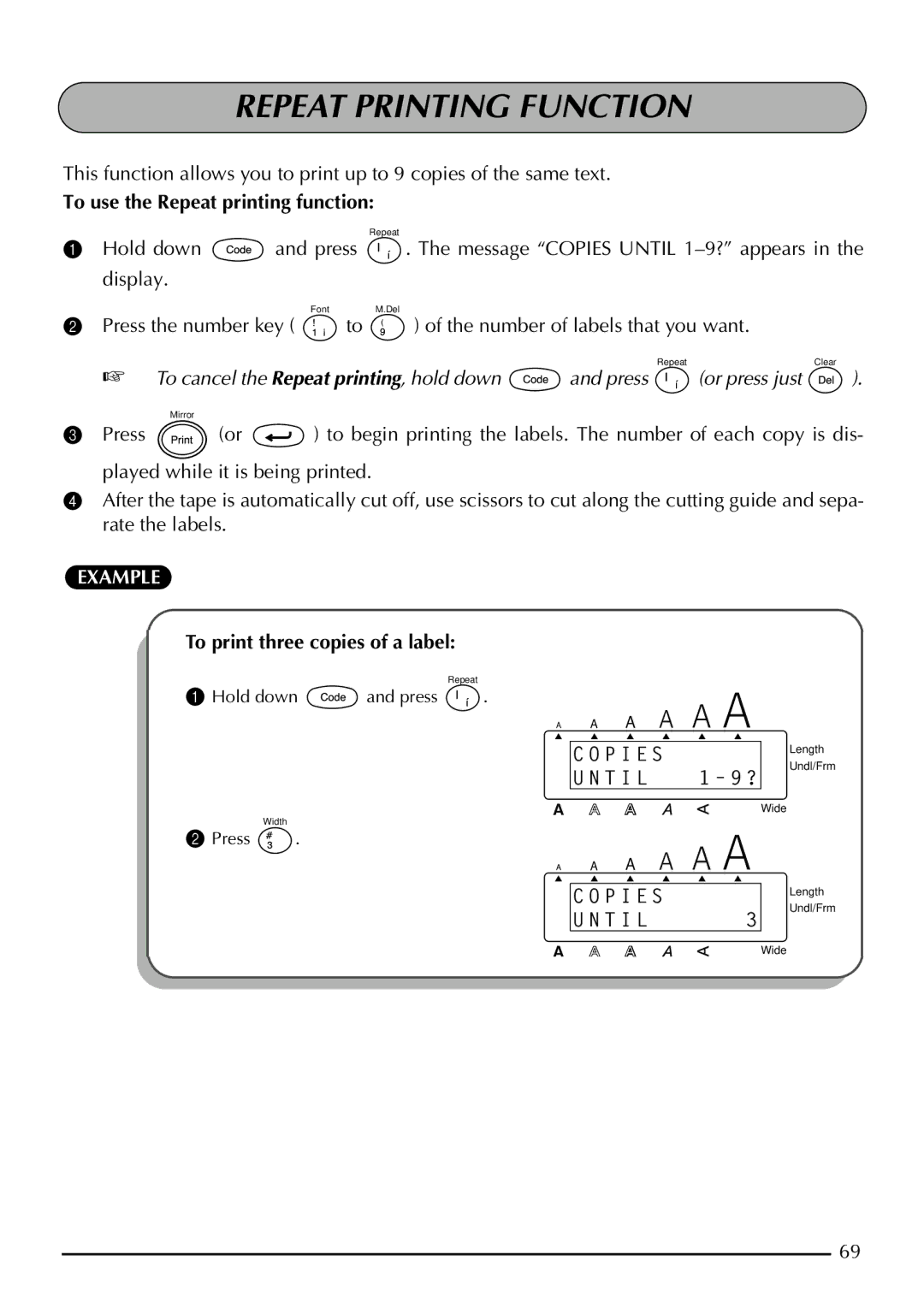REPEAT PRINTING FUNCTION
This function allows you to print up to 9 copies of the same text.
To use the Repeat printing function:
Repeat
1Hold down ![]() and press
and press ![]() . The message “COPIES UNTIL
. The message “COPIES UNTIL
display.
FontM.Del
2Press the number key ( ![]() to
to ![]() ) of the number of labels that you want.
) of the number of labels that you want.
Repeat | Clear |
☞To cancel the Repeat printing, hold down ![]() and press
and press ![]() (or press just
(or press just ![]() ).
).
Mirror
3Press ![]() (or
(or ![]() ) to begin printing the labels. The number of each copy is dis-
) to begin printing the labels. The number of each copy is dis-
played while it is being printed.
4After the tape is automatically cut off, use scissors to cut along the cutting guide and sepa- rate the labels.
EXAMPLE
To print three copies of a label:
Repeat
1 Hold down ![]() and press
and press ![]() .
.
C O P I E S |
|
U N T I L | 1 – 9 ? |
Length Undl/Frm
Wide
Width
2 Press ![]() .
.
C O P I E S |
|
U N T I L | 3 |
Length Undl/Frm
Wide
69