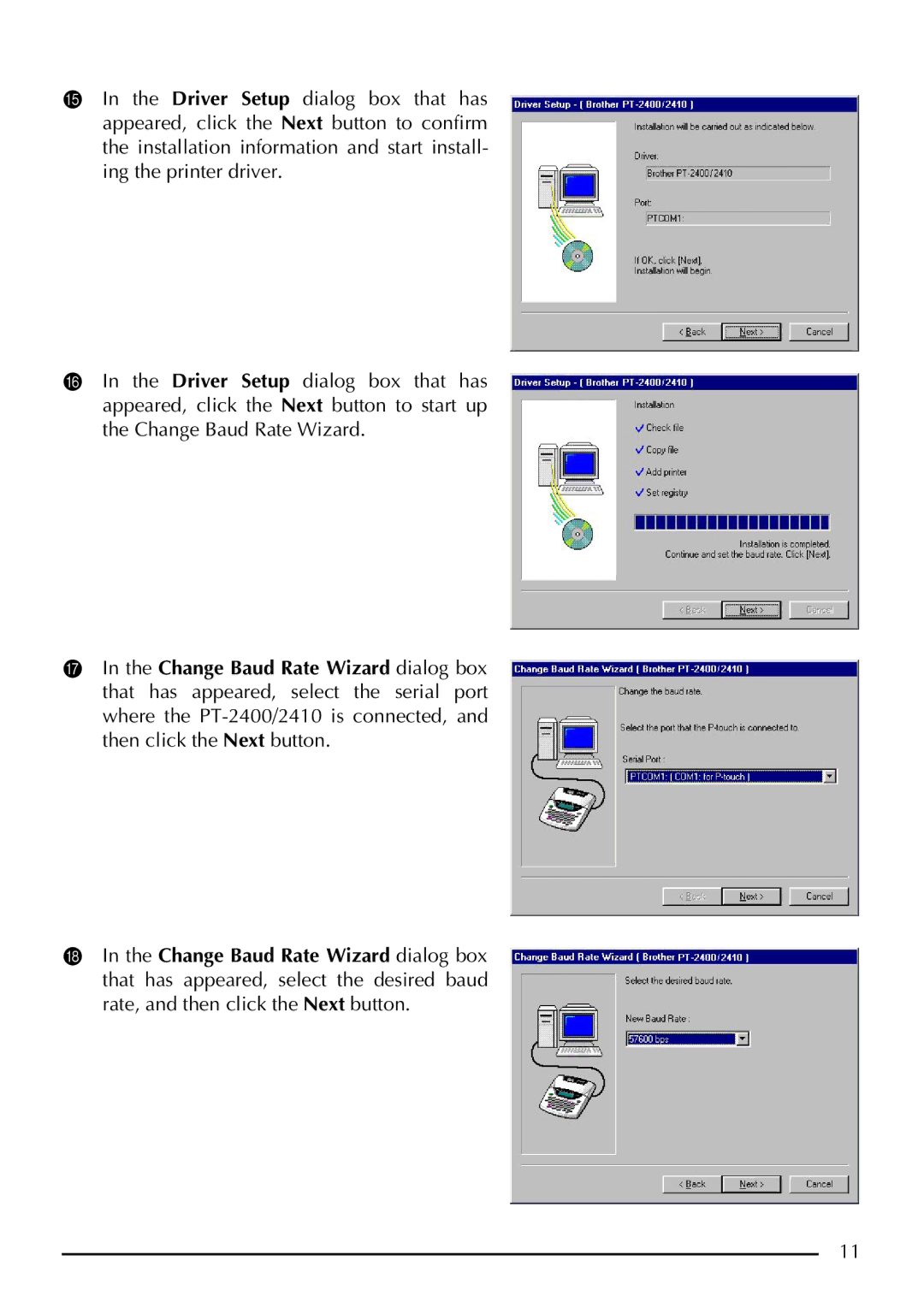EIn the Driver Setup dialog box that has appeared, click the Next button to confirm the installation information and start install- ing the printer driver.
FIn the Driver Setup dialog box that has appeared, click the Next button to start up the Change Baud Rate Wizard.
GIn the Change Baud Rate Wizard dialog box that has appeared, select the serial port where the
HIn the Change Baud Rate Wizard dialog box that has appeared, select the desired baud rate, and then click the Next button.
11