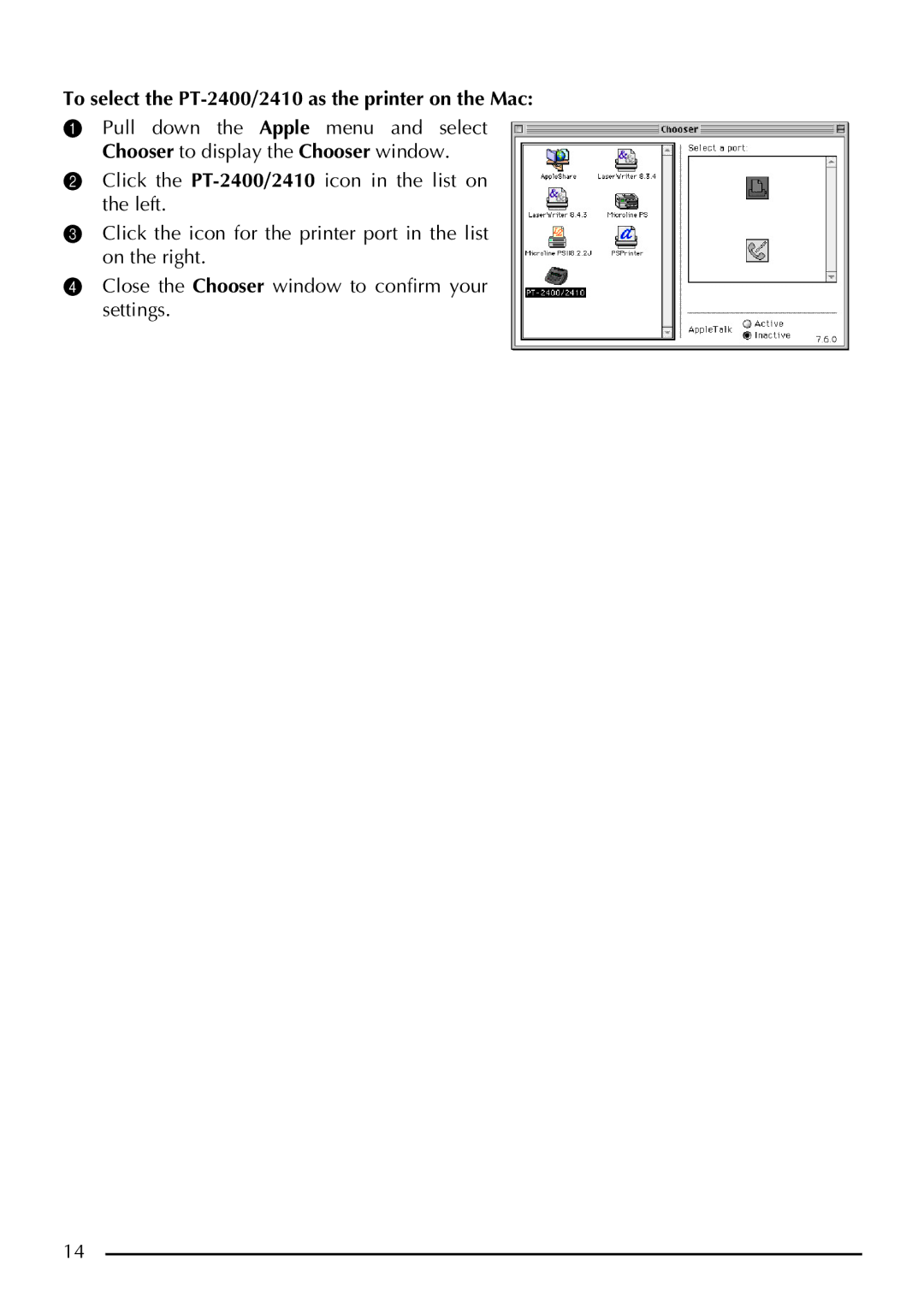To select the PT-2400/2410 as the printer on the Mac:
1Pull down the Apple menu and select Chooser to display the Chooser window.
2Click the
3Click the icon for the printer port in the list on the right.
4Close the Chooser window to confirm your settings.
14