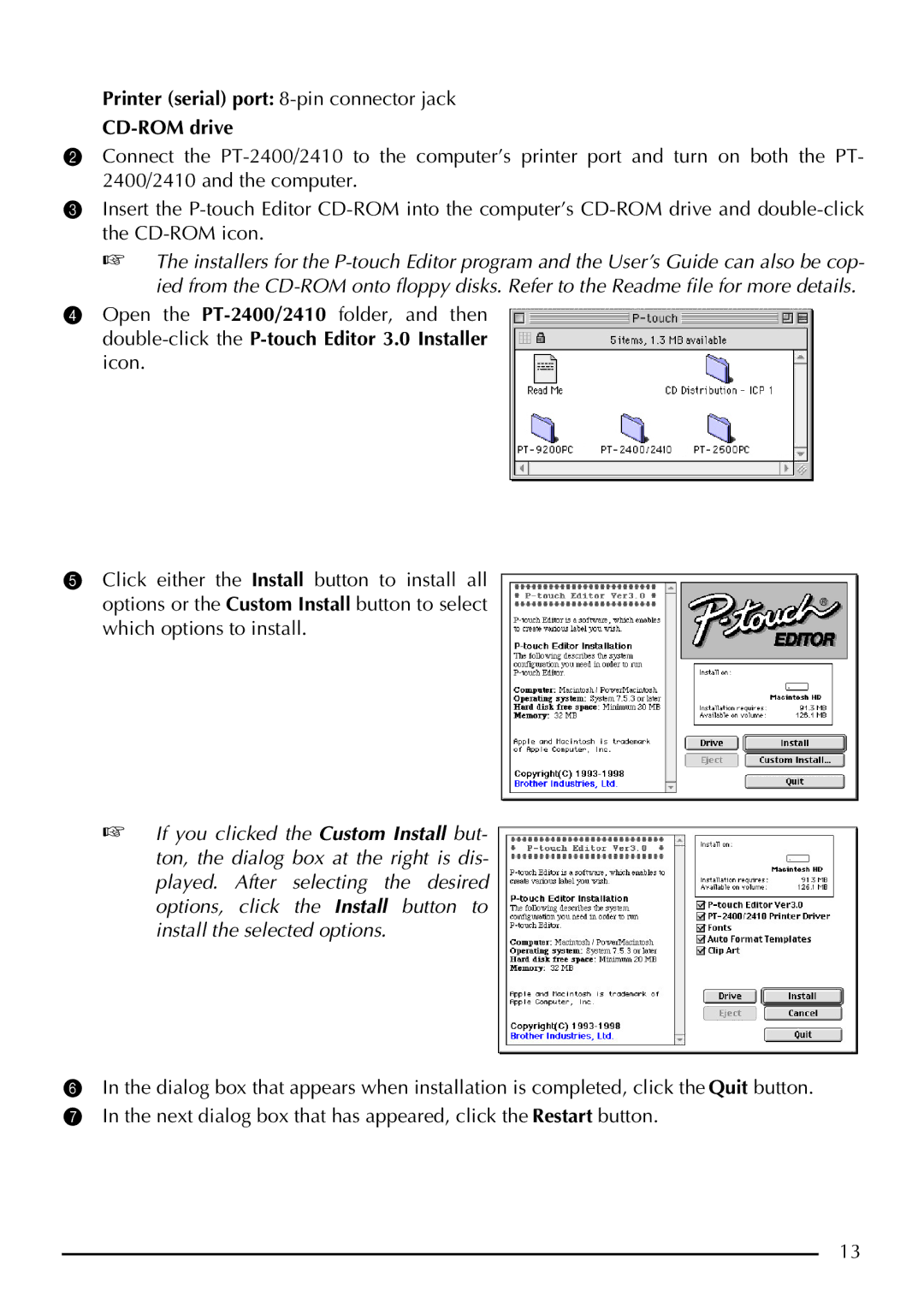Printer (serial) port: 8-pin connector jack
CD-ROM drive
2Connect the
3Insert the
☞The installers for the
4Open the
5Click either the Install button to install all options or the Custom Install button to select which options to install.
☞If you clicked the Custom Install but- ton, the dialog box at the right is dis- played. After selecting the desired options, click the Install button to install the selected options.
6In the dialog box that appears when installation is completed, click the Quit button.
7 In the next dialog box that has appeared, click the Restart button.
13