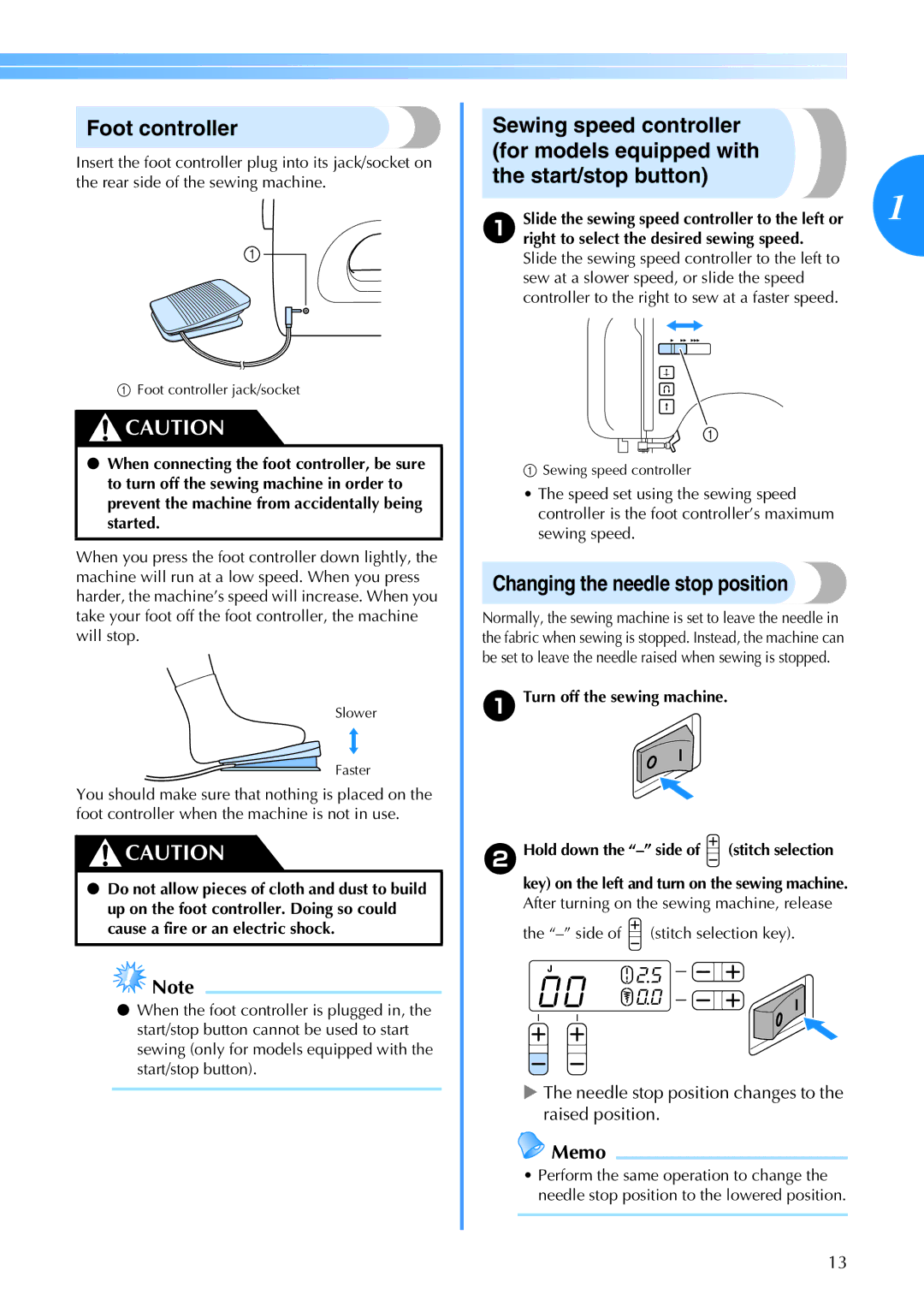Sewing Basics Utility Stitches
Page
Important Safety Instructions
For a longer service life
For Users in the UK, EIRE, Malta Cyprus only
Contents
Utility Stitches
Accessories
Included accessories
About zigzag foot J
Accessory compartment
Optional accessories
Main parts
Names of Machine Parts and Their Functions
Needle and presser foot section
Operation buttons
Buttons provided on some models
Spool pin
Operation panel
BPushplace.the spool pin down until it locks into
Shown.1
Using Your Sewing Machine
Power supply precautions
Power supply
Side of stitch selection key
Foot controller
Changing the needle stop position
Aright to select the desired sewing speed
Threading the Machine
Winding the bobbin
BRemove the spool cap
DSlide the spool cap onto the spool pin
KTrim the excess thread above the bobbin
Make sure that the thread passes under the pretension disk
For models equipped with the fast bobbin winding system
Thread is cut to a suitable length
Actual size 11.5mm 7/16 inch This model
Lower threading
For models equipped with the quick-set bobbin
Slit Cutter Cut the thread with the cutter
Upper threading
GSlide the spool cap onto the spool pin
Remove the spool cap
Thread take-up lever
Needle bar thread guide
Catch the thread on the hook as shown below
DFully lower the needle threader lever
Drawing up the lower thread
Lightly hold the end of the upper thread
Bobbin cover should still be removed
Needle precautions
Replacing the Needle
Needle types and their uses
Replacing the needle
Checking the needle
CLower the presser foot lever
Install the twin needle in the same way
For details, refer to steps a through l of Upper threading
Installthread.the thread spool and thread the upper
Sewing with the twin needle
Thread the upper thread for the left needle
Turn on the sewing machine Select a stitch
For details, refer to step a through l of Upper threading
HAttach zigzag foot J
Models equipped with a needle threader
Mark on the wheel points up. With models
Replacing the Presser Foot
Replacing the presser foot
Replace the presser foot as described below
Removing the presser foot holder
Remove the presser foot
For details, refer to Replacing the presser foot
Page
General sewing procedure
Follow the basic procedures below to sew
Sewing
On the left changes the digit on the left
DIfwidth.necessary, adjust the stitch length
Selecting stitching
Press the + or side of to increase or
Right of in the LCD
Adjusting the stitch length and width
Starting to sew
On the wheel points up. With models equipped
BRaise the presser foot lever
Raise the presser foot lever
Sewing reinforcement stitches
Each other
Upper tension is too loose
Thread tension
Correct tension
Upper tension is too tight
Sewing curves
Useful Sewing Tips
Trial sewing
Changing the sewing direction
Presser foot remains level, allowing the fabric to be fed
Sewing hook-and-loop Fastener
Slide the flat bed attachment to the left to release it
Sewing thin fabrics
Sewing stretch fabrics
Stitching cylindrical pieces
CSew with the edge of the fabric
Using zigzag foot
Overcasting Stitches
Attach zigzag foot J Select stitch , or
Attach overcasting foot G Select stitch or
Using overcasting foot
For details, refer to Starting to sew
When sewing is finished, cut the thread
Basic Stitching
Basic stitching
Reverse the skirt or pants
Blind HEM Stitching
Fold back the fabric inside along the basting
Stitch width
Thick fabric Normal fabric
If the needle does not catch the hem fold
Buttonhole Sewing
Buttonholes can be sewn and buttons can be sewn on
Auto Rfc. Automatic Reinforcement **Rfc. Reinforcement
Size of the buttonhole is set
Raiseposition.the buttonhole lever to its original
Once sewing is completed,
Trim off any excess of the gimp thread
Sewing buttonholes on stretch fabrics
With stitch Select stitch
Button sewing
DPlacethe fabric.a button between the presser foot
ESelect a stitch
Normally, the feed dog position lever is Positioned at
After sewing for about 10 seconds at low
Zipper Insertion
Rev. Reverse Do not use reverse stitching
Refer to Basic stitching on
Sew the stitching in order, from a to c
FSelect stitch
BAttach zigzag foot J CSelect stitch
Sewing Stretch Fabrics and Elastic Tape
Stretch stitching
Elastic attaching
Utility Stitches
Piecing
APPLIQUÉ, Patchwork and Quilt Stitching
Remove the basting, if necessary
Appliqués
Patchwork crazy quilt stitching
Piecing
Sewing
Quilting
For a seam allowance on the left side
DSelect stitch
ARemoveholder. the presser foot and the presser foot
Using the optional quilting guide
Free-motion quilting
† Walking foot † Presser foot holder
Slide the feed dog position lever, located at
Attach zigzag foot J Select stitch Start sewing
Reinforcement Stitching
Triple stretch stitching
Bar tack stitching
Pullpossible.down the buttonhole lever as far as
Once sewing is completed,
Decorative Stitching
Fagoting
CSew parallel stitching at intervals of 10 mm 3/8 inch
Scallop stitching
Smocking
DTrim along the stitches
Unfold the fabric, and then iron the tucks down to one side
Shell tuck stitching
Joining
Fold the fabric along the bias BAttach zigzag foot J
Heirloom stitching
Utility stitches
Stitch Settings
Pattern No
Decorative Stitch Buttonhole Bar tack
For decoration, etc
For decoration, etc Yes
Remove the bobbin case
Maintenance
Cleaning the machine surface
Cleaning the bobbin case
Align the U and marks
Needle plate cover
Troubleshooting
Frequent troubleshooting topics
Upper thread tightened up
Cause Incorrect upper threading
Symptom
For details, refer to Cleaning the bobbin case on
Tangled thread on wrong side of fabric
HFeed the upper thread as shown in the illustration below
Thread take-up lever
Incorrect thread tension
Fabric is caught in the machine and cannot be removed
DRemoveholder. the presser foot and presser foot
If threads remain in the bobbin case, remove them
Be careful not to drop the removed screws in the machine
Memo
Correctly thread the machine
Do not yet install the presser foot and thread
Checking machine operations
Turn on the machine Select middle needle position stitch
List of symptoms
Fabric being Sewn with
While sewing
Machine does
Not work
Or breaks
Upper
Thread breaks
Lower
Pitched noise While sewing
Stitches are
Skipped
There is a high
Thread
After sewing
Thread has
Tightened up
Operation beep for models equipped with the operation beep
Error Messages
Numerics
Index
42 , 45
English 885-V60/V61/V62/V63/V64/V65 XE6528-2012