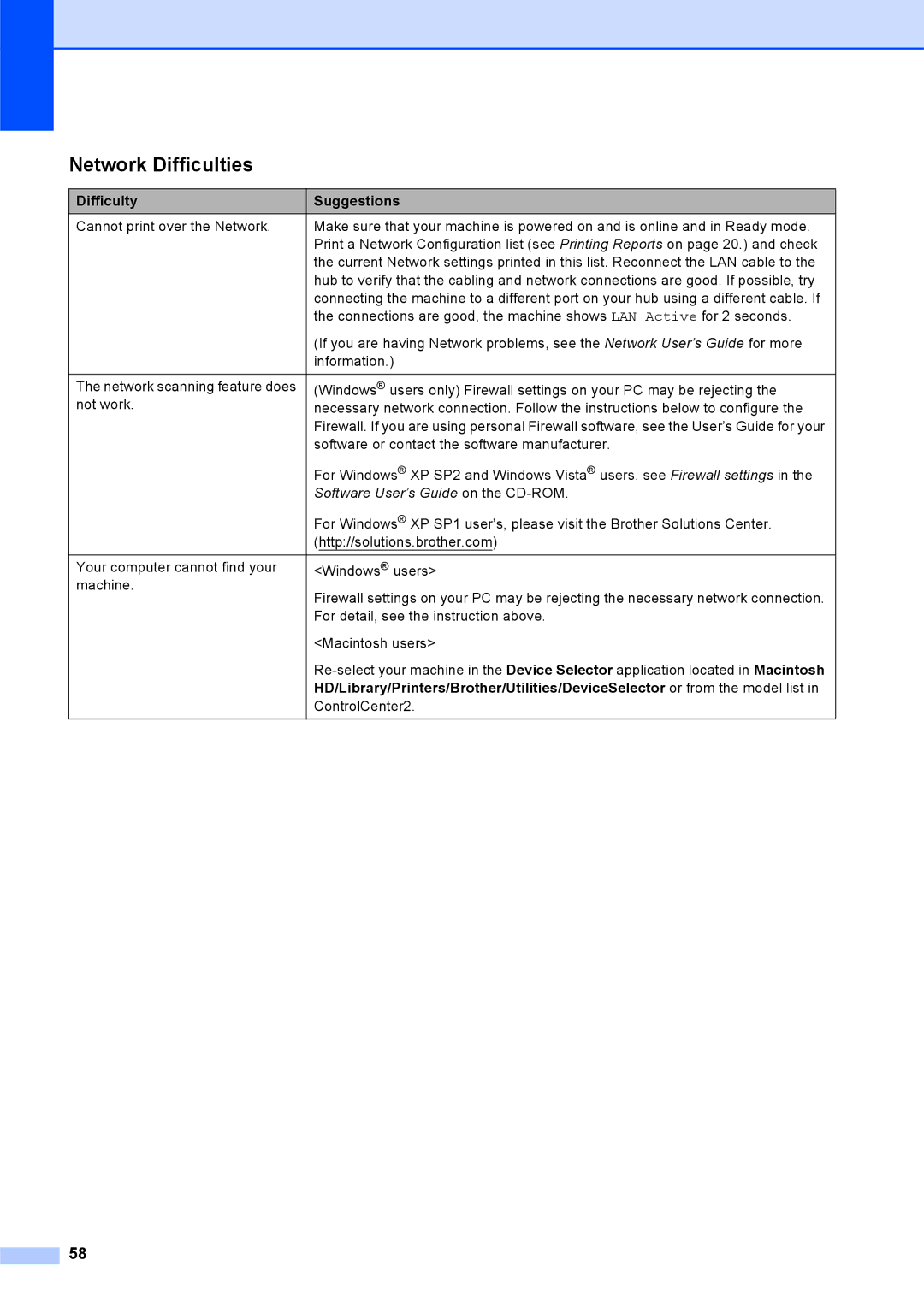Network Difficulties
Difficulty | Suggestions |
Cannot print over the Network. | Make sure that your machine is powered on and is online and in Ready mode. |
| Print a Network Configuration list (see Printing Reports on page 20.) and check |
| the current Network settings printed in this list. Reconnect the LAN cable to the |
| hub to verify that the cabling and network connections are good. If possible, try |
| connecting the machine to a different port on your hub using a different cable. If |
| the connections are good, the machine shows LAN Active for 2 seconds. |
| (If you are having Network problems, see the Network User’s Guide for more |
| information.) |
|
|
The network scanning feature does | (Windows® users only) Firewall settings on your PC may be rejecting the |
not work. | necessary network connection. Follow the instructions below to configure the |
| Firewall. If you are using personal Firewall software, see the User’s Guide for your |
| software or contact the software manufacturer. |
| For Windows® XP SP2 and Windows Vista® users, see Firewall settings in the |
| Software User’s Guide on the |
| For Windows® XP SP1 user’s, please visit the Brother Solutions Center. |
| (http://solutions.brother.com) |
|
|
Your computer cannot find your | <Windows® users> |
machine. | Firewall settings on your PC may be rejecting the necessary network connection. |
| |
| For detail, see the instruction above. |
| <Macintosh users> |
| |
| HD/Library/Printers/Brother/Utilities/DeviceSelector or from the model list in |
| ControlCenter2. |
|
|
58