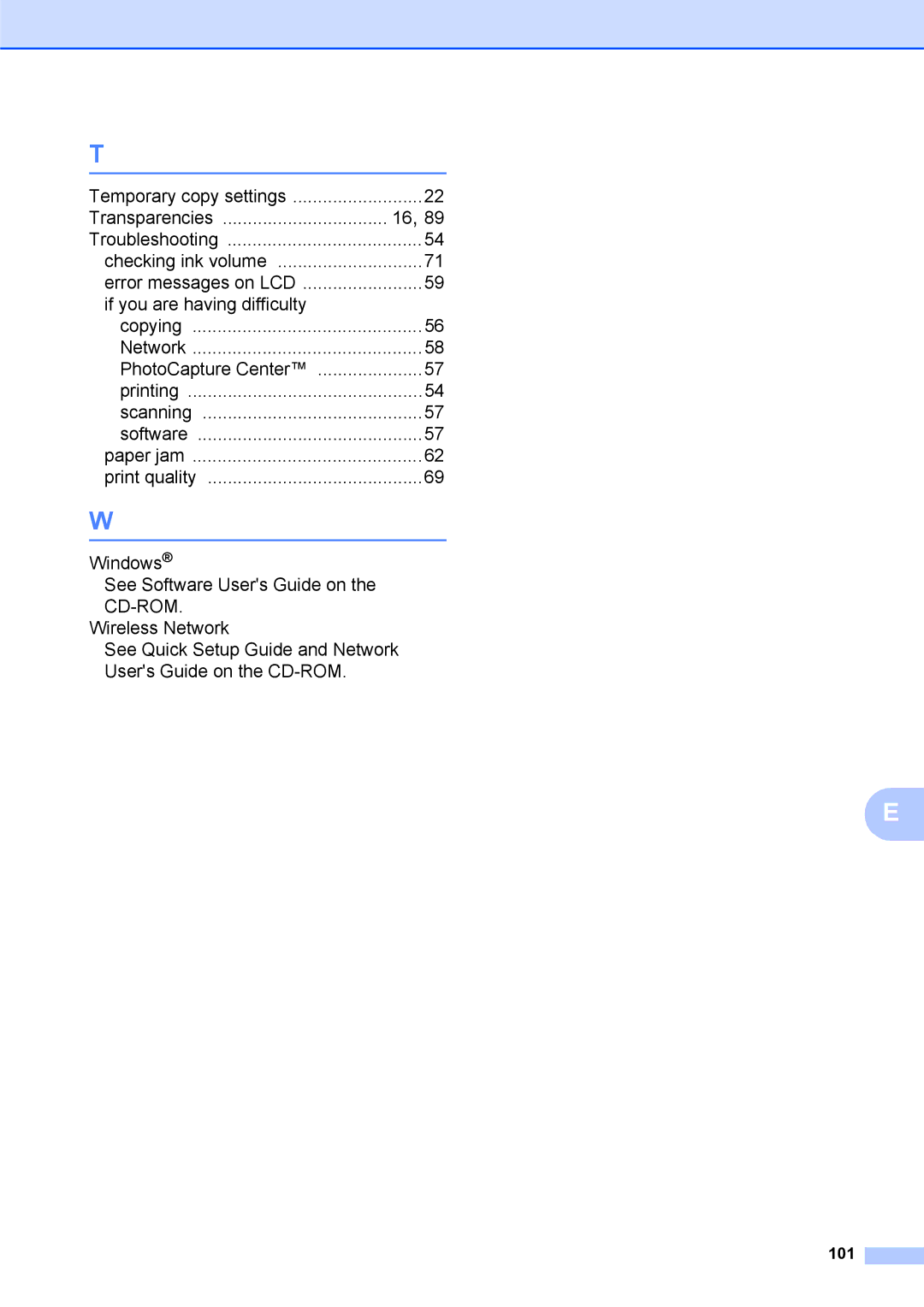T |
|
Temporary copy settings | 22 |
Transparencies | 16, 89 |
Troubleshooting | 54 |
checking ink volume | 71 |
error messages on LCD | 59 |
if you are having difficulty |
|
copying | 56 |
Network | 58 |
PhotoCapture Center™ | 57 |
printing | 54 |
scanning | 57 |
software | 57 |
paper jam | 62 |
print quality | 69 |
W |
|
Windows®
See Software User's Guide on the
CD-ROM.
Wireless Network
See Quick Setup Guide and Network
User's Guide on the
E
101