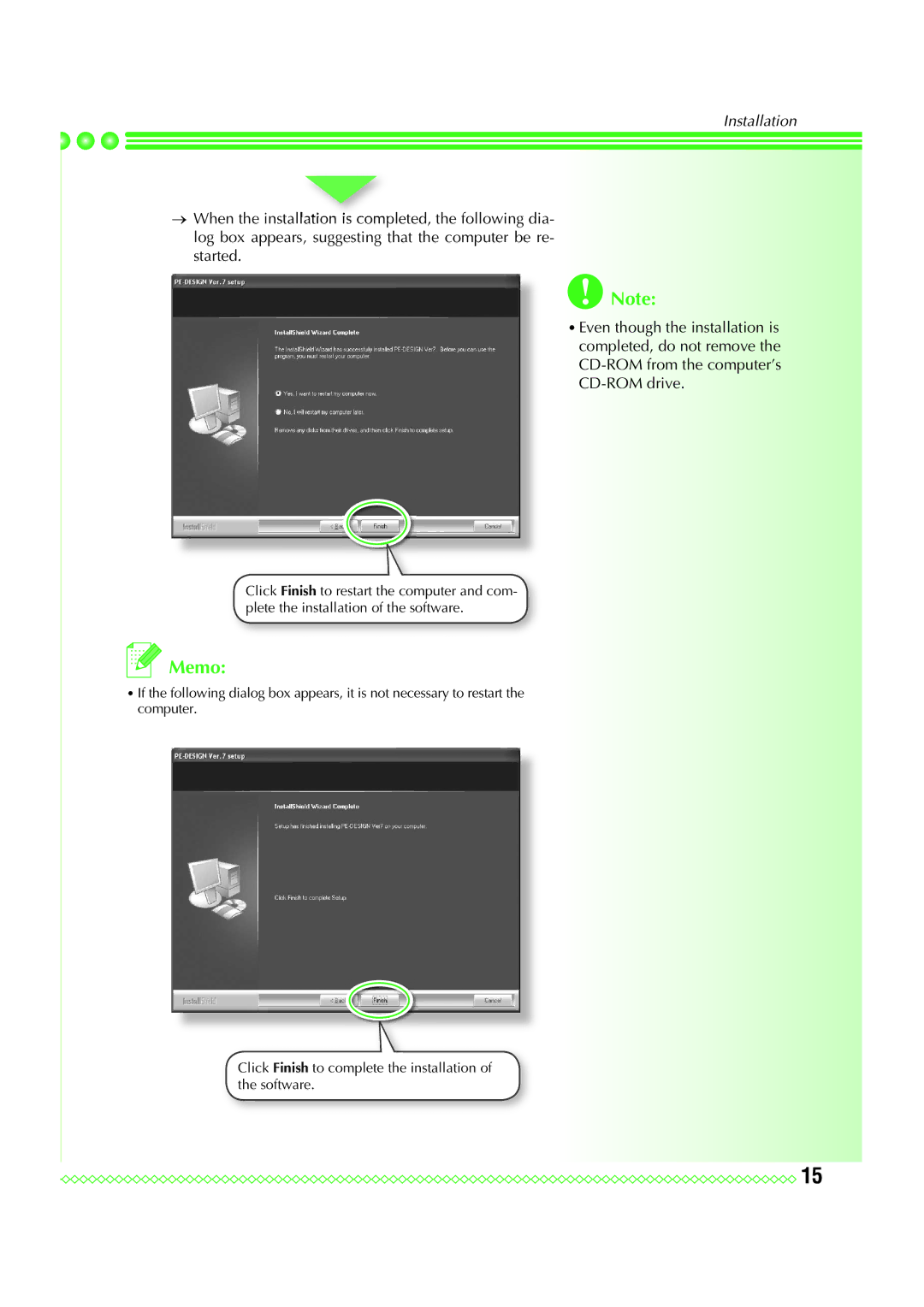Installation
→When the installation is completed, the following dia- log box appears, suggesting that the computer be re- started.
![]() Note:
Note:
• Even though the installation is completed, do not remove the
Click Finish to restart the computer and com- plete the installation of the software.
 Memo:
Memo:
•If the following dialog box appears, it is not necessary to restart the computer.
Click Finish to complete the installation of the software.
![]()
![]()
![]()
![]()
![]()
![]()
![]()
![]()
![]()
![]()
![]()
![]()
![]()
![]()
![]()
![]()
![]()
![]()
![]()
![]()
![]()
![]()
![]()
![]()
![]()
![]()
![]()
![]()
![]()
![]()
![]()
![]()
![]()
![]()
![]()
![]()
![]()
![]()
![]()
![]()
![]()
![]()
![]() 15
15