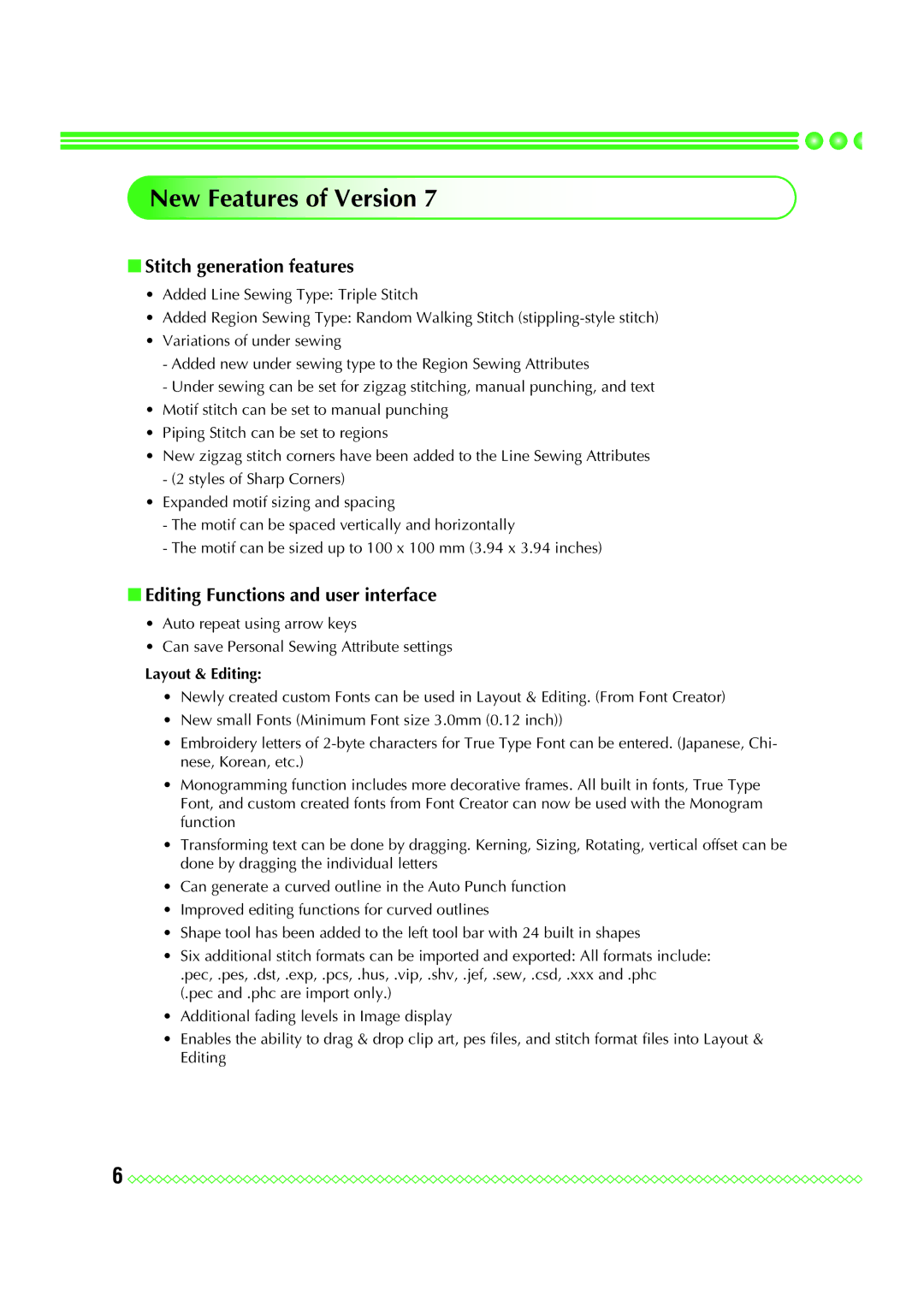New Features of Version 7
■Stitch generation features
•Added Line Sewing Type: Triple Stitch
•Added Region Sewing Type: Random Walking Stitch
•Variations of under sewing
-Added new under sewing type to the Region Sewing Attributes
-Under sewing can be set for zigzag stitching, manual punching, and text
•Motif stitch can be set to manual punching
•Piping Stitch can be set to regions
•New zigzag stitch corners have been added to the Line Sewing Attributes
-(2 styles of Sharp Corners)
•Expanded motif sizing and spacing
-The motif can be spaced vertically and horizontally
-The motif can be sized up to 100 x 100 mm (3.94 x 3.94 inches)
■Editing Functions and user interface
•Auto repeat using arrow keys
•Can save Personal Sewing Attribute settings
Layout & Editing:
•Newly created custom Fonts can be used in Layout & Editing. (From Font Creator)
•New small Fonts (Minimum Font size 3.0mm (0.12 inch))
•Embroidery letters of
•Monogramming function includes more decorative frames. All built in fonts, True Type Font, and custom created fonts from Font Creator can now be used with the Monogram function
•Transforming text can be done by dragging. Kerning, Sizing, Rotating, vertical offset can be done by dragging the individual letters
•Can generate a curved outline in the Auto Punch function
•Improved editing functions for curved outlines
•Shape tool has been added to the left tool bar with 24 built in shapes
•Six additional stitch formats can be imported and exported: All formats include:
.pec, .pes, .dst, .exp, .pcs, .hus, .vip, .shv, .jef, .sew, .csd, .xxx and .phc (.pec and .phc are import only.)
•Additional fading levels in Image display
•Enables the ability to drag & drop clip art, pes files, and stitch format files into Layout & Editing
6 ![]()
![]()