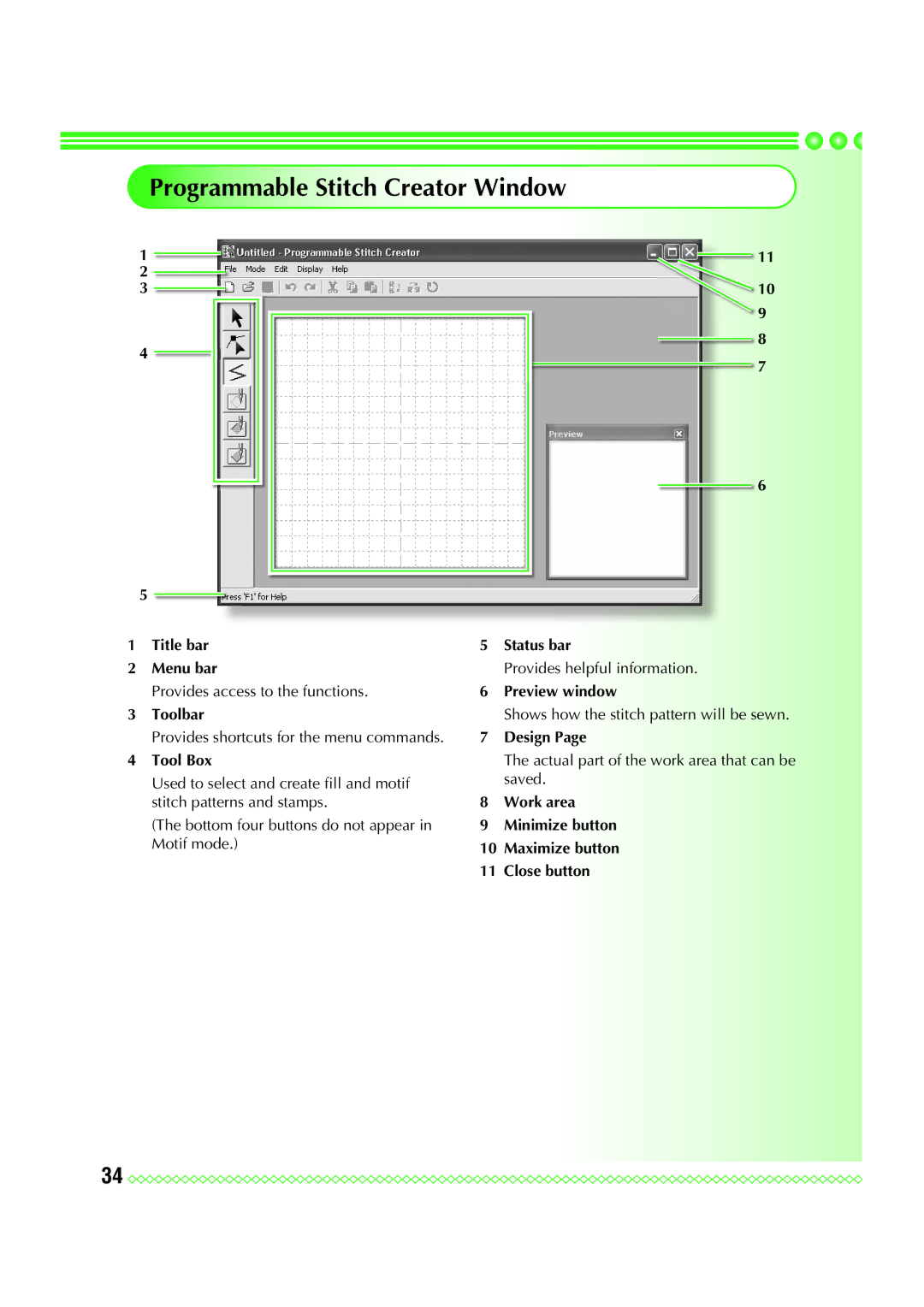Programmable Stitch Creator Window
1 ![]()
2 ![]()
3
4 ![]()
5 ![]()
1Title bar
2Menu bar
Provides access to the functions.
3Toolbar
Provides shortcuts for the menu commands.
4Tool Box
Used to select and create fill and motif stitch patterns and stamps.
(The bottom four buttons do not appear in Motif mode.)
11
10
9
8
7
6
5Status bar
Provides helpful information.
6Preview window
Shows how the stitch pattern will be sewn.
7Design Page
The actual part of the work area that can be saved.
8Work area
9Minimize button
10Maximize button
11Close button
34 ![]()
![]()
![]()
![]()
![]()
![]()
![]()
![]()
![]()
![]()
![]()
![]()
![]()
![]()
![]()
![]()
![]()
![]()
![]()
![]()
![]()
![]()
![]()
![]()
![]()
![]()
![]()
![]()
![]()
![]()
![]()
![]()
![]()
![]()
![]()
![]()
![]()
![]()
![]()
![]()
![]()
![]()