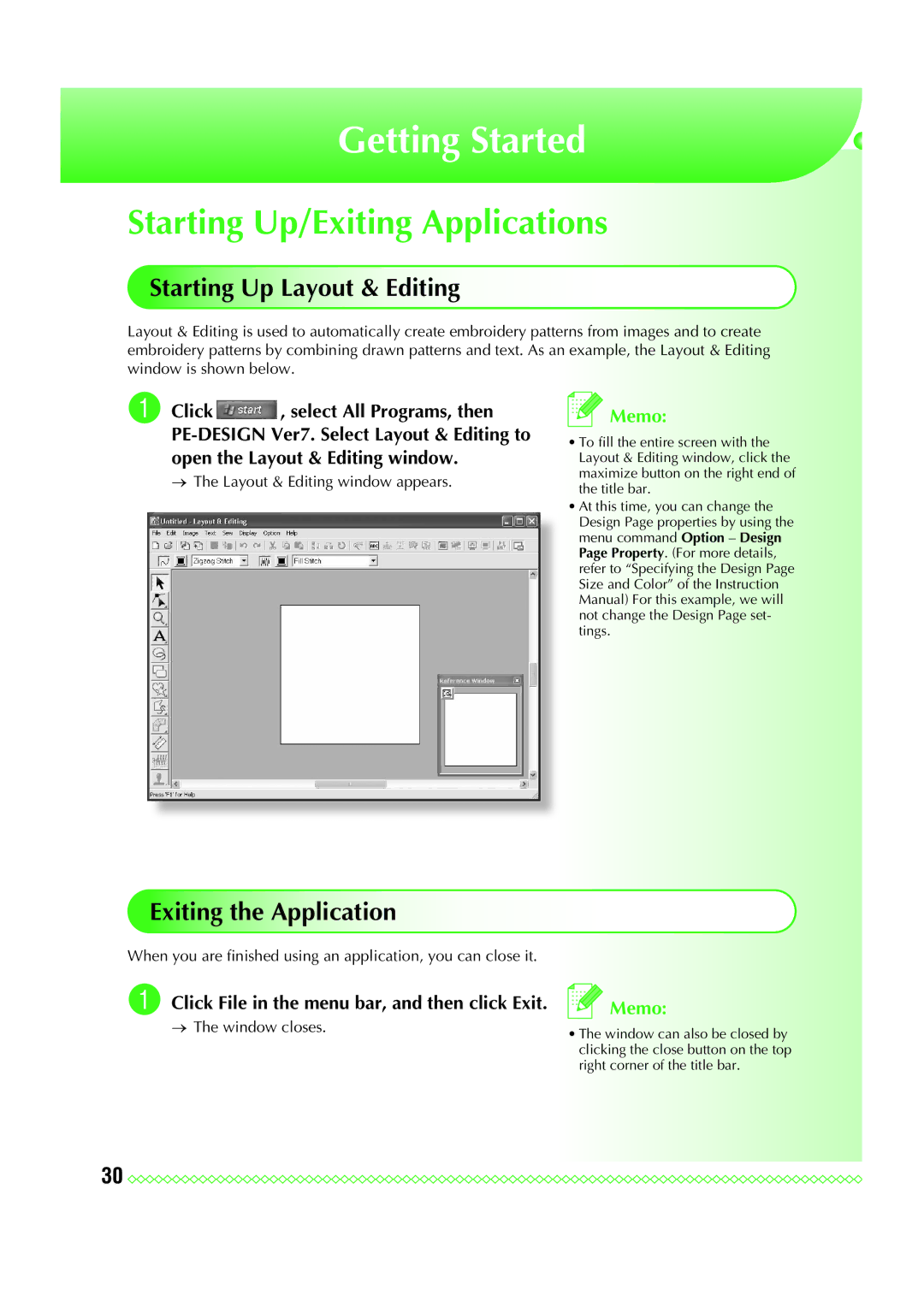Getting Started
Starting Up/Exiting Applications
Starting Up Layout & Editing
Layout & Editing is used to automatically create embroidery patterns from images and to create embroidery patterns by combining drawn patterns and text. As an example, the Layout & Editing window is shown below.
a Click ![]() , select All Programs, then
, select All Programs, then
→The Layout & Editing window appears.
 Memo:
Memo:
•To fill the entire screen with the Layout & Editing window, click the maximize button on the right end of the title bar.
•At this time, you can change the Design Page properties by using the menu command Option – Design Page Property. (For more details, refer to “Specifying the Design Page Size and Color” of the Instruction Manual) For this example, we will not change the Design Page set- tings.
Exiting the Application
When you are finished using an application, you can close it.
a Click File in the menu bar, and then click Exit.
→The window closes.
 Memo:
Memo:
•The window can also be closed by clicking the close button on the top right corner of the title bar.
30 ![]()
![]()
![]()
![]()
![]()
![]()
![]()
![]()
![]()
![]()
![]()
![]()
![]()
![]()
![]()
![]()
![]()
![]()
![]()
![]()
![]()
![]()
![]()
![]()
![]()
![]()
![]()
![]()
![]()
![]()
![]()
![]()
![]()
![]()
![]()
![]()
![]()
![]()
![]()
![]()
![]()
![]()