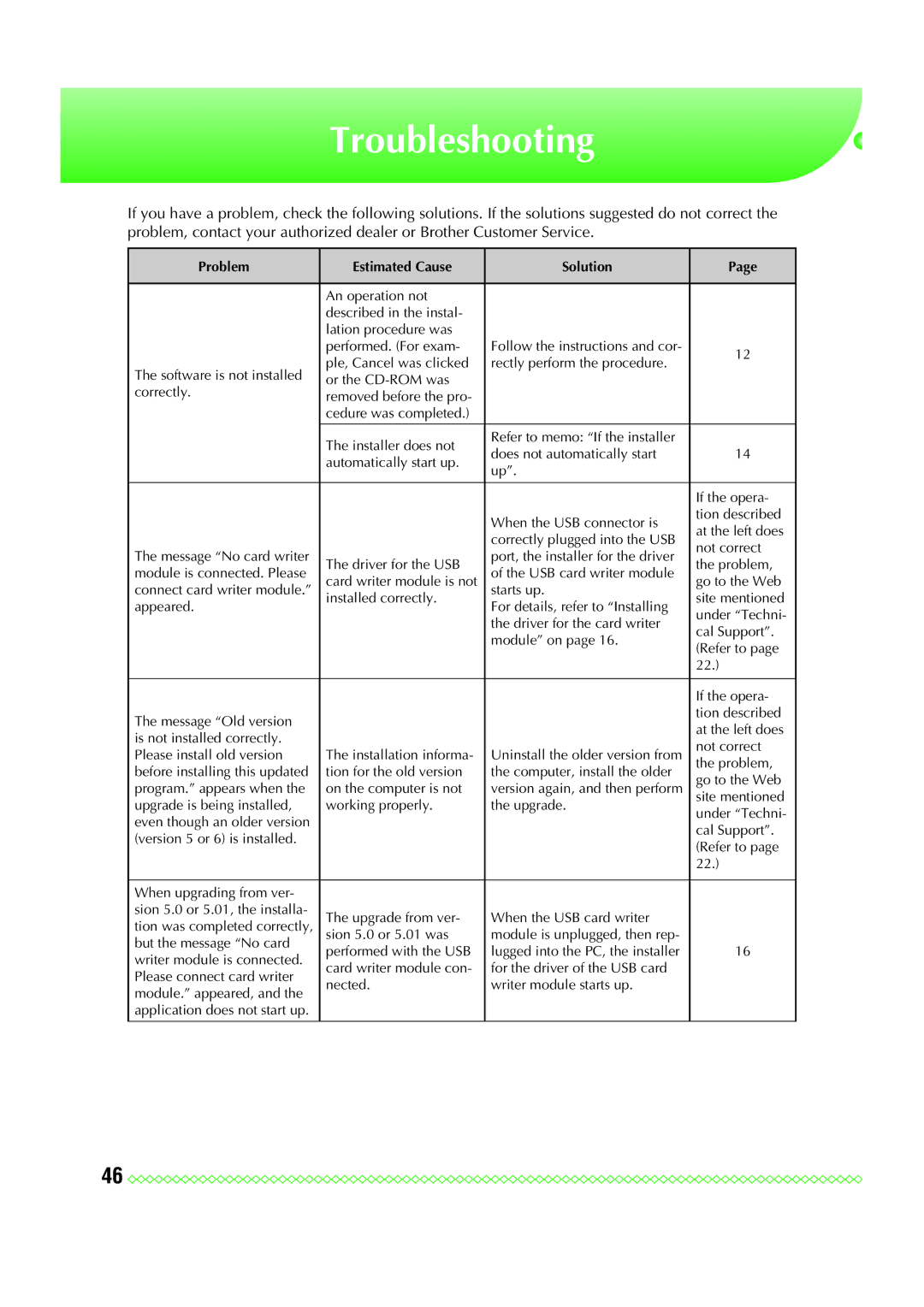Troubleshooting
If you have a problem, check the following solutions. If the solutions suggested do not correct the problem, contact your authorized dealer or Brother Customer Service.
Problem | Estimated Cause | Solution | Page | |
|
|
|
| |
| An operation not |
|
| |
| described in the instal- |
|
| |
| lation procedure was |
|
| |
| performed. (For exam- | Follow the instructions and cor- | 12 | |
| ple, Cancel was clicked | rectly perform the procedure. | ||
The software is not installed |
| |||
or the |
|
| ||
correctly. |
|
| ||
removed before the pro- |
|
| ||
|
|
| ||
| cedure was completed.) |
|
| |
|
|
|
| |
| The installer does not | Refer to memo: “If the installer |
| |
| does not automatically start | 14 | ||
| automatically start up. | |||
| up”. |
| ||
|
|
| ||
|
|
|
| |
|
|
| If the opera- | |
|
| When the USB connector is | tion described | |
|
| at the left does | ||
|
| correctly plugged into the USB | ||
|
| not correct | ||
The message “No card writer |
| port, the installer for the driver | ||
The driver for the USB | the problem, | |||
module is connected. Please | of the USB card writer module | |||
card writer module is not | go to the Web | |||
connect card writer module.” | installed correctly. | starts up. | site mentioned | |
appeared. |
| For details, refer to “Installing | under “Techni- | |
|
| the driver for the card writer | ||
|
| cal Support”. | ||
|
| module” on page 16. | ||
|
| (Refer to page | ||
|
|
| ||
|
|
| 22.) | |
|
|
|
| |
|
|
| If the opera- | |
The message “Old version |
|
| tion described | |
|
| at the left does | ||
is not installed correctly. |
|
| ||
|
| not correct | ||
Please install old version | The installation informa- | Uninstall the older version from | ||
the problem, | ||||
before installing this updated | tion for the old version | the computer, install the older | go to the Web | |
program.” appears when the | on the computer is not | version again, and then perform | ||
site mentioned | ||||
upgrade is being installed, | working properly. | the upgrade. | under “Techni- | |
even though an older version |
|
| ||
|
| cal Support”. | ||
(version 5 or 6) is installed. |
|
| ||
|
| (Refer to page | ||
|
|
| ||
|
|
| 22.) | |
|
|
|
| |
When upgrading from ver- |
|
|
| |
sion 5.0 or 5.01, the installa- | The upgrade from ver- | When the USB card writer |
| |
tion was completed correctly, |
| |||
sion 5.0 or 5.01 was | module is unplugged, then rep- |
| ||
but the message “No card | performed with the USB | lugged into the PC, the installer | 16 | |
writer module is connected. | ||||
card writer module con- | for the driver of the USB card |
| ||
Please connect card writer |
| |||
nected. | writer module starts up. |
| ||
module.” appeared, and the |
| |||
|
|
| ||
application does not start up. |
|
|
| |
|
|
|
|
46 ![]()
![]()