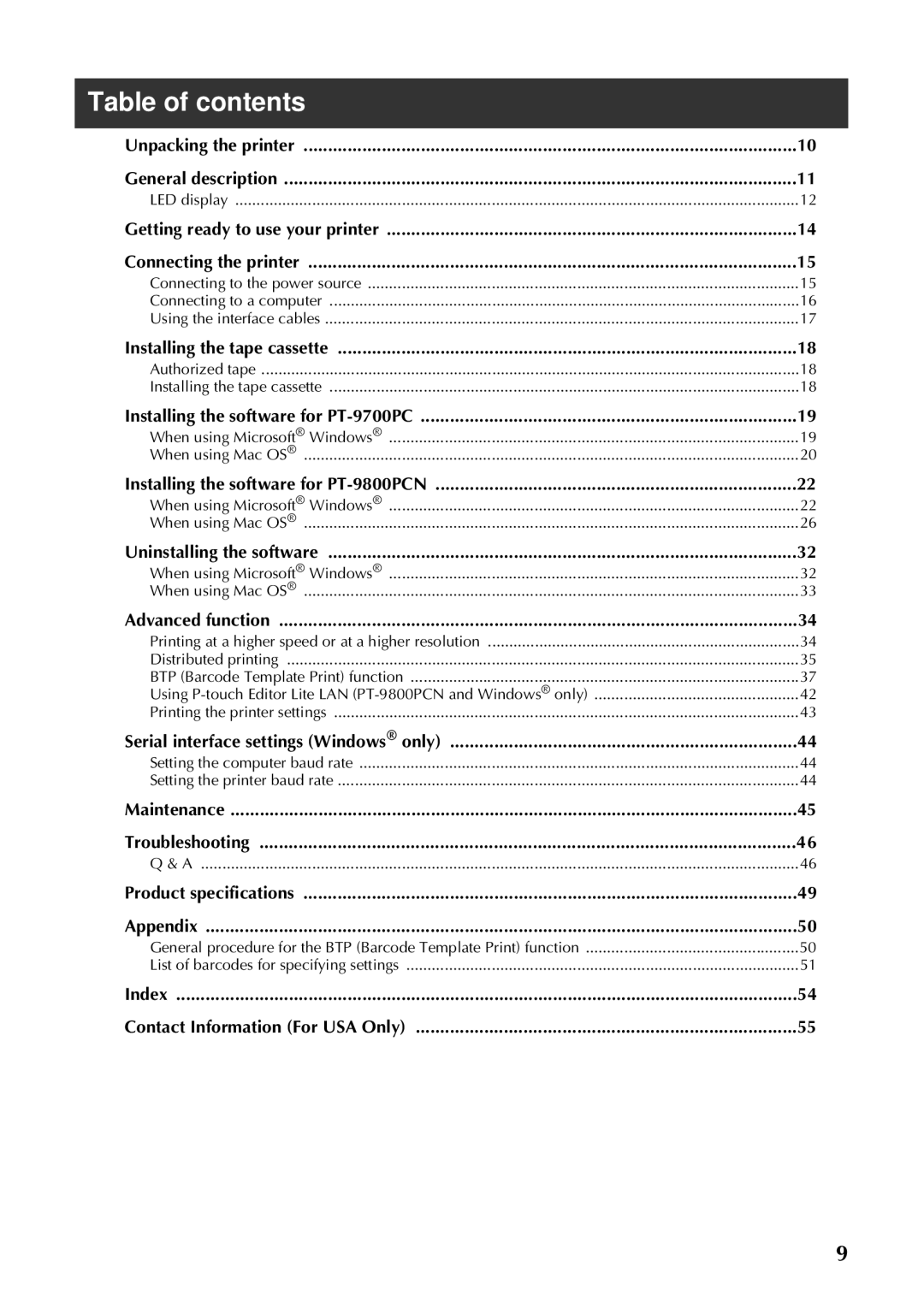Http//solutions.brother.com
PT-97OOPC/98OOPCN
TEL 908
Introduction
Responsible Party Brother International Corporation
Declares, that the products
Compilation and Publication Notice
Trademarks and Copyrights
Brother Two Year Limited Warranty USA Only
Limitations
Particular PURPOSE, are Hereby Disclaimed
Save Time Register On-Line
Important Information
Model #
Symbols used in this manual are as follows
Safety precautions
AC adapter
Printer
Tape cutter
General Precautions
Table of contents
Unpacking the printer
PT-9700PC
General description
PT-9800PCN
Lamp condition Condition Remedy
LED display
LED display on printer
Not lit
Lamp condition
LED display on USB Direct Interface PT-9800PCN only
Condition Remedy
Getting ready to use your printer
Connecting the printer
Installing the software
Creating labels
Connect the printer to the power source and a computer
Connecting the printer
Connecting to the power source
Plug the power supply cord into an electrical outlet AC 120
PT-9700PC PT-9800PCN
Connecting to a computer
Basic Setup
Touch
Network cable PT-9800PCN only
Using the interface cables
Serial RS-232C cable Windows only
Use the enclosed interface cable
Authorized tape
Installing the tape cassette
Installing the tape cassette
TZ Tapes
When using Microsoft
Installing the software for PT-9700PC
Windows
Start the software
When using Mac OS
Click Finish
Below is the example for Mac OS X
For Mac OS X 10.5.x
Double click P-touch Editor 5.0 Installer.mpkg
For Mac OS X 10.3.9
Now you can use the printer
Click Standard Installation Conditions
Installing the software for PT-9800PCN
† Utility Installation
† User’s Guide
† Local Printer with USB cable
For USB interface cable users
Then, choose your connection method and click Next
† Network Shared Printer
For shared network printer users
For network interface cable users
Choose your printer
Click Utility Installation
Installing the BRAdmin Light configuration utility
Click BRAdmin Light and follow the on- screen instructions
Thethe printer.address information will be saved to
USB port USB cable AC adapter jack AC adapter LAN port
For Mac OS X
† Network Shared Printer Simple network configuration
† Network Shared Printer Manual network configuration
For Mac OS X 10.4.x
Click Add For Mac OS X
Make the selection shown below
Double click BRAdmin Light.pkg in the Mac OS X folder
Installation of BRAdmin Light is completed
Page
Uninstalling P-touch Editor
Uninstalling the software
When using Microsoft Windows
Uninstalling the printer driver
Click to close the Terminal window
For Windows XP Go to step For Windows Vista
Choose Remove driver only and click OK
Printer List window appears
Printing using only a barcode reader without a computer
Printing at a higher speed or at a higher resolution
Printing labels at high speed or a high resolution
Printing a list of the current printer settings
200
Distributed printing
Click OK to start distributed printing
Setup is completed
Click OK to close the Distributed Printing Settings window
Specifyprinting.the tape width to be used for
BTP Barcode Template Print function
Preparation
Refer to List of barcodes for specifying settings → P.51
Preset template printing
List of barcodes for specifying settings → P.51
Scanbarcode.the P-touch template command
Barcode printing
Scan the Begin printing barcode
Database-assisted label printing
CODE128/9-digit
Connect the database file to the label layout to be printed
ABC Company
How to share P-touch Editor Lite LAN
Using P-touch Editor Lite LAN PT-9800PCN Windows only
How to install P-touch Editor Lite LAN
How to use P-touch Editor Lite LAN
Printing the printer settings
Setting the printer baud rate
Serial interface settings Windows only
Setting the computer baud rate
Select the desired baud rate Click Apply
Cleaning the print head and head roller
Maintenance
Cleaning the exterior of the printer
Cleaning the tape cutter
Troubleshooting
Problem Solution
Transferred from computer
Baud rate cannot be set using
Printer utilities
Printer, or a connected device
Second printer that I have purchased
Do not understand how to install
On a network PT-9800PCN only
Specification
Product specifications
Printer specifications
Operating environment
Appendix
Scan the Basic settings barcode
Scan the Preset template number barcode
Barcode printing
List of barcodes for specifying settings
Auto cut on*1
For entering numbers*2 Preset template number
Preset template
Select template Delimiter Begin printing
AC adapter
Installing the BRAdmin Light
Index
LED display
Contact Information For USA Only
Operational Assistance
Page
Guía del usuario
Comunicaciones, FCC solamente para EE. UU
Introducción
Gracias por adquirir la unidad PT-9700PC/PT-9800PCN
Parte responsable Brother International Corporation
Aviso de redacción y publicación
Marcas comerciales y copyright
Período de Garantía
Quién está cubierto
Qué está cubierto
Qué no está cubierto
Qué hará Brother
Limitaciones
Ahorre tiempo ¡Registre en línea
Información importante
Nº de modelo
Los símbolos empleados en este manual son los siguientes
Precauciones de seguridad
Adaptador de CA
Impresora
Cortador de cinta
Precauciones generales
Tabla de contenido
Preparativos para utilizar la impresora
Desembalaje de la impresora
Interruptor de alimentación principal
Descripción general
Nota
TX solamente PT-9800PCN
Estado de la lámpara
Lámparas LED
Lámparas LED en la impresora
Estado Solución
Lámparas LED en la interfaz directa USB solamente PT-9800PCN
Estado de la lámpara Solución
Instalación del software
Preparativos para utilizar la impresora
Conexión de la impresora
Creación de etiquetas
Conexión a la fuente de alimentación
Conexión de la impresora
Apagado de la impresora
P-touch
Conexión a una computadora
Sistemas operativos Solamente ESC
Template
Cable de red solamente PT-9800PCN
Utilización de los cables de interfaz
Cable en serie RS-232C solamente Windows
Utilice el cable de interfaz incluido
Instalación del casete de cinta
Instalación del casete de cinta
Cinta autorizada
Cintas TZ
Si se utiliza Microsoft Windows
Instalación del software para la impresora PT-9700PC
Haga clic en Instalación estándar. Opciones de instalación
Inicie el software
Si se utiliza Mac OS
Haga clic en Finalizar
Haga doble clic en el icono PTSeries CD-ROM
Directamente al puerto USB de la computadora Macintosh
Haga doble clic en P-touch Editor 5.0 Installer.mpkg
En Mac OS X 10.3.9
En Mac OS X 10.5.x 10.6 Seleccione Brother PT-9700PC en la
Instalación del software para la impresora PT-9800PCN
Para los usuarios de un cable de interfaz USB
Impresión de los ajustes de la impresora → P.46
Para los usuarios de un cable de interfaz de red
Para los usuarios de una impresora compartida de red
Seleccione la impresora
Instalación de la utilidad de configuración BRAdmin Light
La información de la dirección se guardará en la impresora
Continuación, haga clic en para añadir la impresora
En Mac OS X
En Mac OS X 10.4.x
Realice la selección que se muestra a continuación
Haga clic en Añadir En Mac OS X
Ahora ya puede utilizar la impresora
La instalación de BRAdmin Light se ha completado
Haga doble clic en BRAdmin Light.pkg, en la carpeta Mac OS
La información de la dirección se guardará en la impresora
Desinstalación de P-touch Editor
Desinstalación del software
Nota Desinstalación del controlador de impresora
Haga clic en para cerrar la ventana Terminal
Seleccione Brother XX-XXXX, y luego haga clic en Eliminar
El controlador de impresora se ha desinstalado
En Windows XP Vaya al paso
Seleccione Brother PT-XXXX y haga clic en
Apague la impresora En Mac OS X 10.3.9
En Mac OS X 10.5.x
En Mac OS X 10.3.9 10.4.x Seleccione PT-XXXX y haga clic en
Consulte Impresión distribuida → P.38
Función avanzada
Impresión a mayor velocidad o con mayor resolución
Consulte Impresión de los ajustes de la impresora → P.46
Impresión distribuida
Haga clic en Propiedades
Si se han seleccionado varias impresoras
La configuración ha finalizado
Haga clic en OK para comenzar la impresión distribuida
† Impresión de plantillas predefinidas →
Función BTP Impresión de plantillas de códigos de barras
Preparación
† Impresión de etiquetas asistida por base de datos → P.43
Etiqueta de nombre Bill Anderson Etiqueta de dirección
Impresión de plantillas predefinidas
Se imprimirá la etiqueta especificada
CODE128/9 dígitos/2,7×0,65
Impresión de códigos de barras
Pueden especificarse los ajustes para varios parámetros
Escanee el código de barras cuyos datos se van a utilizar
Impresión de etiquetas asistida por base de datos
CODE128/9 dígitos
El archivo de la base de datos también se transfiere
Cómo utilizar P-touch Editor Lite LAN
Cómo instalar P-touch Editor Lite LAN
Cómo compartir P-touch Editor Lite
Inicie P-touch Editor Lite LAN
Impresión de los ajustes de la impresora
Encienda la impresora
Ajuste de la velocidad en baudios de la impresora
Ajuste de la interfaz en serie solamente Windows
Ajuste de la velocidad en baudios de la computadora
Haga clic en Aplicar
Limpieza del cabezal de impresión y del rodillo del cabezal
Mantenimiento
Limpieza del exterior de la impresora
† Cabezal de impresión
Limpieza del cortador de cinta
Solución de problemas
Problema Solución
Ajustarse utilizando Change Baud Rate
En la computadora
La velocidad en baudios no puede
Brother
Adquirido
Se ha producido un error durante la Instalación
Una red solamente PT-9800PCN
Especificaciones de la impresora
Especificaciones del producto
Elemento Especificación
Entorno de funcionamiento
Apéndice
Impresión de código de barras Barcode printing
Lista de códigos de barras para especificar ajustes
Plantilla predefinida 1 Preset template
Plantilla predefinida 3 Preset template
Page
Cable USB
Instalación de BRAdmin Light
Cable de alimentación
Impresión de etiquetas asistida por base de
Información de contacto solamente para EE. UU
Asistencia operativa