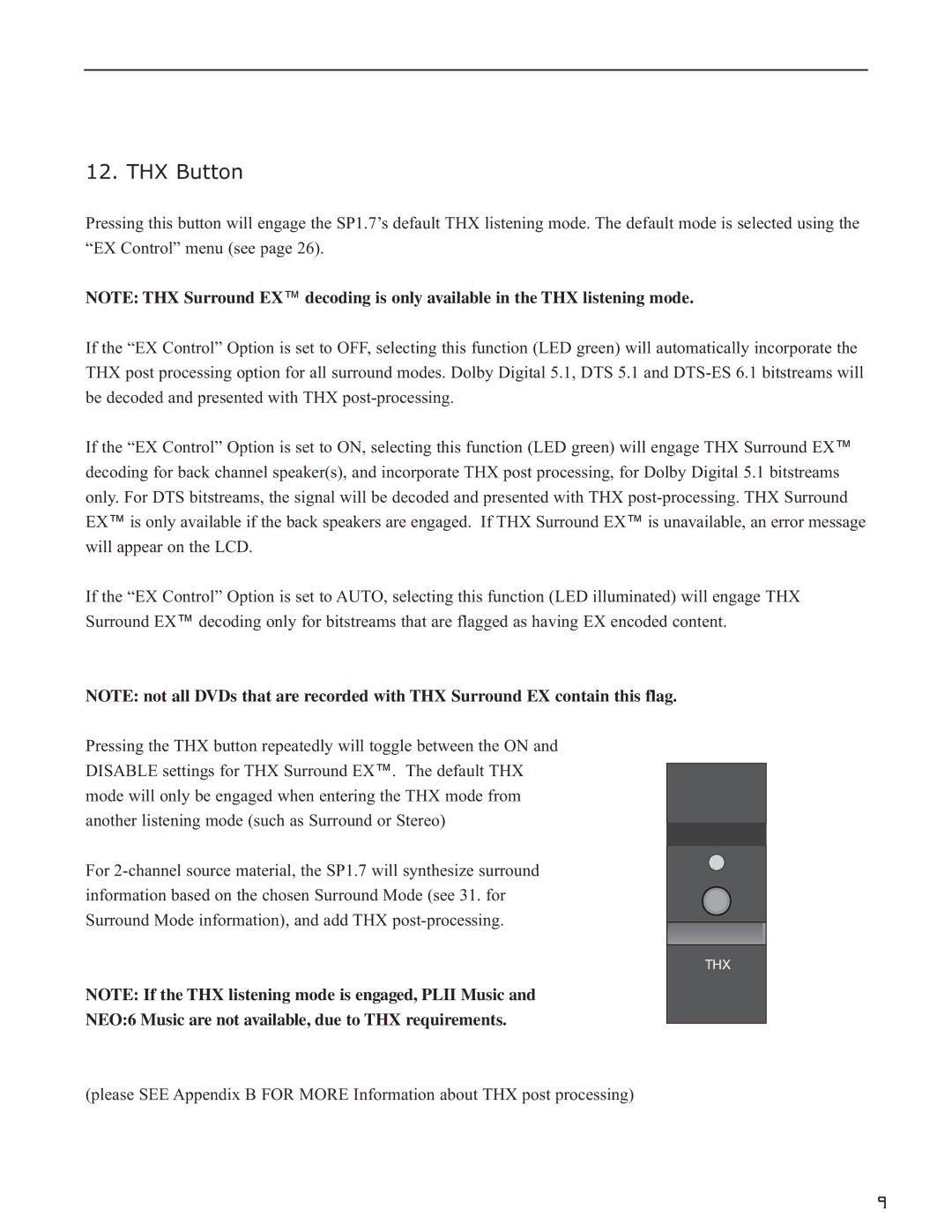12. THX Button
Pressing this button will engage the SP1.7’s default THX listening mode. The default mode is selected using the “EX Control” menu (see page 26).
NOTE: THX Surround EX™ decoding is only available in the THX listening mode.
If the “EX Control” Option is set to OFF, selecting this function (LED green) will automatically incorporate the THX post processing option for all surround modes. Dolby Digital 5.1, DTS 5.1 and
If the “EX Control” Option is set to ON, selecting this function (LED green) will engage THX Surround EX™ decoding for back channel speaker(s), and incorporate THX post processing, for Dolby Digital 5.1 bitstreams only. For DTS bitstreams, the signal will be decoded and presented with THX
If the “EX Control” Option is set to AUTO, selecting this function (LED illuminated) will engage THX Surround EX™ decoding only for bitstreams that are flagged as having EX encoded content.
NOTE: not all DVDs that are recorded with THX Surround EX contain this flag.
Pressing the THX button repeatedly will toggle between the ON and DISABLE settings for THX Surround EX™. The default THX mode will only be engaged when entering the THX mode from another listening mode (such as Surround or Stereo)
For
NOTE: If the THX listening mode is engaged, PLII Music and
NEO:6 Music are not available, due to THX requirements.
THX
(please SEE Appendix B FOR MORE Information about THX post processing)
9