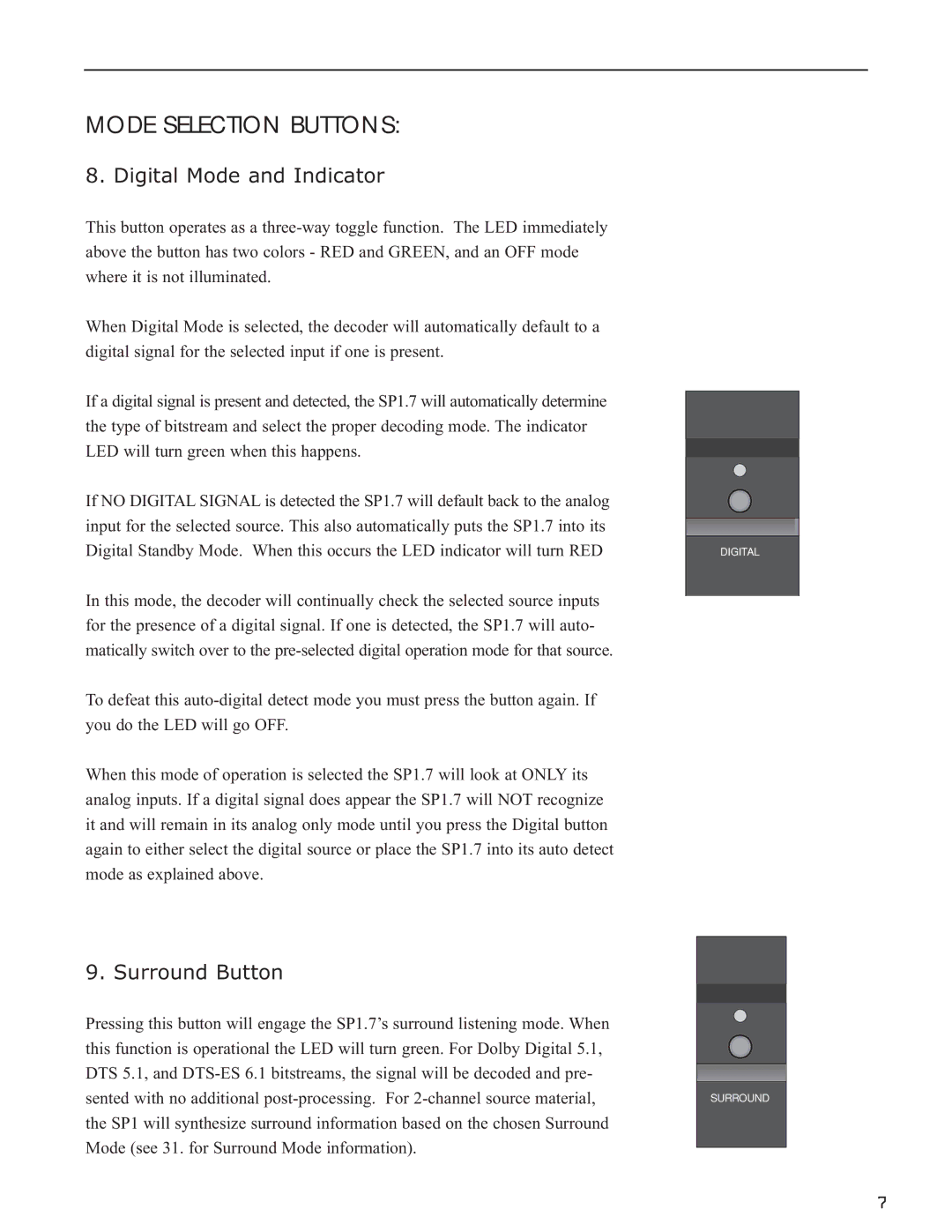MODE SELECTION BUTTONS:
8. Digital Mode and Indicator
This button operates as a
When Digital Mode is selected, the decoder will automatically default to a digital signal for the selected input if one is present.
If a digital signal is present and detected, the SP1.7 will automatically determine the type of bitstream and select the proper decoding mode. The indicator LED will turn green when this happens.
If NO DIGITAL SIGNAL is detected the SP1.7 will default back to the analog input for the selected source. This also automatically puts the SP1.7 into its Digital Standby Mode. When this occurs the LED indicator will turn RED
In this mode, the decoder will continually check the selected source inputs for the presence of a digital signal. If one is detected, the SP1.7 will auto- matically switch over to the
To defeat this
When this mode of operation is selected the SP1.7 will look at ONLY its analog inputs. If a digital signal does appear the SP1.7 will NOT recognize it and will remain in its analog only mode until you press the Digital button again to either select the digital source or place the SP1.7 into its auto detect mode as explained above.
DIGITAL
9. Surround Button
Pressing this button will engage the SP1.7’s surround listening mode. When this function is operational the LED will turn green. For Dolby Digital 5.1, DTS 5.1, and
SURROUND
7