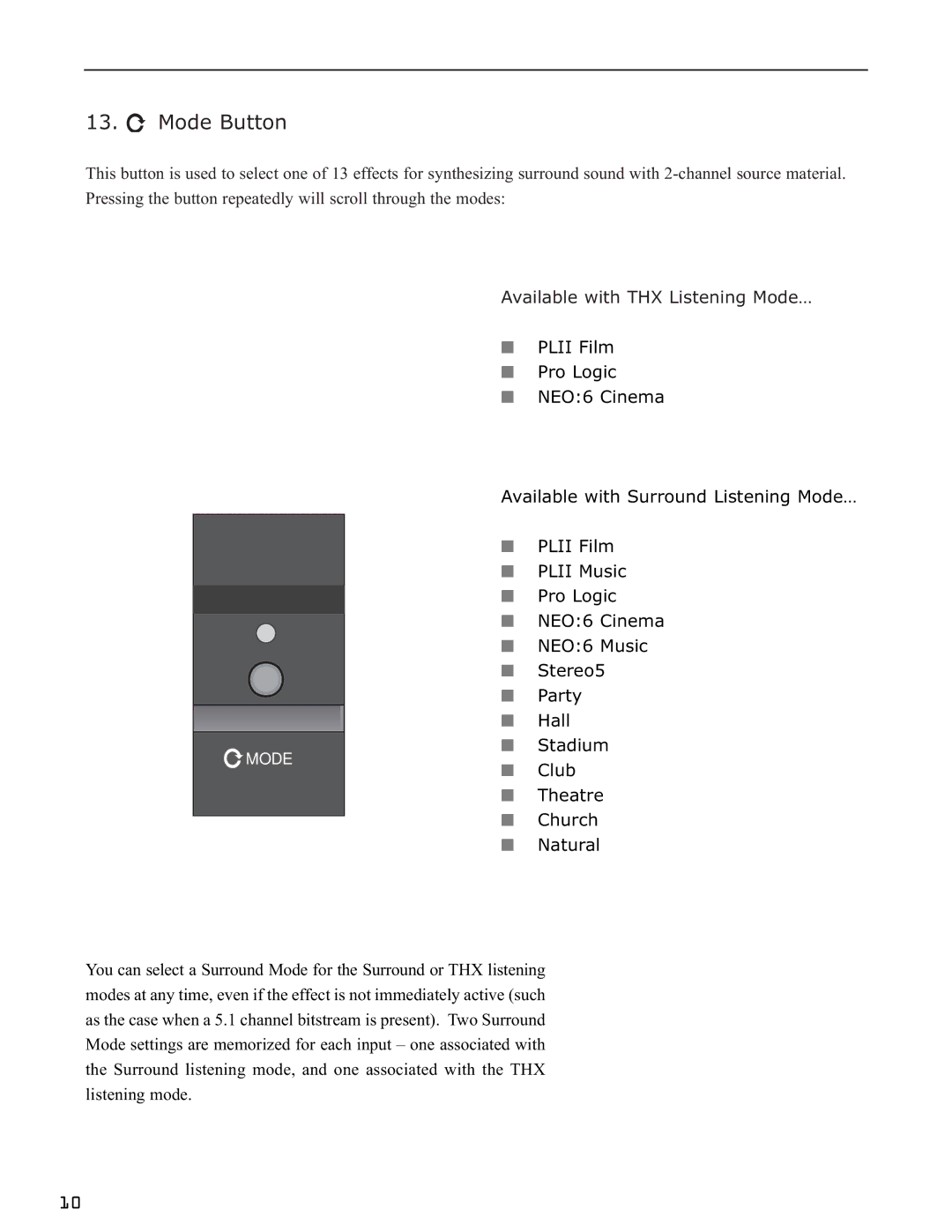13.  Mode Button
Mode Button
This button is used to select one of 13 effects for synthesizing surround sound with
![]() MODE
MODE
Available with THX Listening Mode…
■PLII Film
■Pro Logic
■NEO:6 Cinema
Available with Surround Listening Mode…
■PLII Film
■PLII Music
■Pro Logic
■NEO:6 Cinema
■NEO:6 Music
■Stereo5
■Party
■Hall
■Stadium
■Club
■Theatre
■Church
■Natural
You can select a Surround Mode for the Surround or THX listening modes at any time, even if the effect is not immediately active (such as the case when a 5.1 channel bitstream is present). Two Surround Mode settings are memorized for each input – one associated with the Surround listening mode, and one associated with the THX listening mode.
10