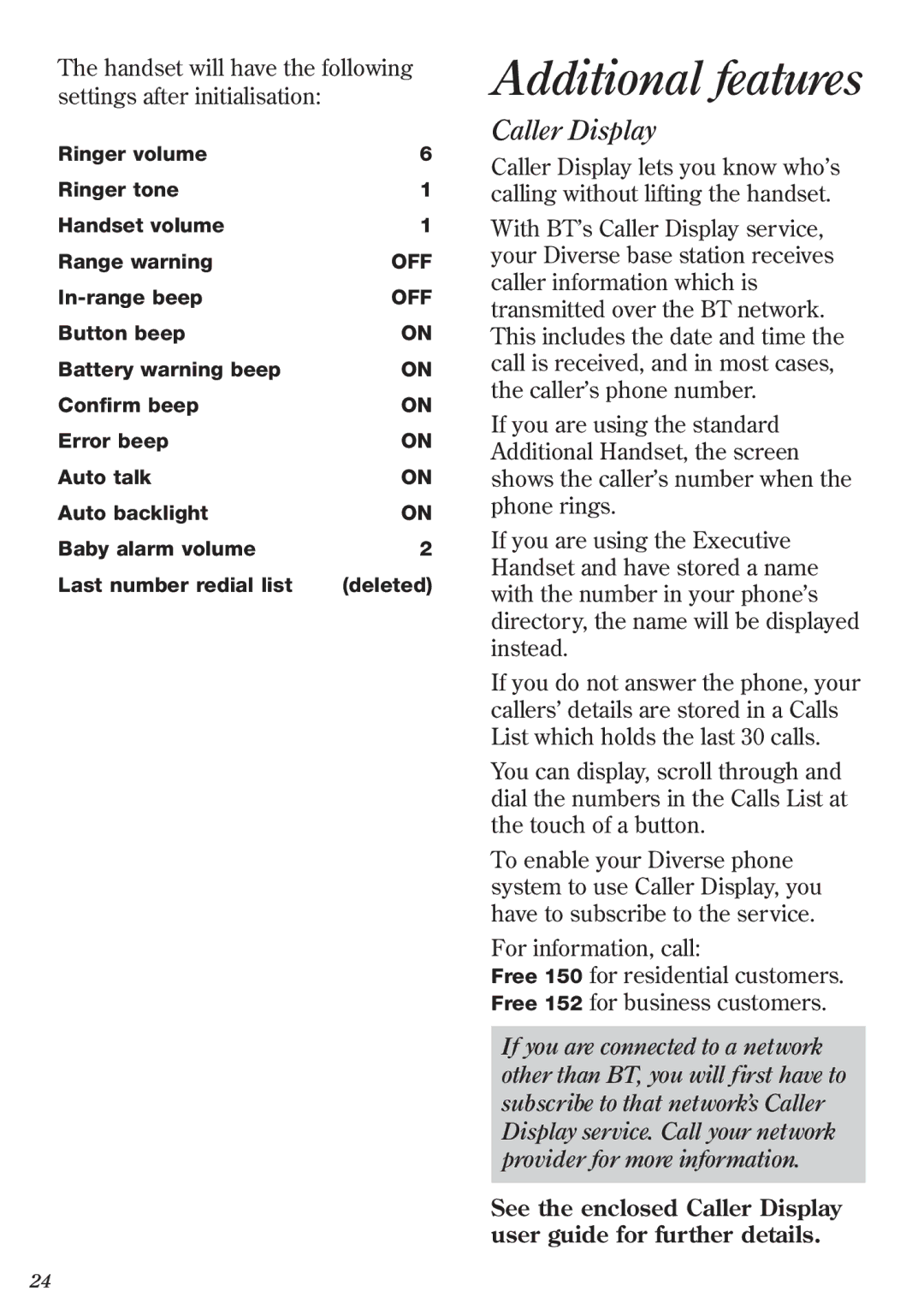The handset will have the following settings after initialisation:
Ringer volume | 6 |
Ringer tone | 1 |
Handset volume | 1 |
Range warning | OFF |
OFF | |
Button beep | ON |
Battery warning beep | ON |
Confirm beep | ON |
Error beep | ON |
Auto talk | ON |
Auto backlight | ON |
Baby alarm volume | 2 |
Last number redial list | (deleted) |
Additional features
Caller Display
Caller Display lets you know who’s calling without lifting the handset.
With BT’s Caller Display service, your Diverse base station receives caller information which is transmitted over the BT network. This includes the date and time the call is received, and in most cases, the caller’s phone number.
If you are using the standard Additional Handset, the screen shows the caller’s number when the phone rings.
If you are using the Executive Handset and have stored a name with the number in your phone’s directory, the name will be displayed instead.
If you do not answer the phone, your callers’ details are stored in a Calls List which holds the last 30 calls.
You can display, scroll through and dial the numbers in the Calls List at the touch of a button.
To enable your Diverse phone system to use Caller Display, you have to subscribe to the service.
For information, call:
Free 150 for residential customers. Free 152 for business customers.
If you are connected to a network other than BT, you will first have to subscribe to that network’s Caller Display service. Call your network provider for more information.
See the enclosed Caller Display user guide for further details.
24