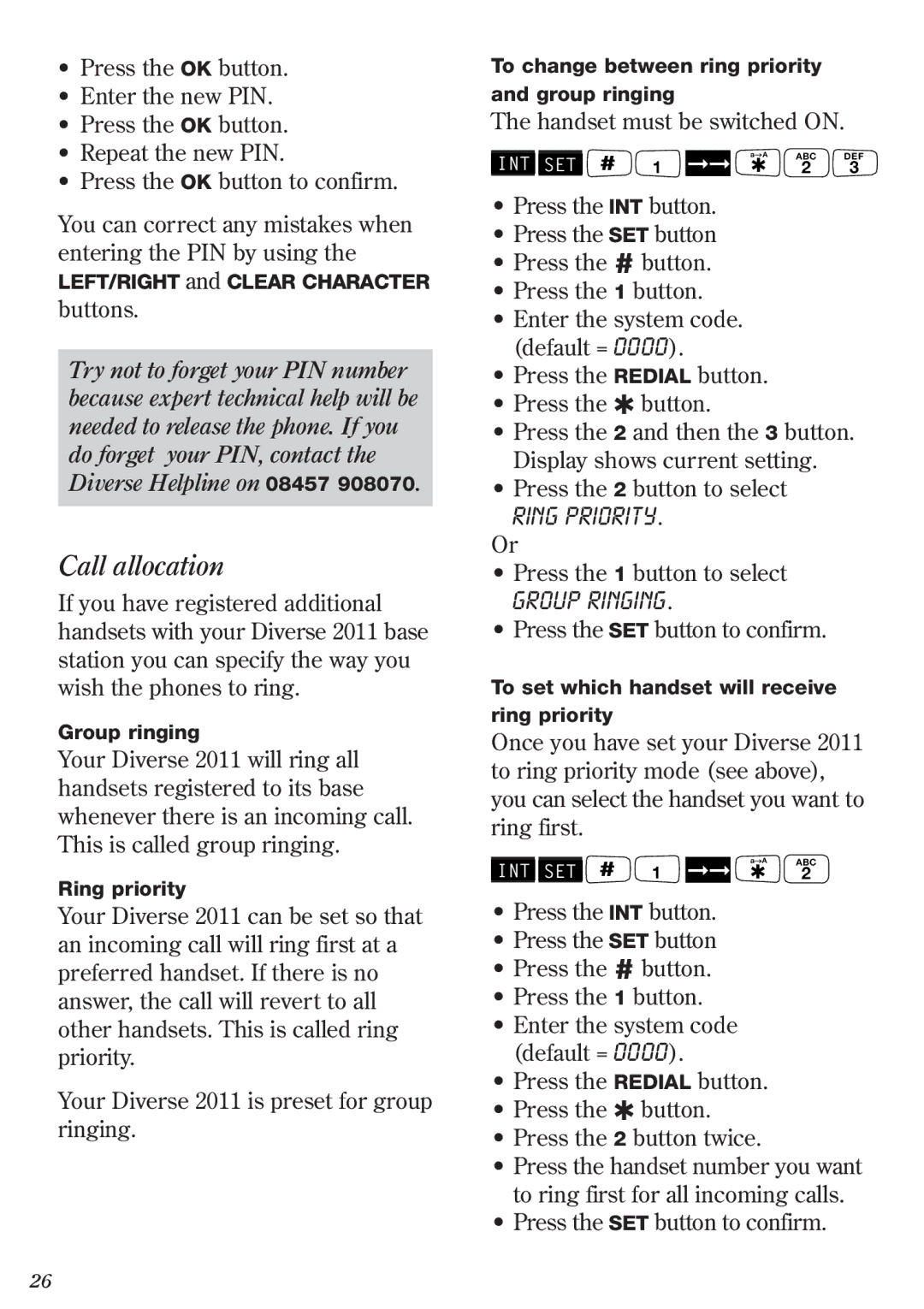•Press the OK button.
•Enter the new PIN.
•Press the OK button.
•Repeat the new PIN.
•Press the OK button to confirm.
You can correct any mistakes when entering the PIN by using the LEFT/RIGHT and CLEAR CHARACTER buttons.
Try not to forget your PIN number because expert technical help will be needed to release the phone. If you do forget your PIN, contact the Diverse Helpline on 08457 908070.
Call allocation
If you have registered additional handsets with your Diverse 2011 base station you can specify the way you wish the phones to ring.
Group ringing
Your Diverse 2011 will ring all handsets registered to its base whenever there is an incoming call. This is called group ringing.
Ring priority
Your Diverse 2011 can be set so that an incoming call will ring first at a preferred handset. If there is no answer, the call will revert to all other handsets. This is called ring priority.
Your Diverse 2011 is preset for group ringing.
To change between ring priority and group ringing
The handset must be switched ON.
a![]() A ABC DEF
A ABC DEF
INT SET # 1 ➞➞ ✱ 2 3
•Press the INT button.
•Press the SET button
•Press the # button.
•Press the 1 button.
•Enter the system code. (default = 0000).
•Press the REDIAL button.
•Press the ✱ button.
•Press the 2 and then the 3 button. Display shows current setting.
•Press the 2 button to select
RING PRIORITY.
Or
•Press the 1 button to select
GROUP RINGING.
•Press the SET button to confirm.
To set which handset will receive ring priority
Once you have set your Diverse 2011 to ring priority mode (see above), you can select the handset you want to ring first.
INT SET # | 1 ➞➞ | a A | ABC |
✱ | 2 |
•Press the INT button.
•Press the SET button
•Press the # button.
•Press the 1 button.
•Enter the system code (default = 0000).
•Press the REDIAL button.
•Press the ✱ button.
•Press the 2 button twice.
•Press the handset number you want to ring first for all incoming calls.
•Press the SET button to confirm.
26