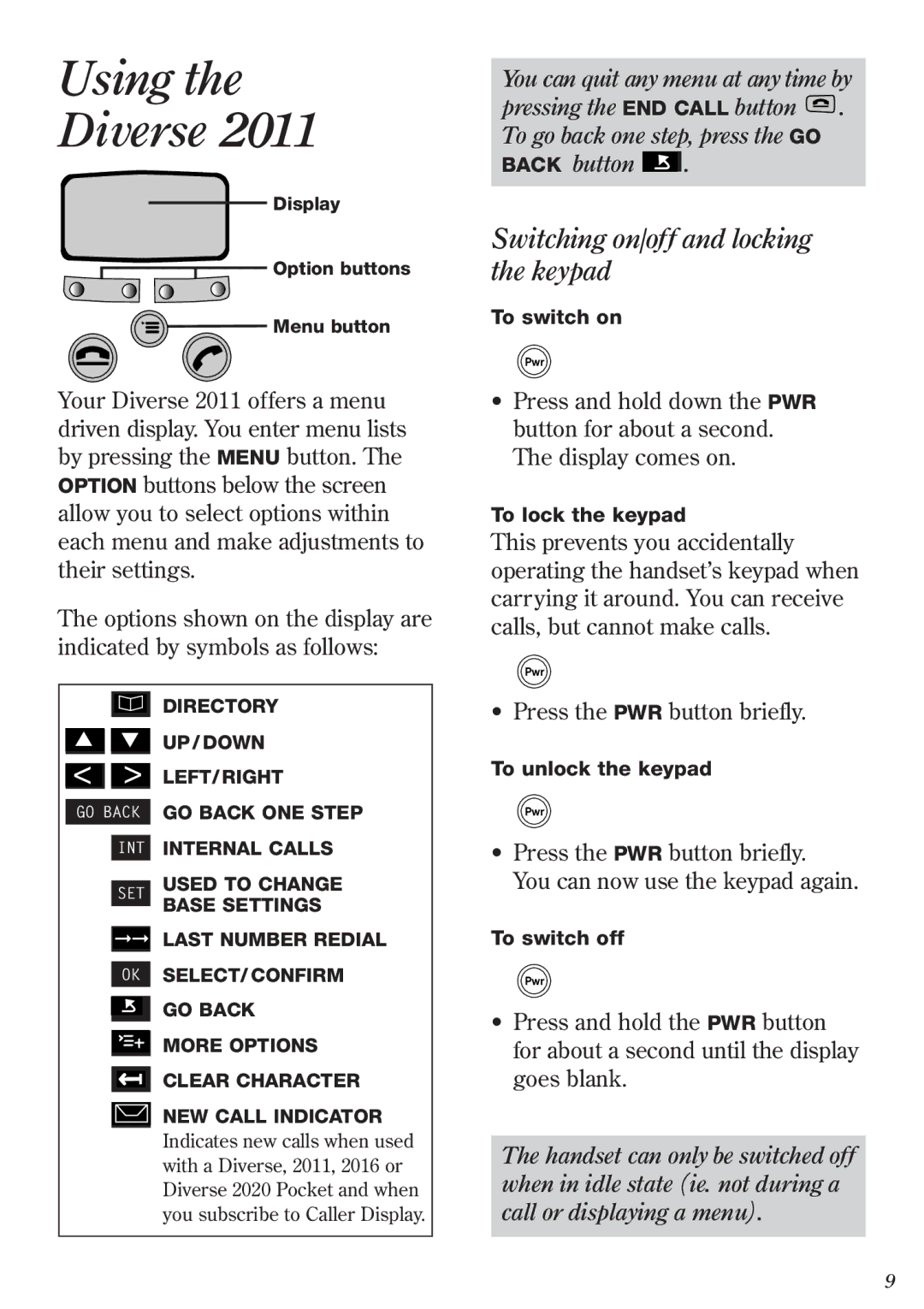Using the
Diverse 2011
Display
Option buttons
![]() Menu button
Menu button
Your Diverse 2011 offers a menu driven display. You enter menu lists by pressing the MENU button. The OPTION buttons below the screen allow you to select options within each menu and make adjustments to their settings.
The options shown on the display are indicated by symbols as follows:
DIRECTORY
▲▼ UP / DOWN
<> LEFT/ RIGHT
GO BACK ONE STEP
INTERNAL CALLS
USED TO CHANGE
BASE SETTINGS
➞➞LAST NUMBER REDIAL
SELECT/CONFIRM
GO BACK
MORE OPTIONS
CLEAR CHARACTER
NEW CALL INDICATOR Indicates new calls when used with a Diverse, 2011, 2016 or Diverse 2020 Pocket and when you subscribe to Caller Display.
You can quit any menu at any time by pressing the END CALL button ![]() . To go back one step, press the GO BACK button
. To go back one step, press the GO BACK button ![]() .
.
Switching on/off and locking the keypad
To switch on
Pwr
•Press and hold down the PWR button for about a second. The display comes on.
To lock the keypad
This prevents you accidentally operating the handset’s keypad when carrying it around. You can receive calls, but cannot make calls.
Pwr
•Press the PWR button briefly.
To unlock the keypad
Pwr
•Press the PWR button briefly.
You can now use the keypad again.
To switch off
Pwr
•Press and hold the PWR button for about a second until the display goes blank.
The handset can only be switched off when in idle state (ie. not during a call or displaying a menu).
9