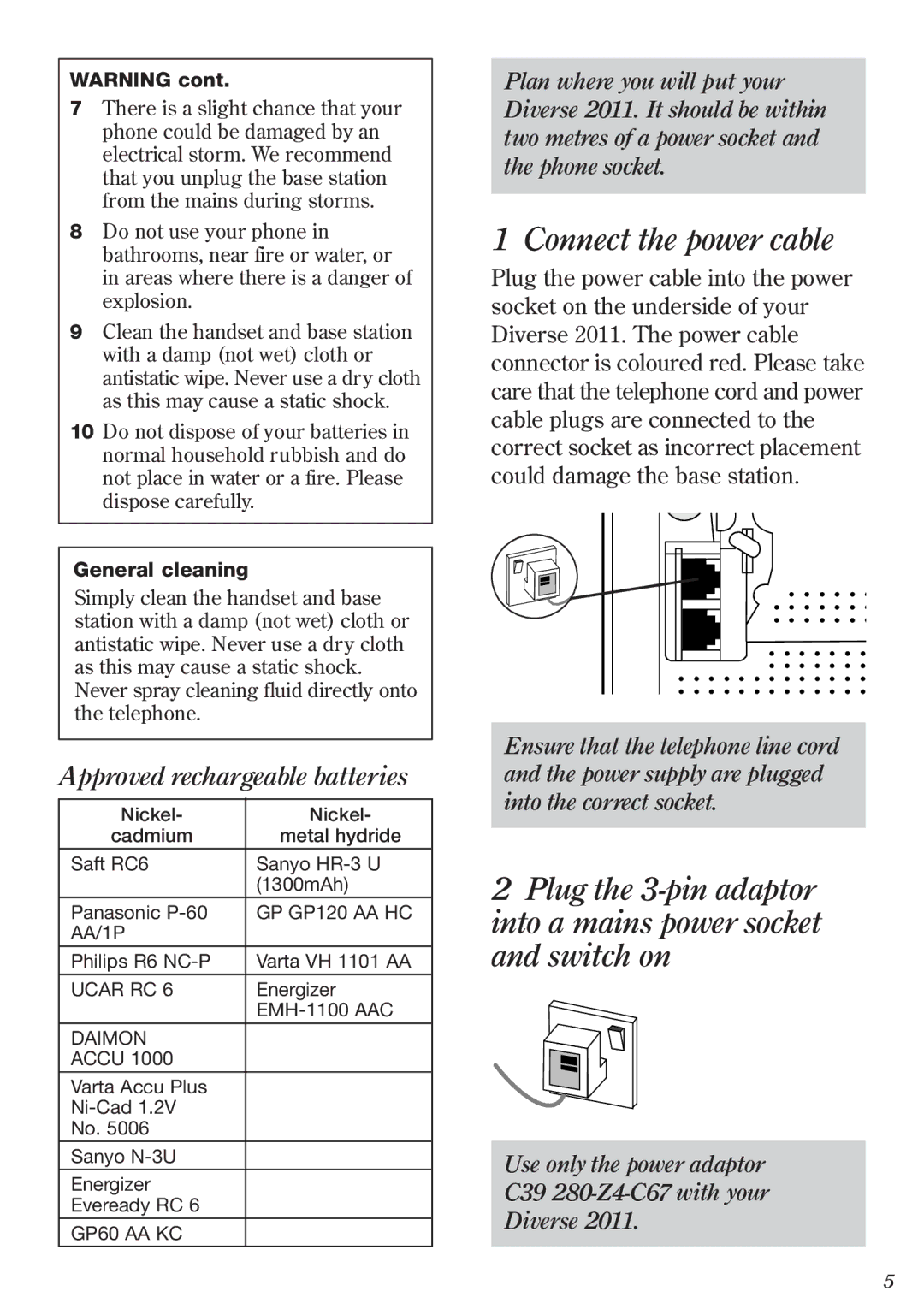WARNING cont.
7There is a slight chance that your phone could be damaged by an electrical storm. We recommend that you unplug the base station from the mains during storms.
8Do not use your phone in bathrooms, near fire or water, or in areas where there is a danger of explosion.
9Clean the handset and base station with a damp (not wet) cloth or antistatic wipe. Never use a dry cloth as this may cause a static shock.
10Do not dispose of your batteries in normal household rubbish and do not place in water or a fire. Please dispose carefully.
General cleaning
Simply clean the handset and base station with a damp (not wet) cloth or antistatic wipe. Never use a dry cloth as this may cause a static shock. Never spray cleaning fluid directly onto the telephone.
Approved rechargeable batteries
Nickel- | Nickel- |
cadmium | metal hydride |
Saft RC6 | Sanyo |
| (1300mAh) |
Panasonic | GP GP120 AA HC |
AA/1P |
|
Philips R6 | Varta VH 1101 AA |
UCAR RC 6 | Energizer |
| |
DAIMON |
|
ACCU 1000 |
|
Varta Accu Plus |
|
| |
No. 5006 |
|
Sanyo |
|
Energizer |
|
Eveready RC 6 |
|
GP60 AA KC |
|
Plan where you will put your Diverse 2011. It should be within two metres of a power socket and the phone socket.
1 Connect the power cable
Plug the power cable into the power socket on the underside of your Diverse 2011. The power cable connector is coloured red. Please take care that the telephone cord and power cable plugs are connected to the correct socket as incorrect placement could damage the base station.
. . . . . .
. . . . . . .
. . . . . . .
. . . . . . .
. . . . . . .
. . . . . . . . . . . . .
. . . . . . . . . . . . .
Ensure that the telephone line cord and the power supply are plugged into the correct socket.
2Plug the
Use only the power adaptor
C39
Diverse 2011.
5