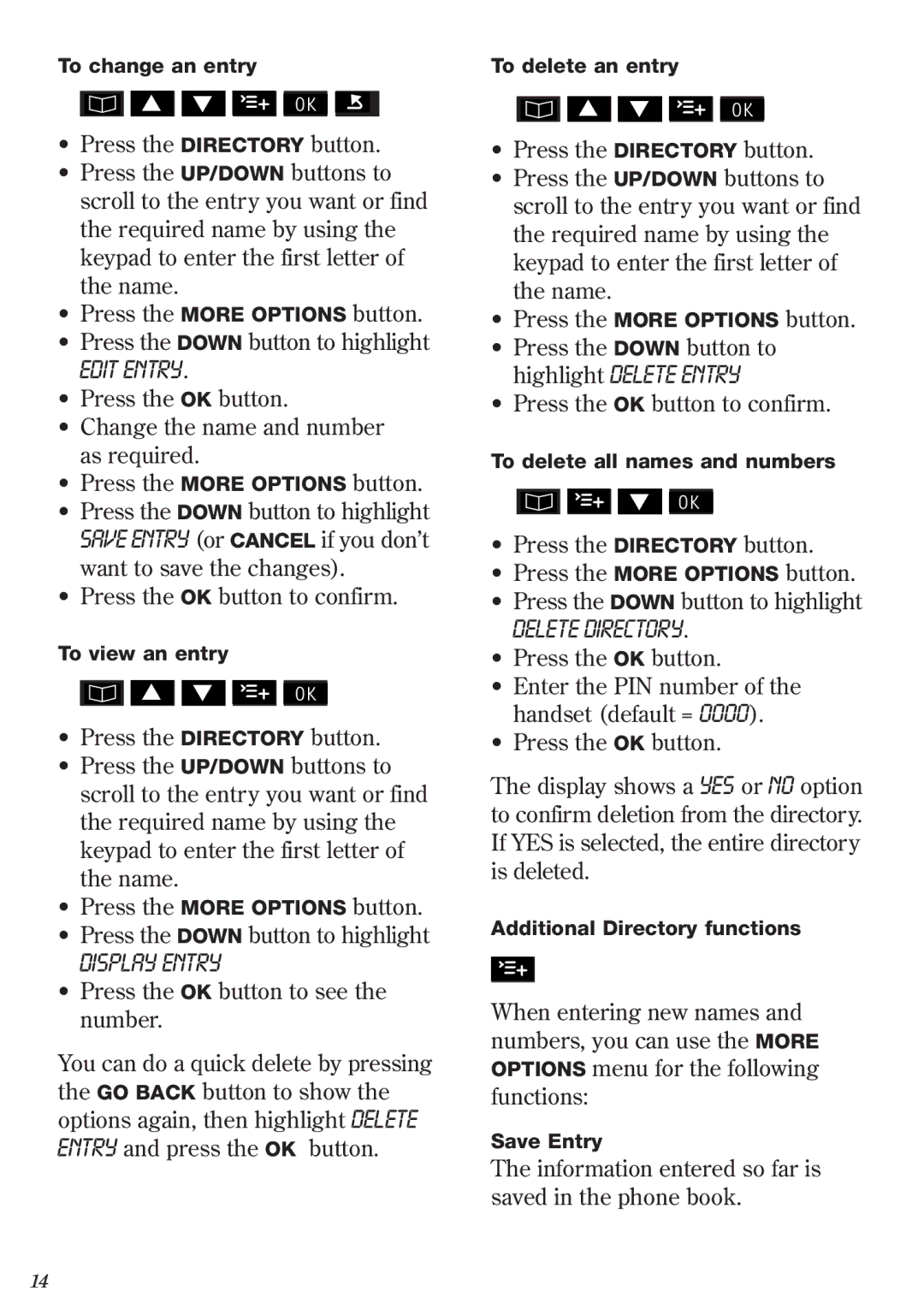To change an entry
|
| - | – |
|
▲ | ▼ | – | OK | |
| ||||
|
|
| ||
•Press the DIRECTORY button.
•Press the UP/DOWN buttons to scroll to the entry you want or find the required name by using the keypad to enter the first letter of the name.
•Press the MORE OPTIONS button.
•Press the DOWN button to highlight
EDIT ENTRY.
•Press the OK button.
•Change the name and number as required.
•Press the MORE OPTIONS button.
•Press the DOWN button to highlight SAVE ENTRY (or CANCEL if you don’t want to save the changes).
•Press the OK button to confirm.
To view an entry
|
| - | – |
|
▲ | ▼ | – | OK | |
| ||||
|
|
| ||
•Press the DIRECTORY button.
•Press the UP/DOWN buttons to scroll to the entry you want or find the required name by using the keypad to enter the first letter of the name.
•Press the MORE OPTIONS button.
•Press the DOWN button to highlight
DISPLAY ENTRY
•Press the OK button to see the number.
You can do a quick delete by pressing the GO BACK button to show the options again, then highlight DELETE ENTRY and press the OK button.
To delete an entry
|
| - | – |
|
▲ | ▼ | – | OK | |
| ||||
|
|
| ||
•Press the DIRECTORY button.
•Press the UP/DOWN buttons to scroll to the entry you want or find the required name by using the keypad to enter the first letter of the name.
•Press the MORE OPTIONS button.
•Press the DOWN button to highlight DELETE ENTRY
•Press the OK button to confirm.
To delete all names and numbers
- | – |
|
|
– | ▼ | OK | |
| |||
|
| ||
•Press the DIRECTORY button.
•Press the MORE OPTIONS button.
•Press the DOWN button to highlight
DELETE DIRECTORY.
•Press the OK button.
•Enter the PIN number of the handset (default = 0000).
•Press the OK button.
The display shows a YES or NO option to confirm deletion from the directory. If YES is selected, the entire directory is deleted.
Additional Directory functions
- | – |
– | |
|
When entering new names and numbers, you can use the MORE OPTIONS menu for the following functions:
Save Entry
The information entered so far is saved in the phone book.
14