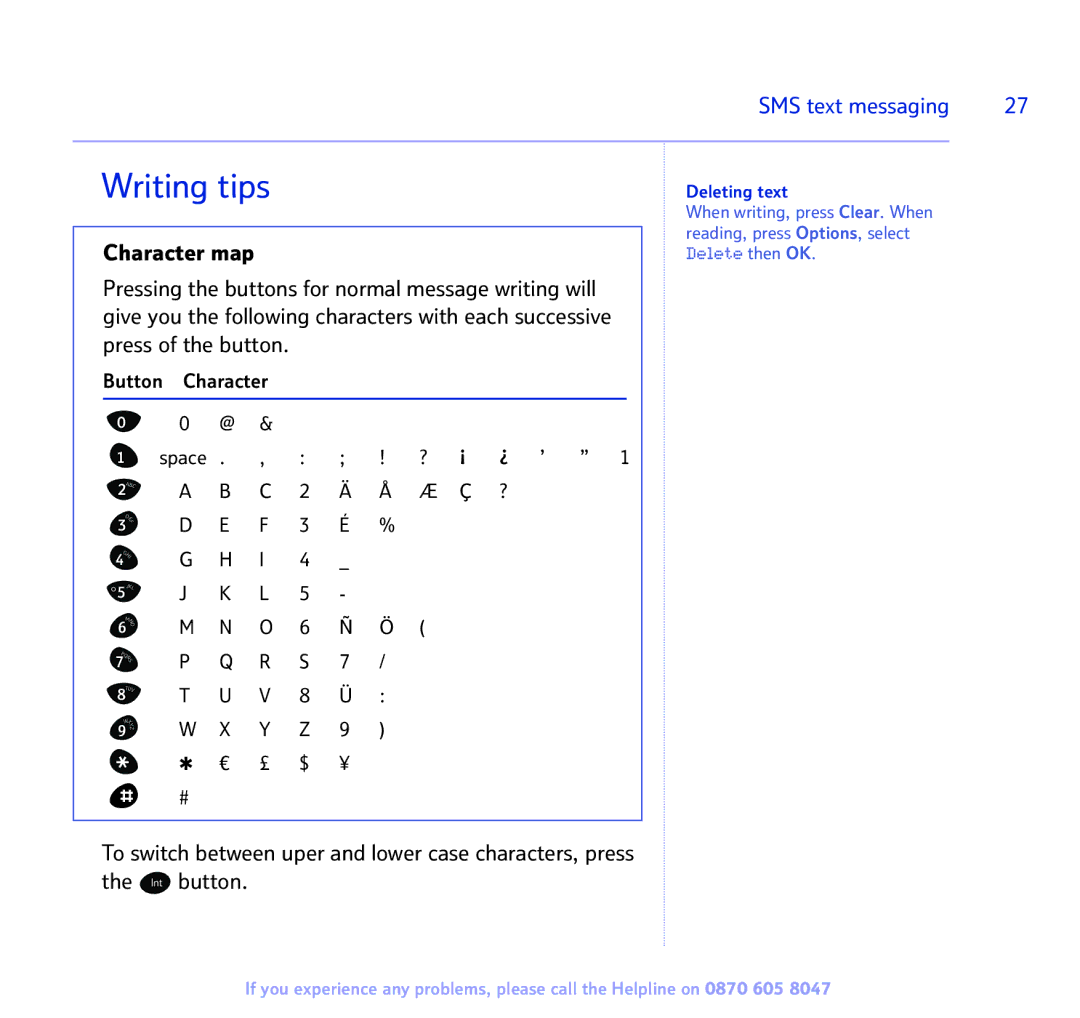| SMS text messaging | 27 | |
|
|
|
|
Writing tips | Deleting text |
| |
| When writing, press Clear. When |
| |
| reading, press Options, select |
| |
Character map |
| ||
Delete then OK. |
| ||
Pressing the buttons for normal message writing will give you the following characters with each successive press of the button.
Button Character
0 |
| 0 | @ | & |
|
|
|
|
|
|
1 |
| space . | , | : | ; | ! | ? | ¡ | ¿ ’ ” 1 | |
| ABC | A | B | C | 2 | Ä | Å | Æ | Ç | ? |
2 |
| |||||||||
| DE | D | E | F | 3 | É | % |
|
|
|
3 | F |
|
|
| ||||||
|
|
|
| |||||||
G |
| G | H | I | 4 | _ |
|
|
|
|
4 | HI |
|
|
|
| |||||
|
|
|
|
| ||||||
5 | JKL | J | K | L | 5 | - |
|
|
|
|
|
|
|
|
| ||||||
| MN | M | N | O | 6 | Ñ | Ö | ( |
|
|
6 | O |
|
| |||||||
|
|
| ||||||||
P |
| P | Q | R | S | 7 | / |
|
|
|
QR |
|
|
| |||||||
7 | S |
|
|
| ||||||
|
|
|
| |||||||
| TUV | T | U | V | 8 | Ü | : |
|
|
|
8 |
|
|
|
| ||||||
WX | W | X | Y | Z | 9 | ) |
|
|
| |
9 | Y |
|
|
| ||||||
Z |
|
|
| |||||||
|
|
|
| |||||||
|
| ✱ | € | £ | $ | ¥ |
|
|
|
|
|
| # |
|
|
|
|
|
|
|
|
To switch between uper and lower case characters, press the Int button.
If you experience any problems, please call the Helpline on 0870 605 8047