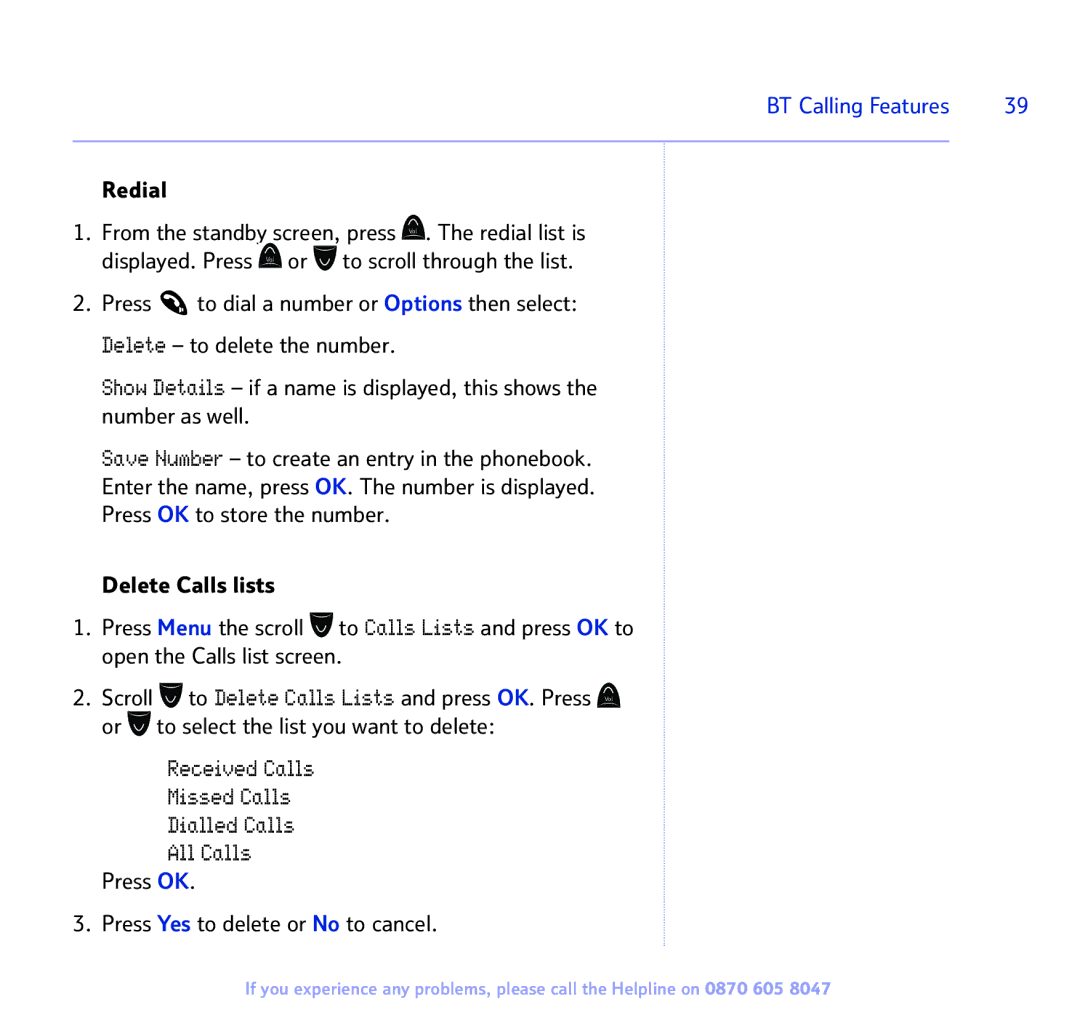BT Calling Features | 39 |
|
|
Redial
1.From the standby screen, press Vol . The redial list is displayed. Press Vol or ![]() to scroll through the list.
to scroll through the list.
2.Press ![]() to dial a number or Options then select: Delete – to delete the number.
to dial a number or Options then select: Delete – to delete the number.
Show Details – if a name is displayed, this shows the number as well.
Save Number – to create an entry in the phonebook.
Enter the name, press OK. The number is displayed. Press OK to store the number.
Delete Calls lists
1.Press Menu the scroll ![]() to Calls Lists and press OK to open the Calls list screen.
to Calls Lists and press OK to open the Calls list screen.
2.Scroll ![]() to Delete Calls Lists and press OK. Press Vol or
to Delete Calls Lists and press OK. Press Vol or ![]() to select the list you want to delete:
to select the list you want to delete:
Received Calls
Missed Calls
Dialled Calls
All Calls
Press OK.
3. Press Yes to delete or No to cancel.
If you experience any problems, please call the Helpline on 0870 605 8047