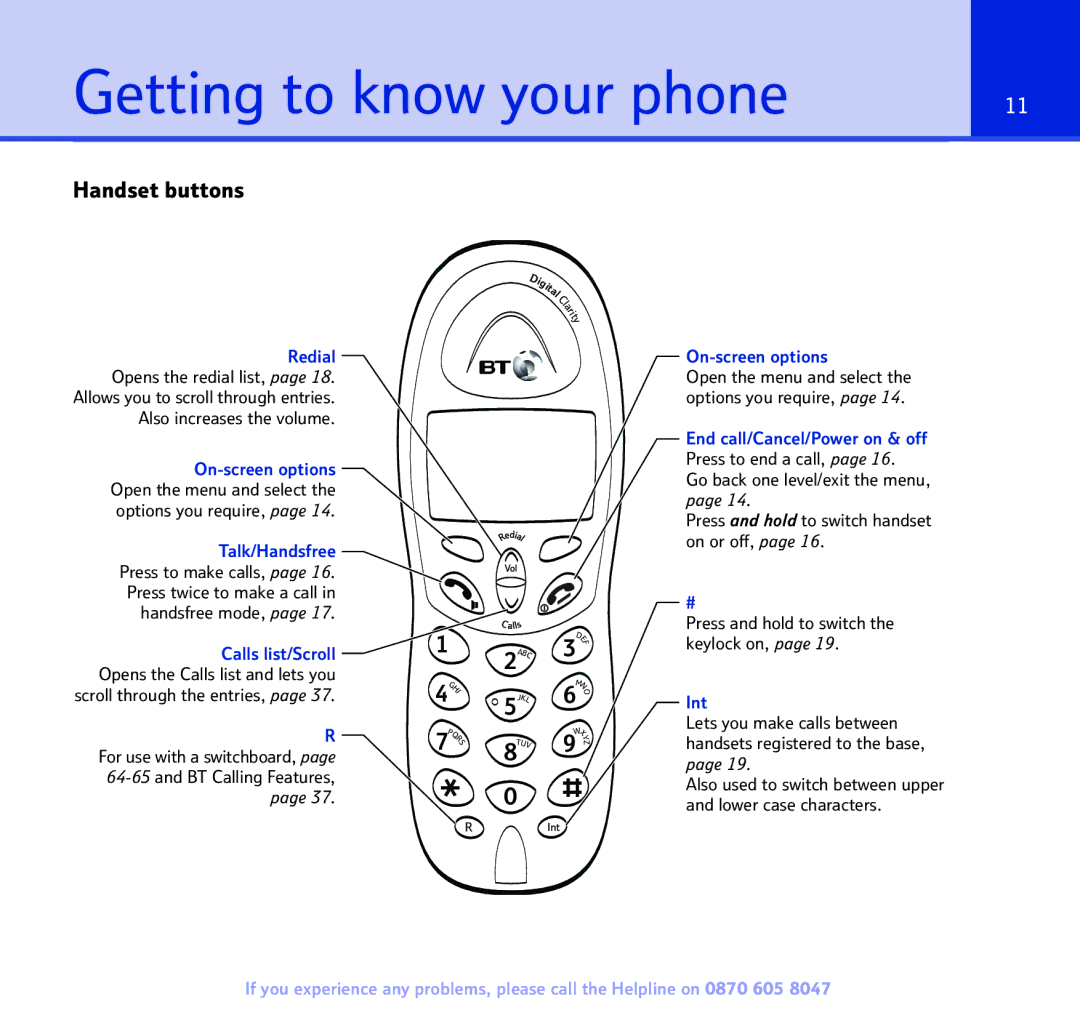| Getting to know your phone |
| 11 |
|
|
|
|
|
|
|
|
Handset buttons
Redial Opens the redial list, page 18.
Allows you to scroll through entries. Also increases the volume.
Talk/Handsfree Press to make calls, page 16.
Press twice to make a call in handsfree mode, page 17.
Calls list/Scroll Opens the Calls list and lets you scroll through the entries, page 37.
R
For use with a switchboard, page
page 37.
1
G |
| |
4 | HI | |
P |
| |
7 | QR | |
|
| S |
R
Digi t al C l a r i t
y
| BC | DE | |
| 3 | F | |
2 | A |
|
|
|
|
| |
| L | MN | |
5 | 6 | O | |
JK |
|
| |
|
|
| |
|
| WX | |
T | 9 | Y | |
| Z | ||
8 | UV |
|
|
|
|
| |
0
Int
On-screen options
Open the menu and select the options you require, page 14.
End call/Cancel/Power on & off Press to end a call, page 16.
Go back one level/exit the menu, page 14.
Press and hold to switch handset on or off, page 16.
#
Press and hold to switch the keylock on, page 19.
Int
Lets you make calls between handsets registered to the base,
page 19.
Also used to switch between upper and lower case characters.
If you experience any problems, please call the Helpline on 0870 605 8047