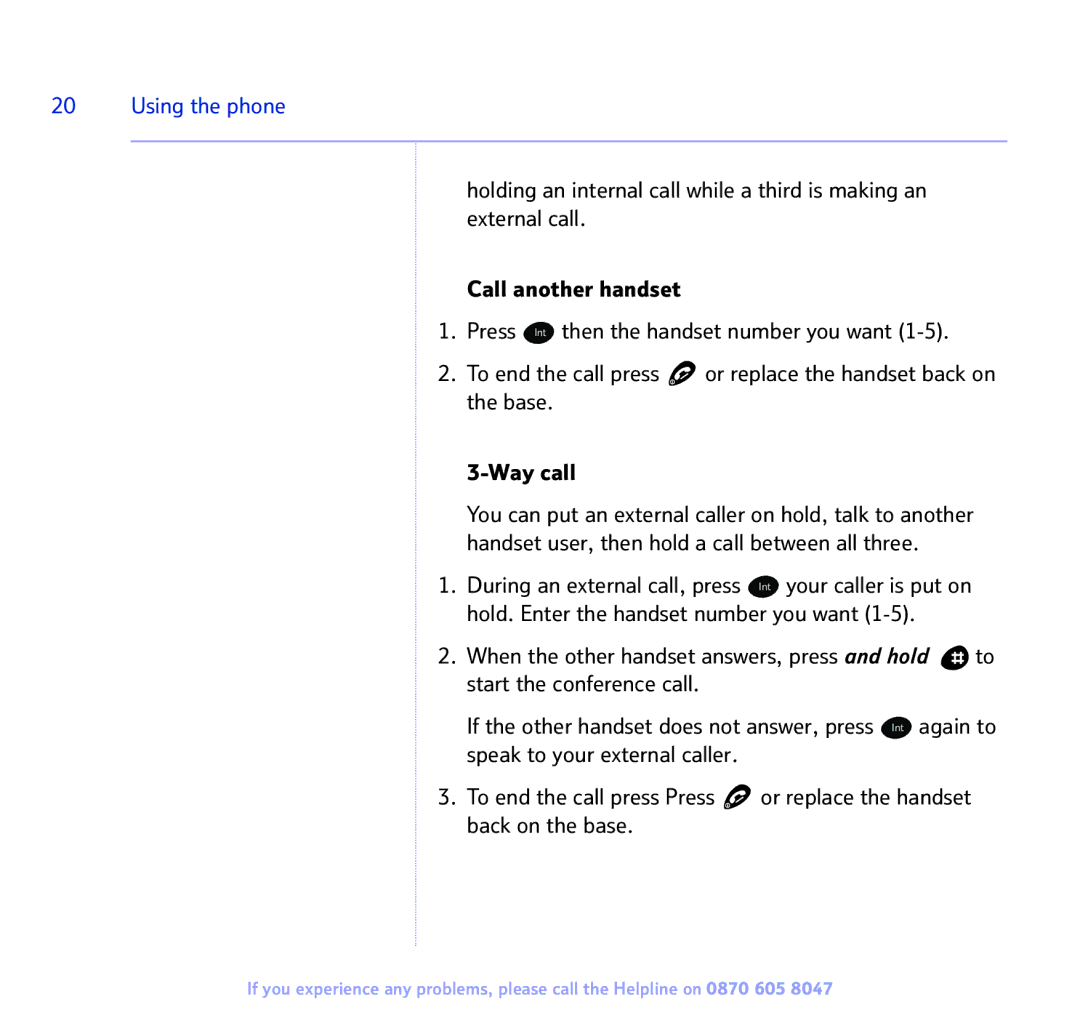20 Using the phone
holding an internal call while a third is making an external call.
Call another handset
1.Press Int then the handset number you want
2.To end the call press ![]() or replace the handset back on the base.
or replace the handset back on the base.
You can put an external caller on hold, talk to another handset user, then hold a call between all three.
1. During an external call, press Int your caller is put on hold. Enter the handset number you want
2.When the other handset answers, press and hold ![]() to start the conference call.
to start the conference call.
If the other handset does not answer, press Int again to speak to your external caller.
3.To end the call press Press ![]() or replace the handset back on the base.
or replace the handset back on the base.
If you experience any problems, please call the Helpline on 0870 605 8047