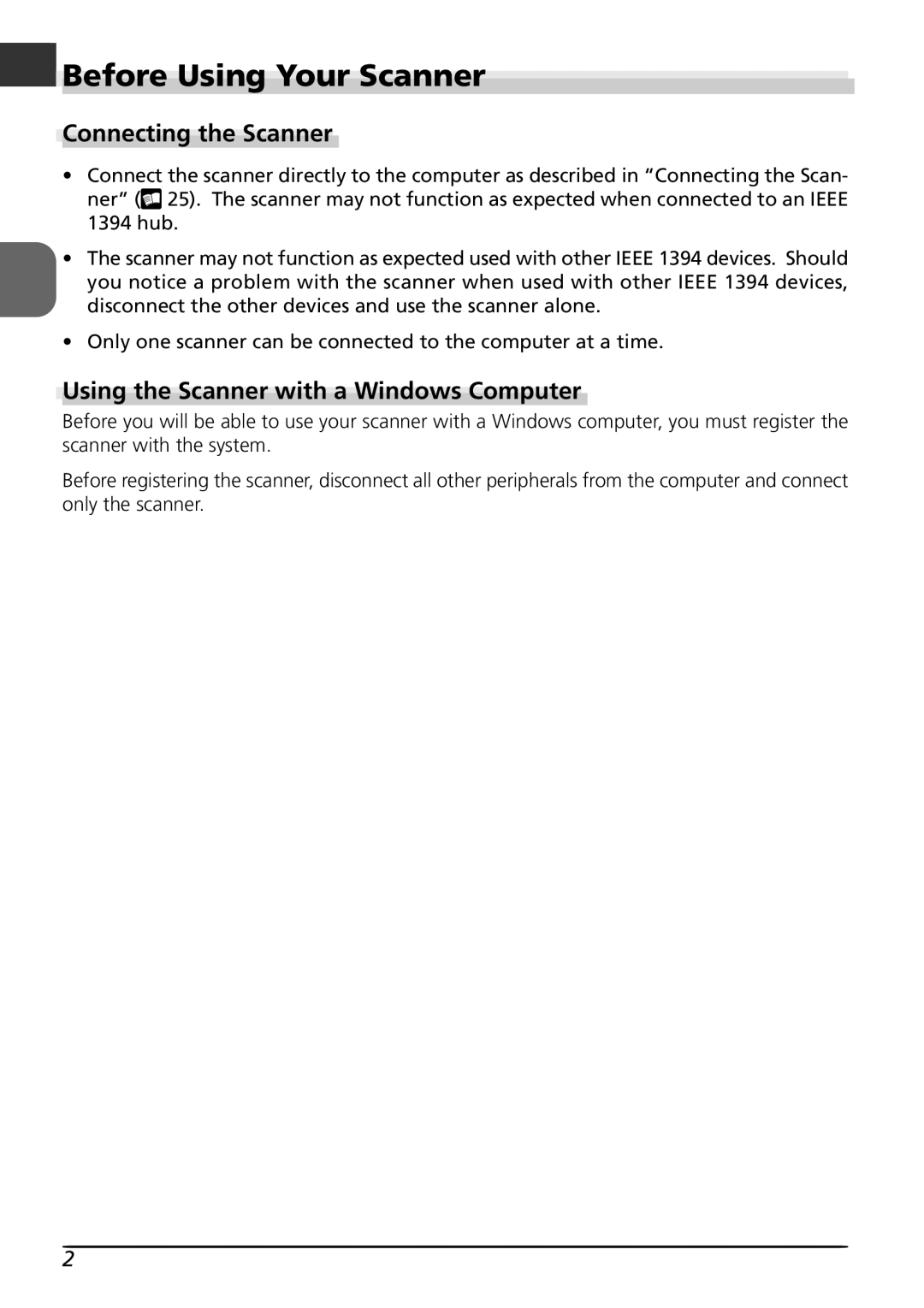En Before Using Your Scanner
Connecting the Scanner
•Connect the scanner directly to the computer as described in “Connecting the Scan- ner” (![]() 25). The scanner may not function as expected when connected to an IEEE 1394 hub.
25). The scanner may not function as expected when connected to an IEEE 1394 hub.
•The scanner may not function as expected used with other IEEE 1394 devices. Should you notice a problem with the scanner when used with other IEEE 1394 devices, disconnect the other devices and use the scanner alone.
•Only one scanner can be connected to the computer at a time.
Using the Scanner with a Windows Computer
Before you will be able to use your scanner with a Windows computer, you must register the scanner with the system.
Before registering the scanner, disconnect all other peripherals from the computer and connect only the scanner.
2