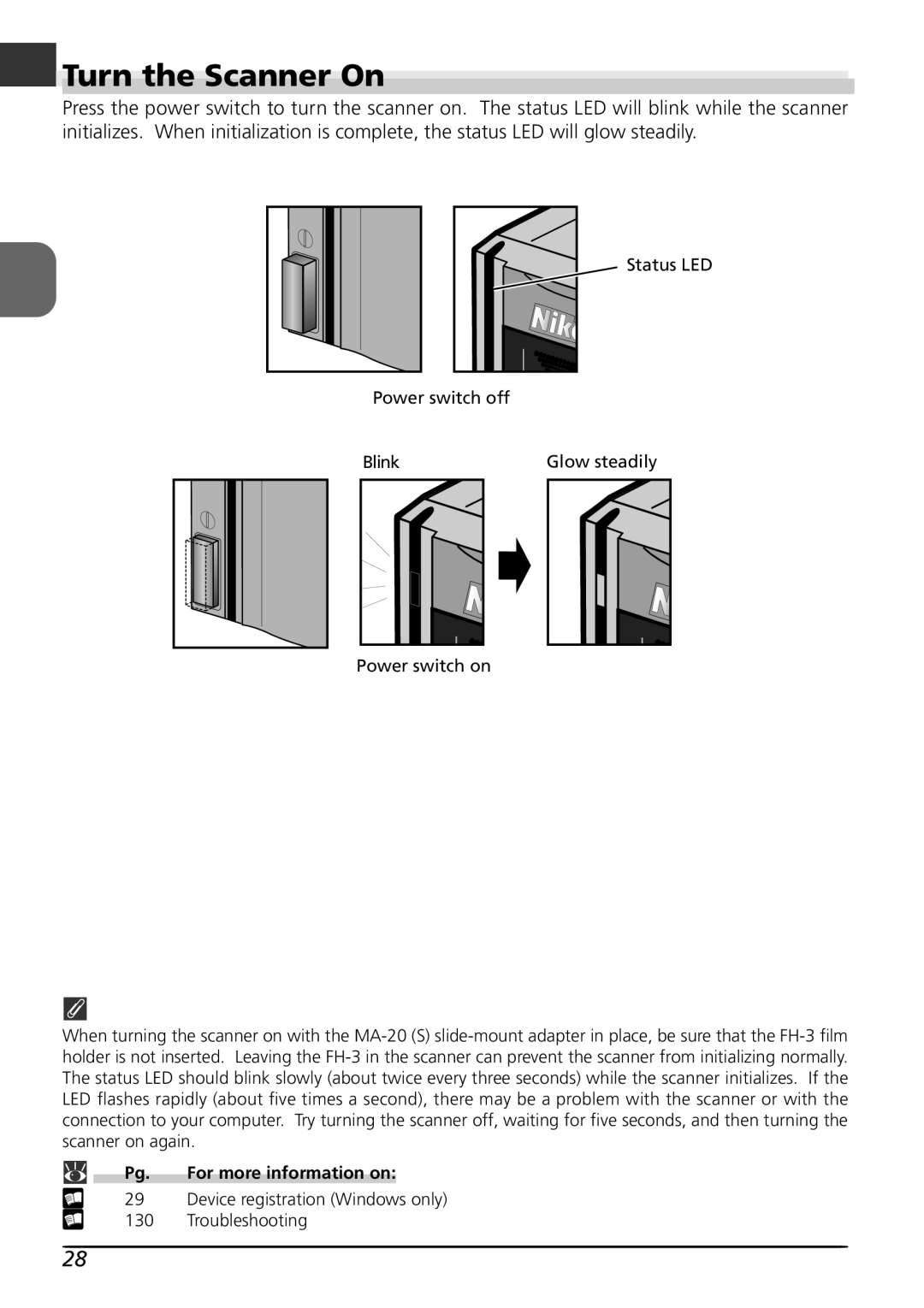En Turn the Scanner On
Press the power switch to turn the scanner on. The status LED will blink while the scanner initializes. When initialization is complete, the status LED will glow steadily.
Status LED
Power switch off
Blink | Glow steadily |
Power switch on
When turning the scanner on with the
Pg. | For more information on: |
29 | Device registration (Windows only) |
130 | Troubleshooting |
28