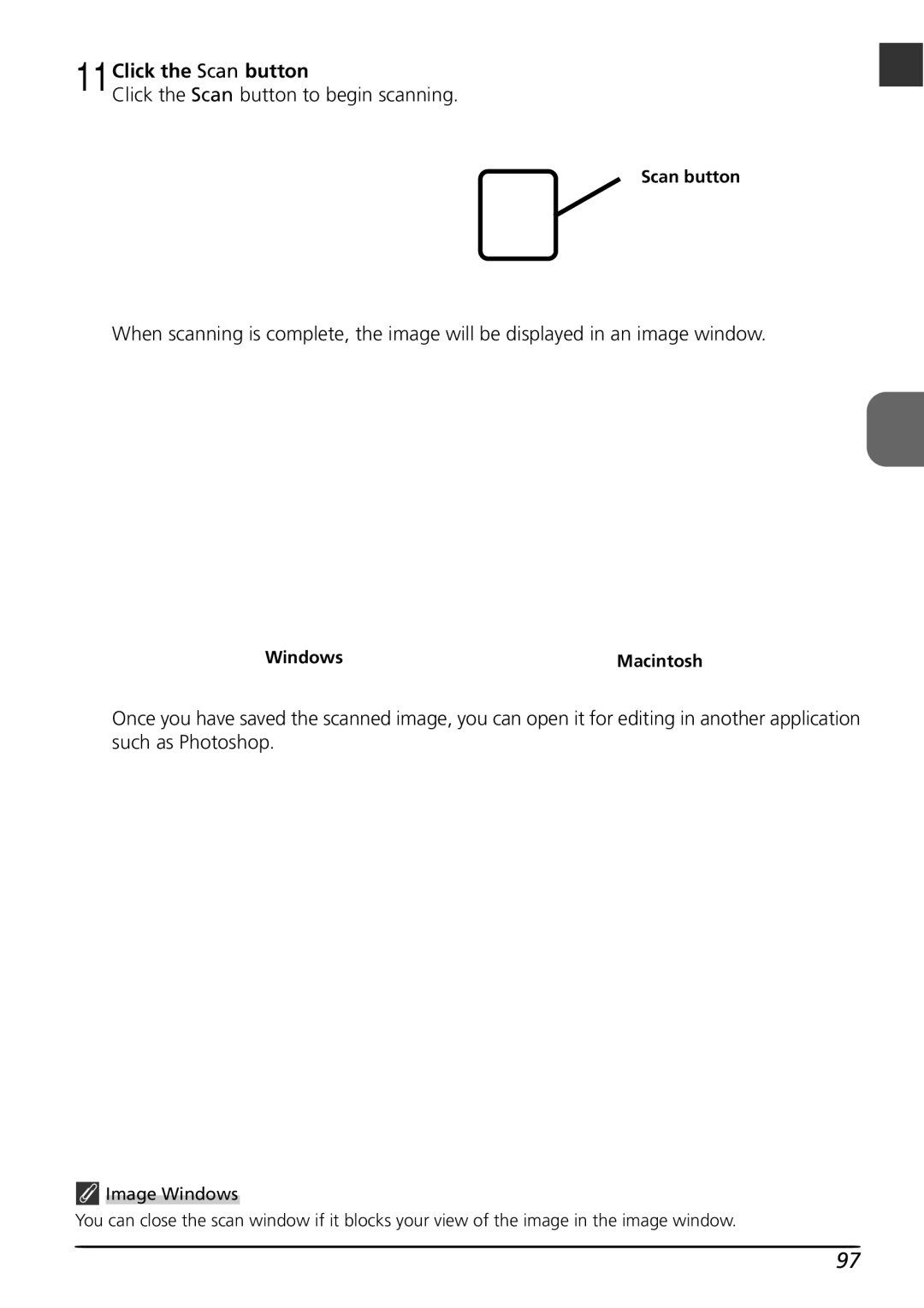11 Click the Scan button
Click the Scan button to begin scanning.
Scan button
When scanning is complete, the image will be displayed in an image window.
Windows | Macintosh |
Once you have saved the scanned image, you can open it for editing in another application such as Photoshop.
 Image Windows
Image Windows
You can close the scan window if it blocks your view of the image in the image window.
97