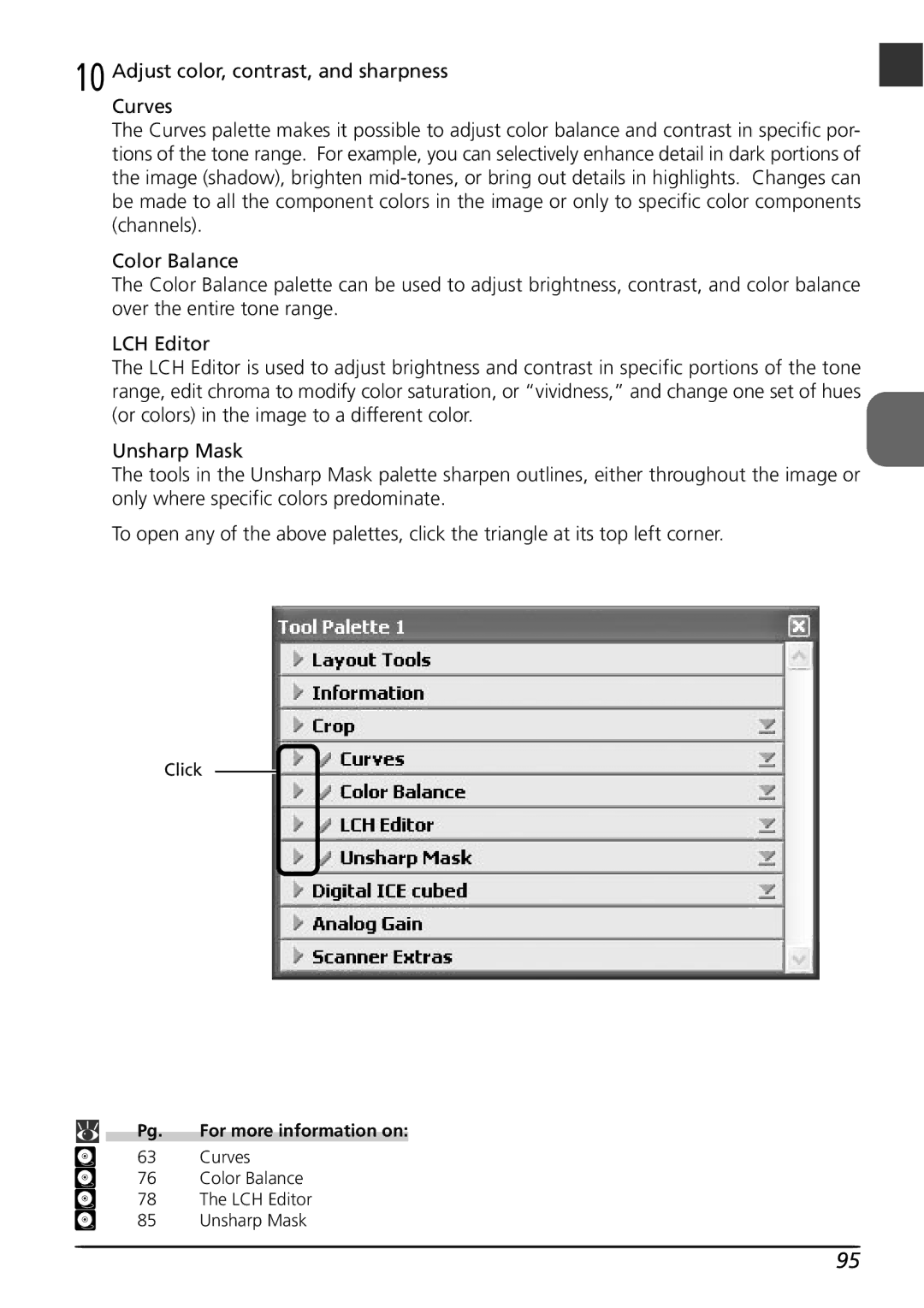10 Adjust color, contrast, and sharpness Curves
The Curves palette makes it possible to adjust color balance and contrast in specific por- tions of the tone range. For example, you can selectively enhance detail in dark portions of the image (shadow), brighten
Color Balance
The Color Balance palette can be used to adjust brightness, contrast, and color balance over the entire tone range.
LCH Editor
The LCH Editor is used to adjust brightness and contrast in specific portions of the tone range, edit chroma to modify color saturation, or “vividness,” and change one set of hues (or colors) in the image to a different color.
Unsharp Mask
The tools in the Unsharp Mask palette sharpen outlines, either throughout the image or only where specific colors predominate.
To open any of the above palettes, click the triangle at its top left corner.
Click
Pg. | For more information on: |
63 | Curves |
76 | Color Balance |
78 | The LCH Editor |
85 | Unsharp Mask |
95