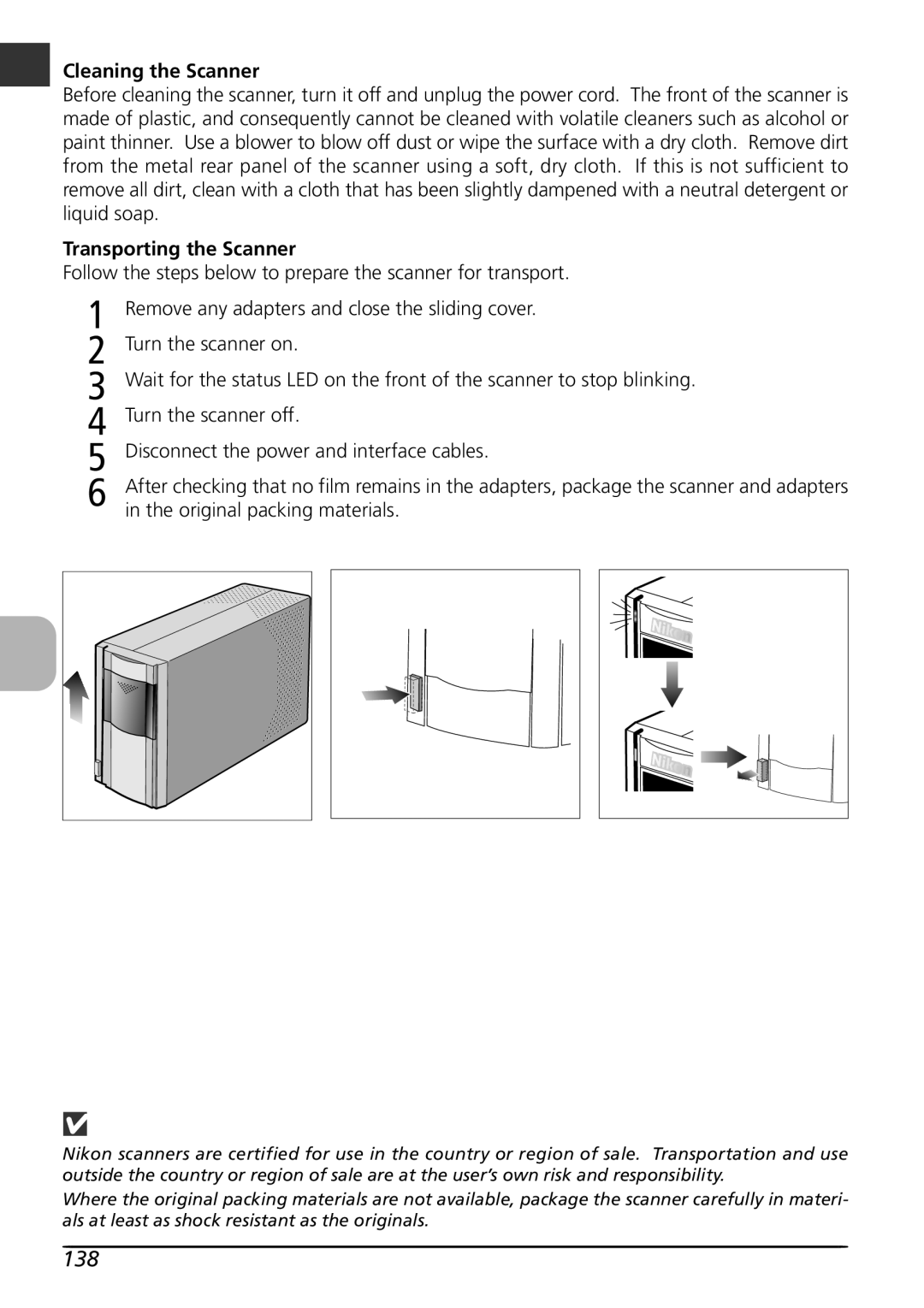Cleaning the Scanner
Before cleaning the scanner, turn it off and unplug the power cord. The front of the scanner is made of plastic, and consequently cannot be cleaned with volatile cleaners such as alcohol or paint thinner. Use a blower to blow off dust or wipe the surface with a dry cloth. Remove dirt from the metal rear panel of the scanner using a soft, dry cloth. If this is not sufficient to remove all dirt, clean with a cloth that has been slightly dampened with a neutral detergent or liquid soap.
Transporting the Scanner
Follow the steps below to prepare the scanner for transport.
1 | Remove any adapters and close the sliding cover. | ||||
2 | Turn the scanner on. | ||||
3 | Wait for the status LED on the front of the scanner to stop blinking. | ||||
4 | Turn the scanner off. | ||||
5 | Disconnect the power and interface cables. | ||||
6 | After checking that no film remains in the adapters, package the scanner and adapters | ||||
in the original packing materials. | |||||
|
|
|
|
|
|
|
|
|
|
|
|
|
|
|
|
|
|
Nikon scanners are certified for use in the country or region of sale. Transportation and use outside the country or region of sale are at the user’s own risk and responsibility.
Where the original packing materials are not available, package the scanner carefully in materi- als at least as shock resistant as the originals.