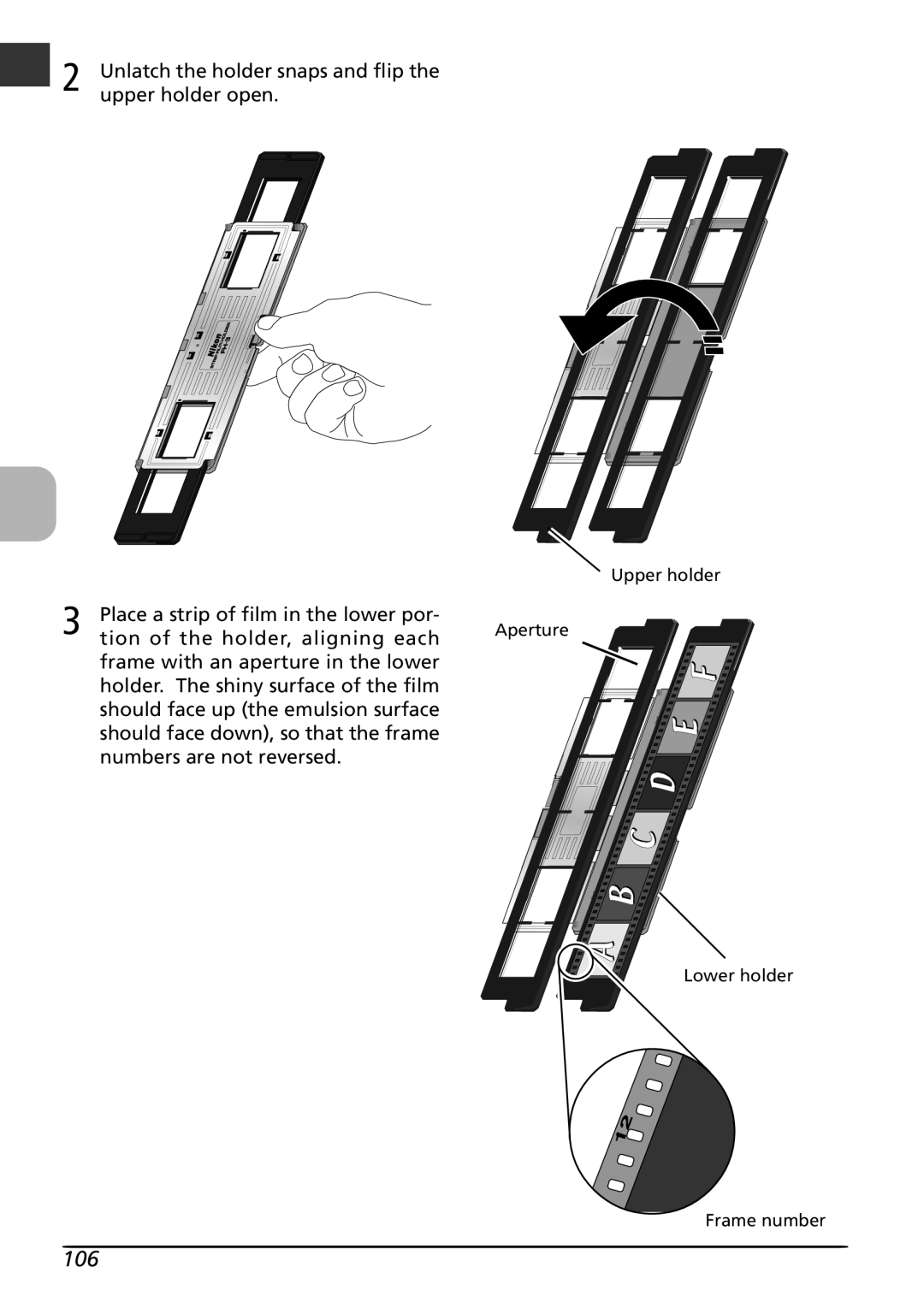2 | Unlatch the holder snaps and flip the | ||
upper holder open. | |||
|
|
|
|
3 | Place a strip of film in the lower por- |
tion of the holder, aligning each |
frame with an aperture in the lower holder. The shiny surface of the film should face up (the emulsion surface should face down), so that the frame numbers are not reversed.
Upper holder
Aperture
Lower holder
Frame number