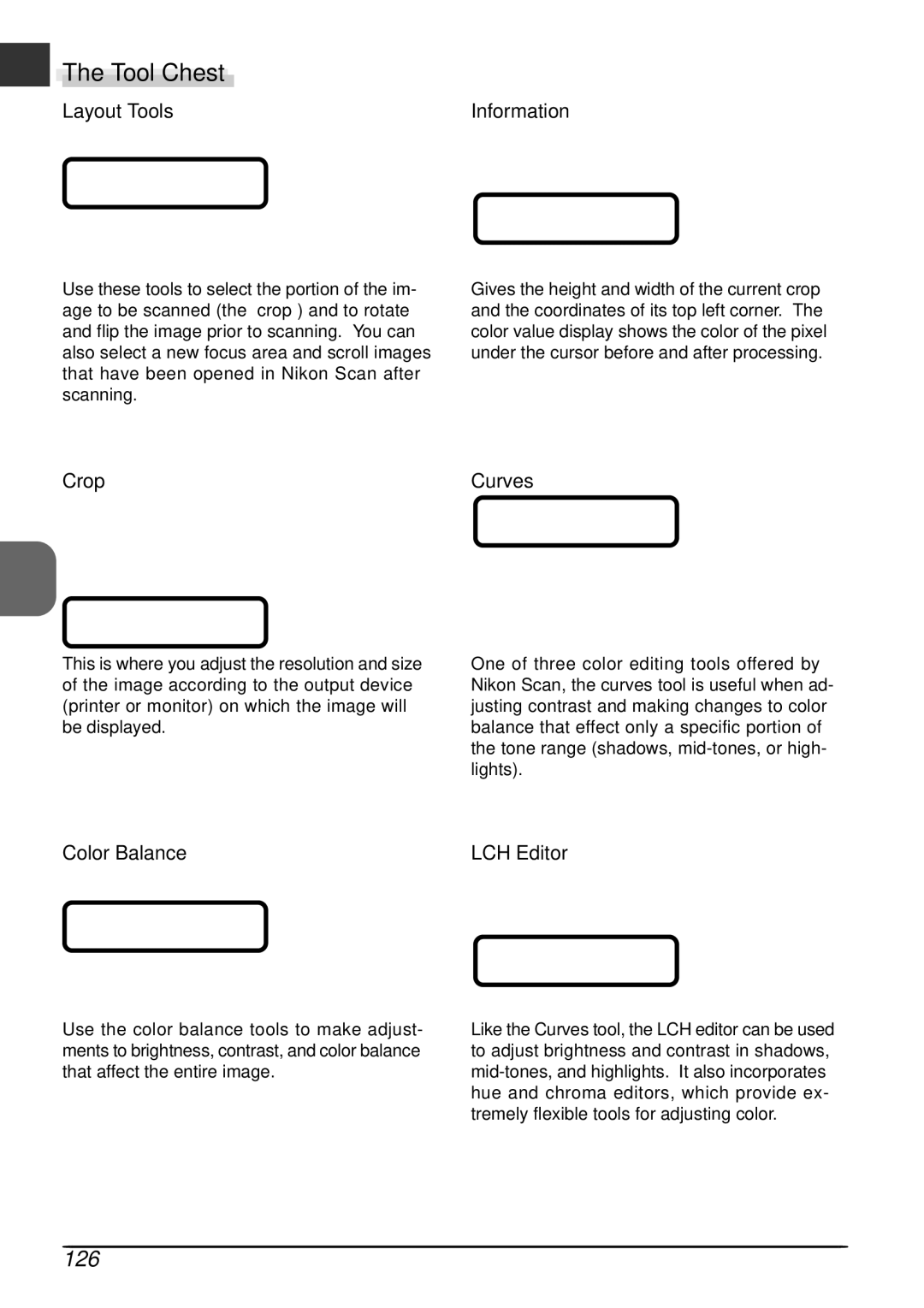The Tool Chest
The Tool Chest
Layout Tools | Information |
Use these tools to select the portion of the im- age to be scanned (the “crop”) and to rotate and flip the image prior to scanning. You can also select a new focus area and scroll images that have been opened in Nikon Scan after scanning.
Gives the height and width of the current crop and the coordinates of its top left corner. The color value display shows the color of the pixel under the cursor before and after processing.
Crop | Curves |
This is where you adjust the resolution and size of the image according to the output device (printer or monitor) on which the image will be displayed.
One of three color editing tools offered by Nikon Scan, the curves tool is useful when ad- justing contrast and making changes to color balance that effect only a specific portion of the tone range (shadows,
Color Balance | LCH Editor |
Use the color balance tools to make adjust- ments to brightness, contrast, and color balance that affect the entire image.
Like the Curves tool, the LCH editor can be used to adjust brightness and contrast in shadows,