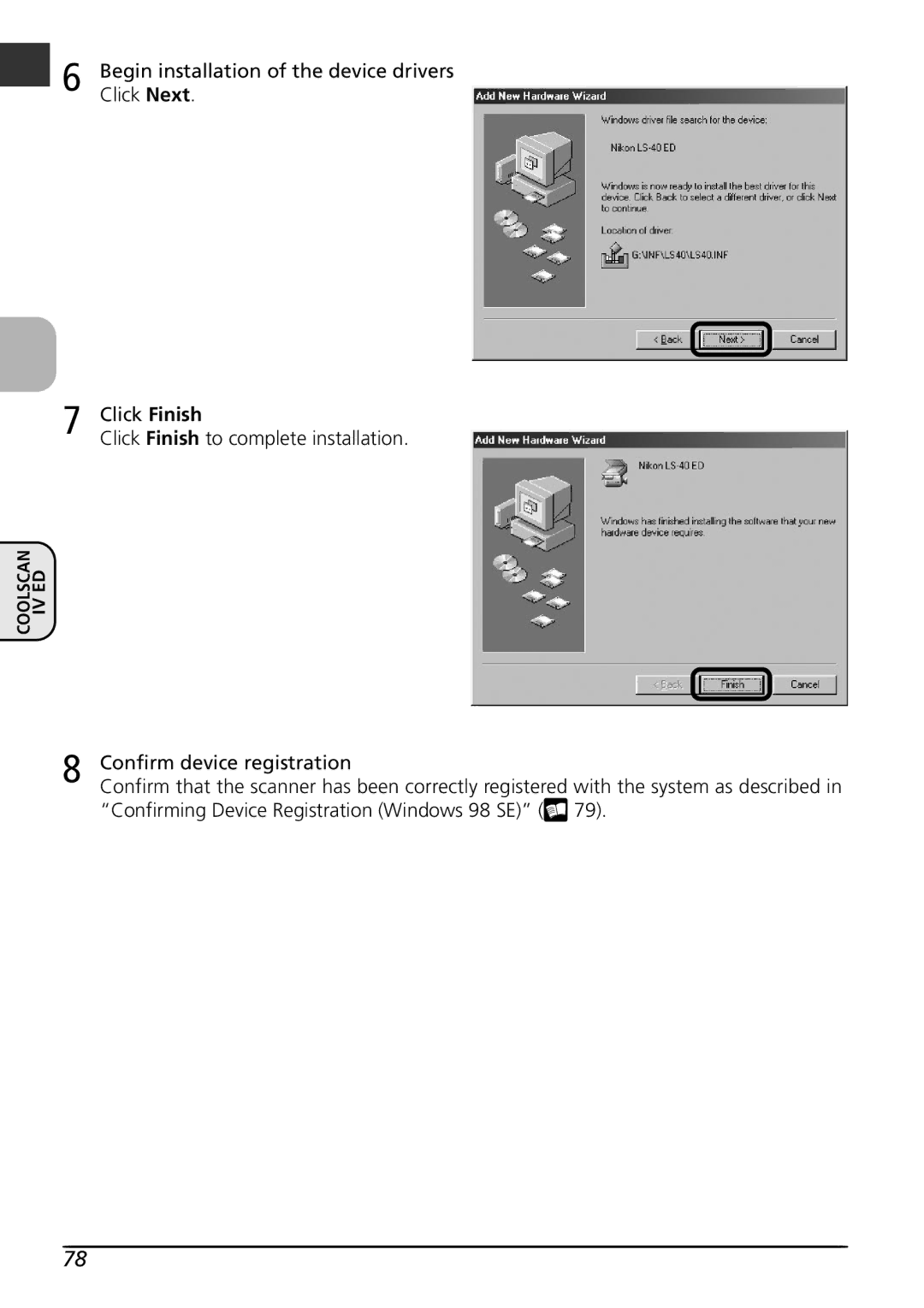6 | Begin installation of the device drivers |
Click Next. |
7 Click Finish
Click Finish to complete installation.
COOLSCAN
IV ED
8 Confirm device registration
Confirm that the scanner has been correctly registered with the system as described in “Confirming Device Registration (Windows 98 SE)” (![]() 79).
79).
78