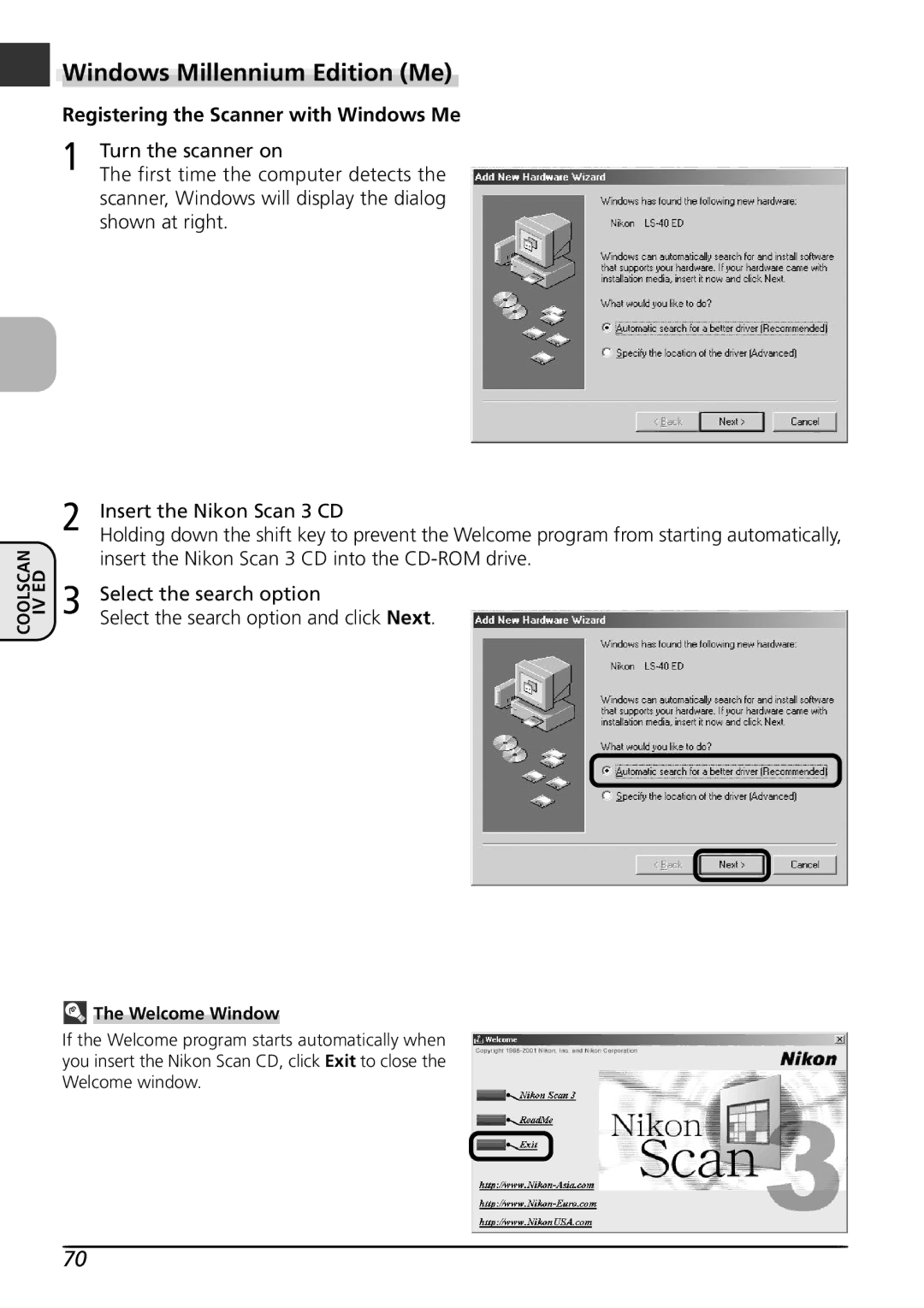Windows Millennium Edition (Me)
Windows Millennium Edition (Me)
Registering the Scanner with Windows Me
1 | Turn the scanner on |
The first time the computer detects the |
scanner, Windows will display the dialog shown at right.
COOLSCAN
IV ED
2 | Insert the Nikon Scan | 3 CD |
Holding down the shift key to prevent the Welcome program from starting automatically, | ||
| insert the Nikon Scan 3 | CD into the |
3 | Select the search option | |
Select the search option and click Next. | ||
 The Welcome Window
The Welcome Window
If the Welcome program starts automatically when you insert the Nikon Scan CD, click Exit to close the Welcome window.
70