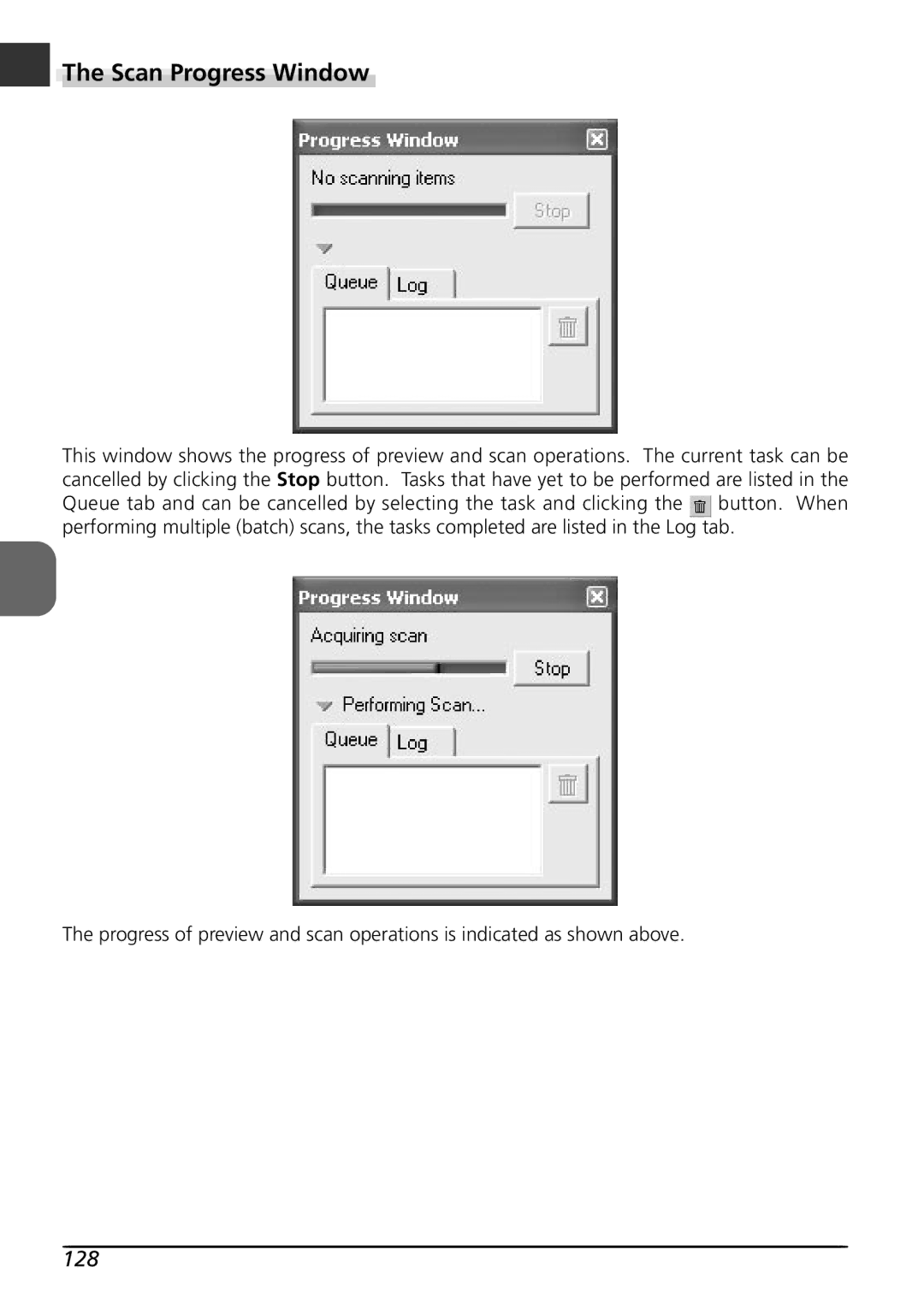The Scan Progress Window
The Scan Progress Window
This window shows the progress of preview and scan operations. The current task can be cancelled by clicking the Stop button. Tasks that have yet to be performed are listed in the Queue tab and can be cancelled by selecting the task and clicking the ![]() button. When performing multiple (batch) scans, the tasks completed are listed in the Log tab.
button. When performing multiple (batch) scans, the tasks completed are listed in the Log tab.
The progress of preview and scan operations is indicated as shown above.