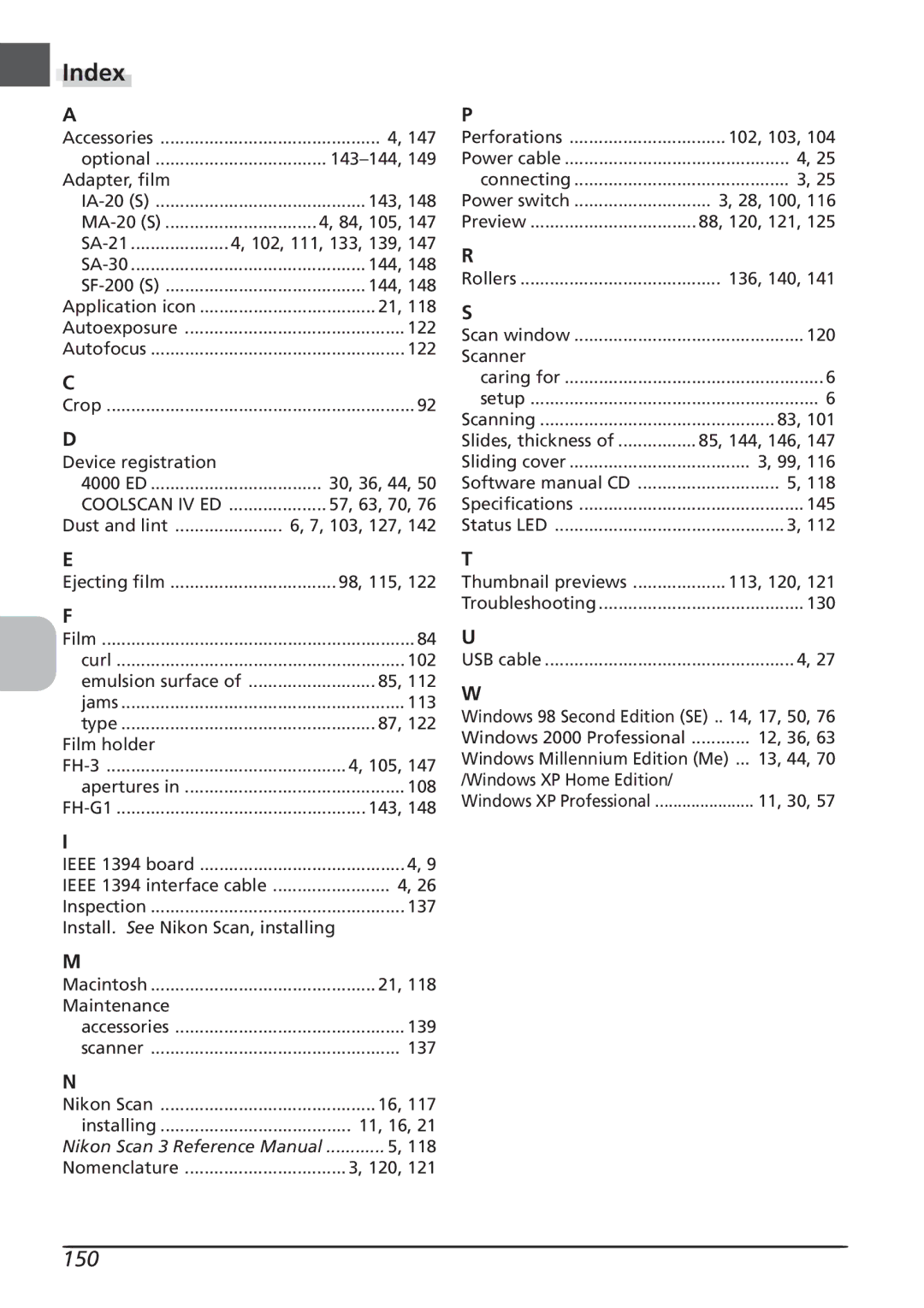Index |
|
|
|
A |
|
|
|
Accessories |
| 4, 147 | |
optional |
| ||
Adapter, film |
|
|
|
| 143, 148 | ||
4, 84, 105, 147 | |||
4, 102, 111, 133, 139, 147 | |||
| 144, 148 | ||
| 144, 148 | ||
Application icon |
| 21, 118 | |
Autoexposure |
| 122 | |
Autofocus |
| 122 | |
C |
|
|
|
Crop |
| 92 | |
D |
|
|
|
Device registration |
|
|
|
4000 ED |
| 30, 36, 44, 50 | |
COOLSCAN IV ED |
| 57, 63, 70, 76 | |
Dust and lint | 6, 7, 103, 127, 142 | ||
E |
|
|
|
Ejecting film |
| 98, 115, 122 | |
F |
|
|
|
Film |
| 84 | |
curl |
| 102 | |
emulsion surface of | 85, 112 | ||
jams |
| 113 | |
type |
| 87, 122 | |
Film holder |
|
|
|
| 4, 105, 147 | ||
apertures in |
| 108 | |
| 143, 148 | ||
I |
|
|
|
IEEE 1394 board |
| 4, 9 | |
IEEE 1394 interface cable | 4, 26 | ||
Inspection |
| 137 | |
Install. See Nikon Scan, installing | |||
M |
|
|
|
Macintosh |
| 21, 118 | |
Maintenance |
|
|
|
accessories |
| 139 | |
scanner |
| 137 | |
N |
|
|
|
Nikon Scan |
| 16, 117 | |
installing |
| 11, 16, 21 | |
Nikon Scan 3 Reference Manual | ............ 5, 118 | ||
Nomenclature |
| 3, 120, 121 | |
P |
|
Perforations | 102, 103, 104 |
Power cable | 4, 25 |
connecting | 3, 25 |
Power switch | 3, 28, 100, 116 |
Preview | 88, 120, 121, 125 |
R |
|
Rollers | 136, 140, 141 |
S |
|
Scan window | 120 |
Scanner |
|
caring for | 6 |
setup | 6 |
Scanning | 83, 101 |
Slides, thickness of | 85, 144, 146, 147 |
Sliding cover | 3, 99, 116 |
Software manual CD | 5, 118 |
Specifications | 145 |
Status LED | 3, 112 |
T |
|
Thumbnail previews | 113, 120, 121 |
Troubleshooting | 130 |
U |
|
USB cable | 4, 27 |
W |
|
Windows 98 Second Edition (SE) .. 14, 17, 50, 76 | |
Windows 2000 Professional | 12, 36, 63 |
Windows Millennium Edition (Me) ... 13, 44, 70 | |
/Windows XP Home Edition/ |
|
Windows XP Professional | 11, 30, 57 |