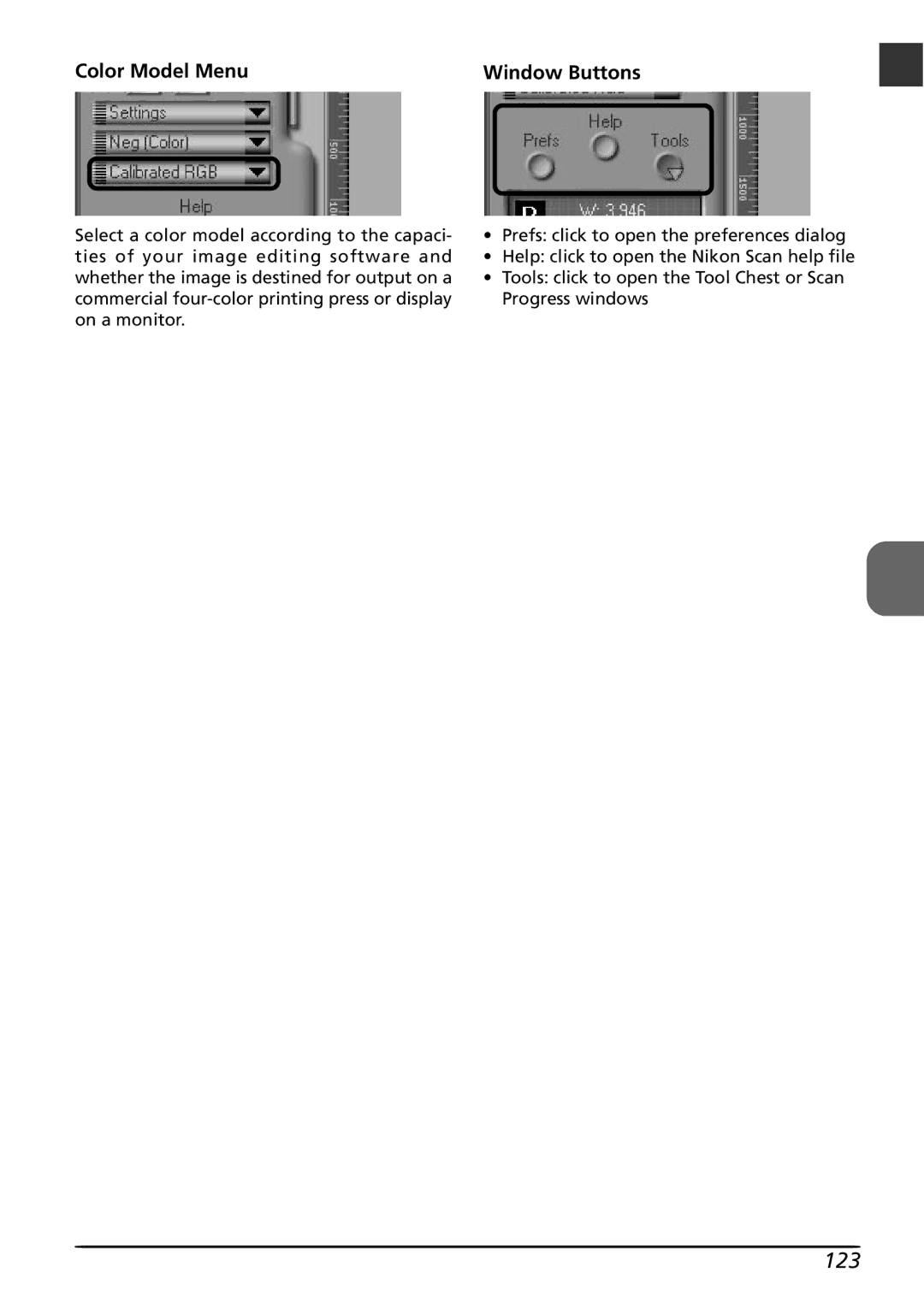Color Model Menu | Window Buttons |
Select a color model according to the capaci- ties of your image editing software and whether the image is destined for output on a commercial
•Prefs: click to open the preferences dialog
•Help: click to open the Nikon Scan help file
•Tools: click to open the Tool Chest or Scan Progress windows