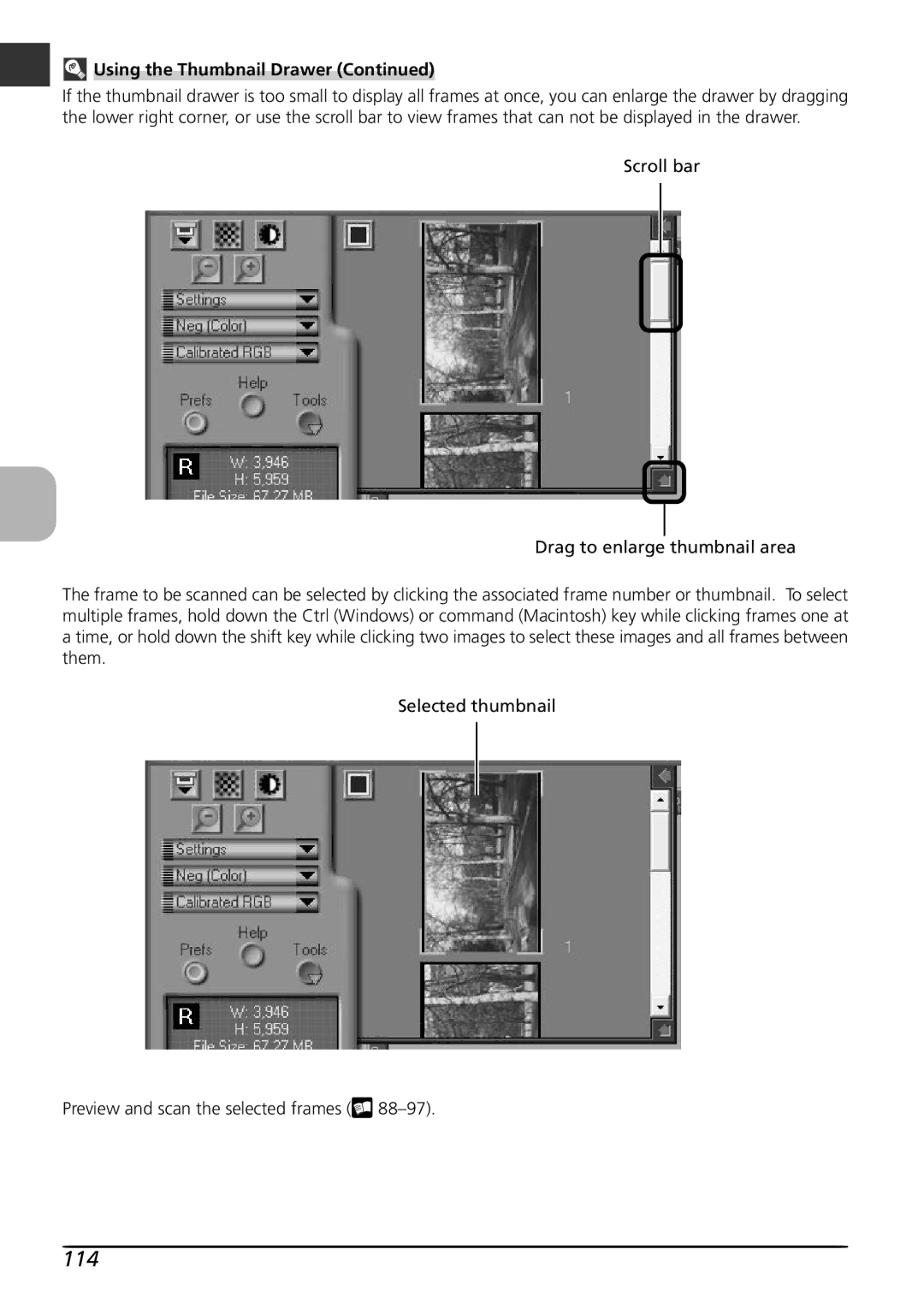Using the Thumbnail Drawer (Continued)
Using the Thumbnail Drawer (Continued)
If the thumbnail drawer is too small to display all frames at once, you can enlarge the drawer by dragging the lower right corner, or use the scroll bar to view frames that can not be displayed in the drawer.
Scroll bar
Drag to enlarge thumbnail area
The frame to be scanned can be selected by clicking the associated frame number or thumbnail. To select multiple frames, hold down the Ctrl (Windows) or command (Macintosh) key while clicking frames one at a time, or hold down the shift key while clicking two images to select these images and all frames between them.
Selected thumbnail
Preview and scan the selected frames (![]()