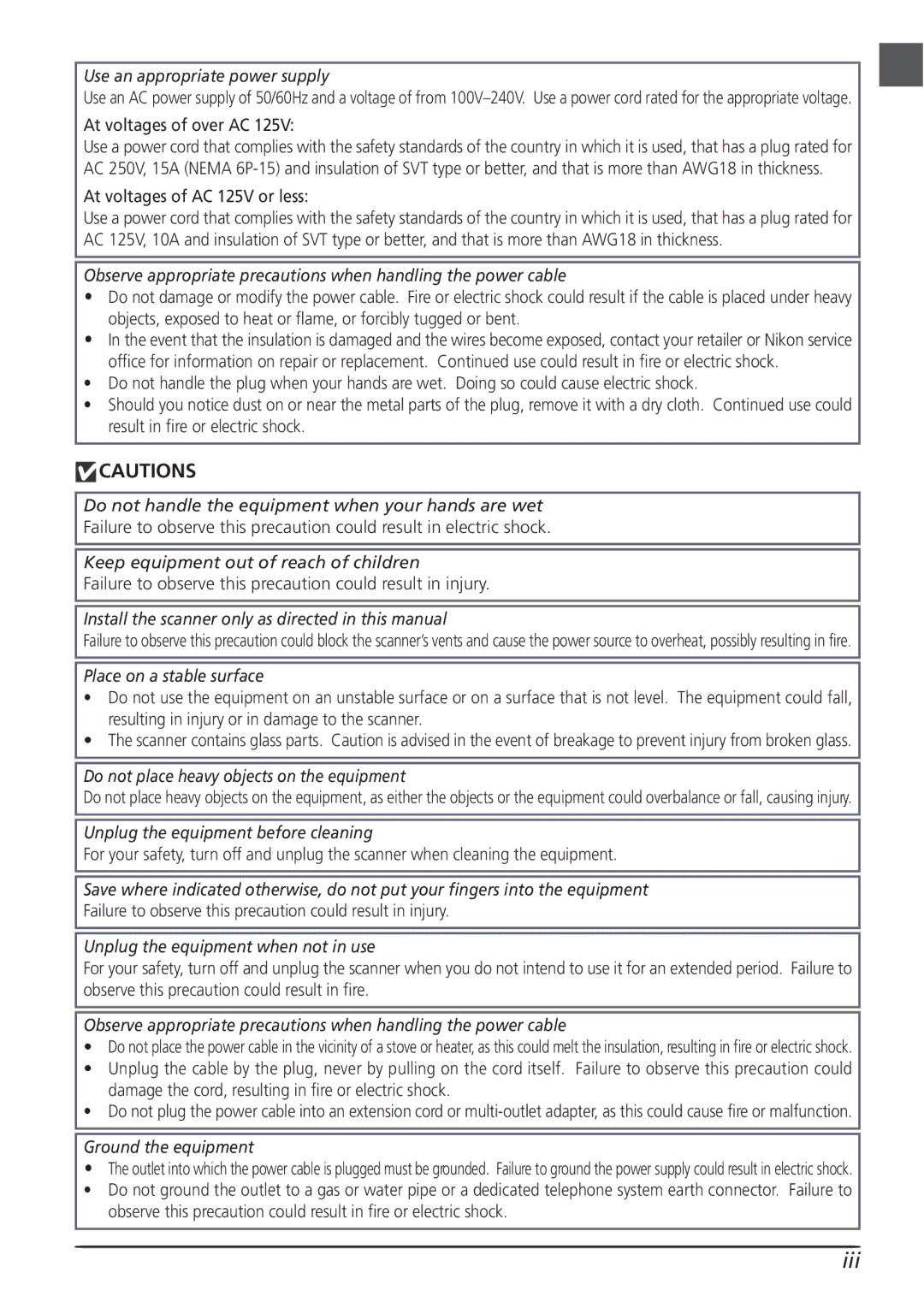Use an appropriate power supply
Use an AC power supply of 50/60Hz and a voltage of from
At voltages of over AC 125V:
Use a power cord that complies with the safety standards of the country in which it is used, that has a plug rated for AC 250V, 15A (NEMA
At voltages of AC 125V or less:
Use a power cord that complies with the safety standards of the country in which it is used, that has a plug rated for AC 125V, 10A and insulation of SVT type or better, and that is more than AWG18 in thickness.
Observe appropriate precautions when handling the power cable
•Do not damage or modify the power cable. Fire or electric shock could result if the cable is placed under heavy objects, exposed to heat or flame, or forcibly tugged or bent.
•In the event that the insulation is damaged and the wires become exposed, contact your retailer or Nikon service office for information on repair or replacement. Continued use could result in fire or electric shock.
•Do not handle the plug when your hands are wet. Doing so could cause electric shock.
•Should you notice dust on or near the metal parts of the plug, remove it with a dry cloth. Continued use could result in fire or electric shock.
![]() CAUTIONS
CAUTIONS
Do not handle the equipment when your hands are wet
Failure to observe this precaution could result in electric shock.
Keep equipment out of reach of children
Failure to observe this precaution could result in injury.
Install the scanner only as directed in this manual
Failure to observe this precaution could block the scanner’s vents and cause the power source to overheat, possibly resulting in fire.
Place on a stable surface
•Do not use the equipment on an unstable surface or on a surface that is not level. The equipment could fall, resulting in injury or in damage to the scanner.
•The scanner contains glass parts. Caution is advised in the event of breakage to prevent injury from broken glass.
Do not place heavy objects on the equipment
Do not place heavy objects on the equipment, as either the objects or the equipment could overbalance or fall, causing injury.
Unplug the equipment before cleaning
For your safety, turn off and unplug the scanner when cleaning the equipment.
Save where indicated otherwise, do not put your fingers into the equipment
Failure to observe this precaution could result in injury.
Unplug the equipment when not in use
For your safety, turn off and unplug the scanner when you do not intend to use it for an extended period. Failure to observe this precaution could result in fire.
Observe appropriate precautions when handling the power cable
•Do not place the power cable in the vicinity of a stove or heater, as this could melt the insulation, resulting in fire or electric shock.
•Unplug the cable by the plug, never by pulling on the cord itself. Failure to observe this precaution could damage the cord, resulting in fire or electric shock.
•Do not plug the power cable into an extension cord or
Ground the equipment
•The outlet into which the power cable is plugged must be grounded. Failure to ground the power supply could result in electric shock.
•Do not ground the outlet to a gas or water pipe or a dedicated telephone system earth connector. Failure to observe this precaution could result in fire or electric shock.