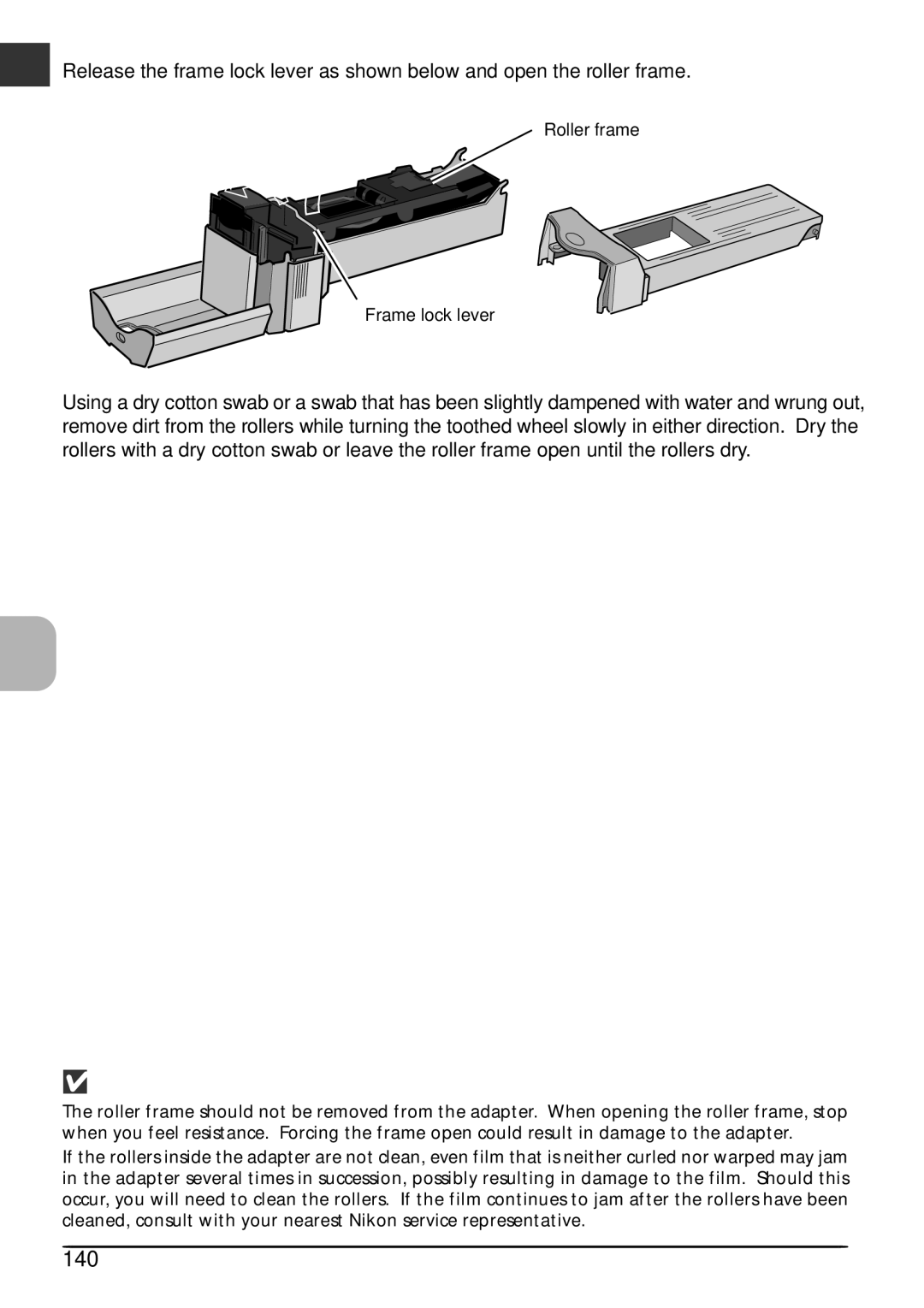Release the frame lock lever as shown below and open the roller frame.
Roller frame
Frame lock lever
Using a dry cotton swab or a swab that has been slightly dampened with water and wrung out, remove dirt from the rollers while turning the toothed wheel slowly in either direction. Dry the rollers with a dry cotton swab or leave the roller frame open until the rollers dry.
The roller frame should not be removed from the adapter. When opening the roller frame, stop when you feel resistance. Forcing the frame open could result in damage to the adapter.
If the rollers inside the adapter are not clean, even film that is neither curled nor warped may jam in the adapter several times in succession, possibly resulting in damage to the film. Should this occur, you will need to clean the rollers. If the film continues to jam after the rollers have been cleaned, consult with your nearest Nikon service representative.