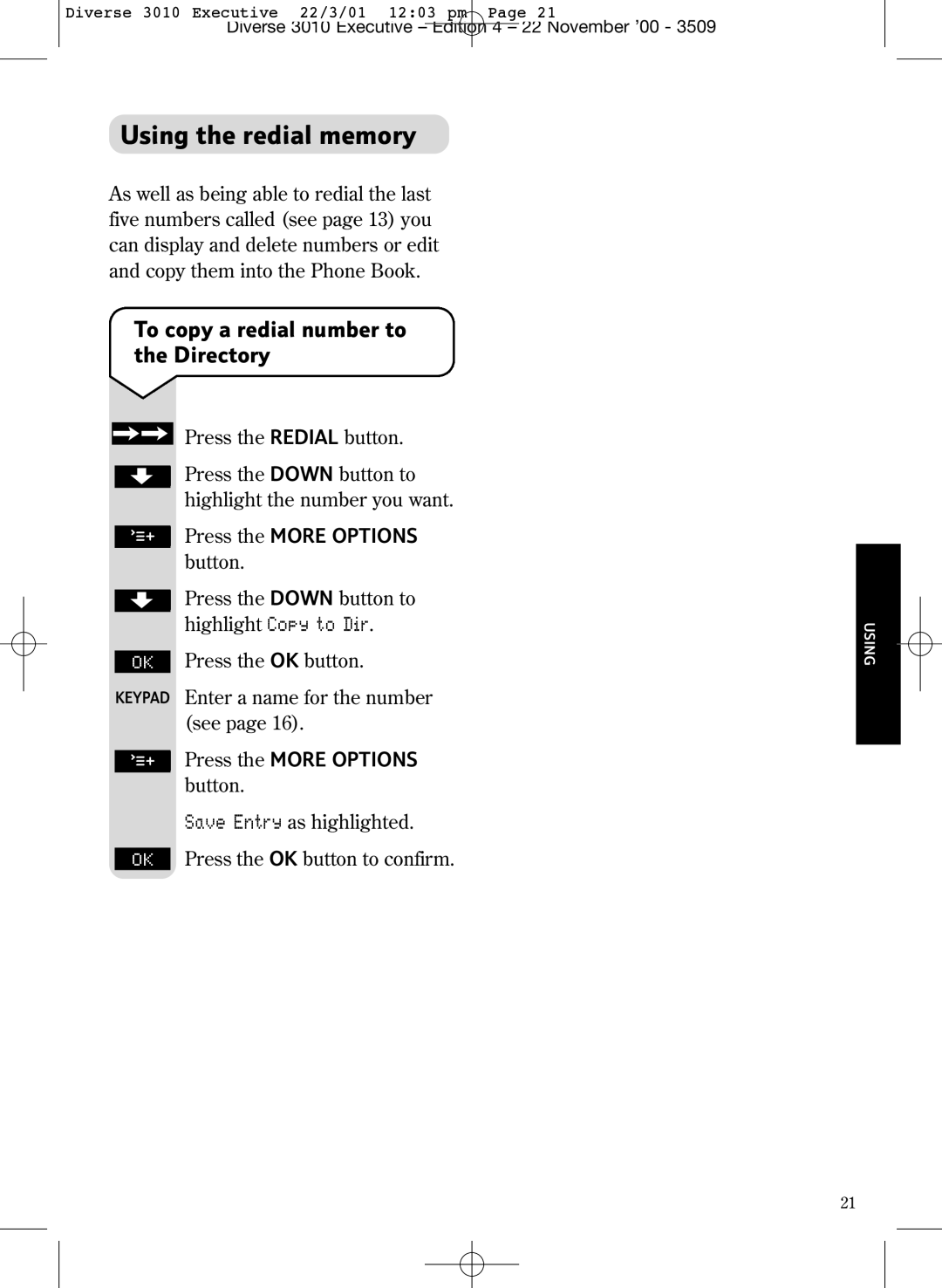Diverse 3010 Executive 22/3/01 12:03 pm Page 21
Diverse 3010 Executive – Edition 4 – 22 November ’00 - 3509
Using the redial memory
As well as being able to redial the last five numbers called (see page 13) you can display and delete numbers or edit and copy them into the Phone Book.
To copy a redial number to the Directory
|
| Press the REDIAL button. |
|
| Press the DOWN button to |
|
| |
|
| highlight the number you want. |
|
| |
| - | Press the MORE OPTIONS |
| – | |
| - |
|
| – | button. |
|
| |
|
| Press the DOWN button to |
|
| |
|
| highlight Copy to Dir. |
|
| Press the OK button. |
| OK | |
KEYPAD Enter a name for the number (see page 16).
- | Press the MORE OPTIONS |
- – | |
– | button. |
| |
| Save Entry as highlighted. |
| Press the OK button to confirm. |
OK |
USING
21