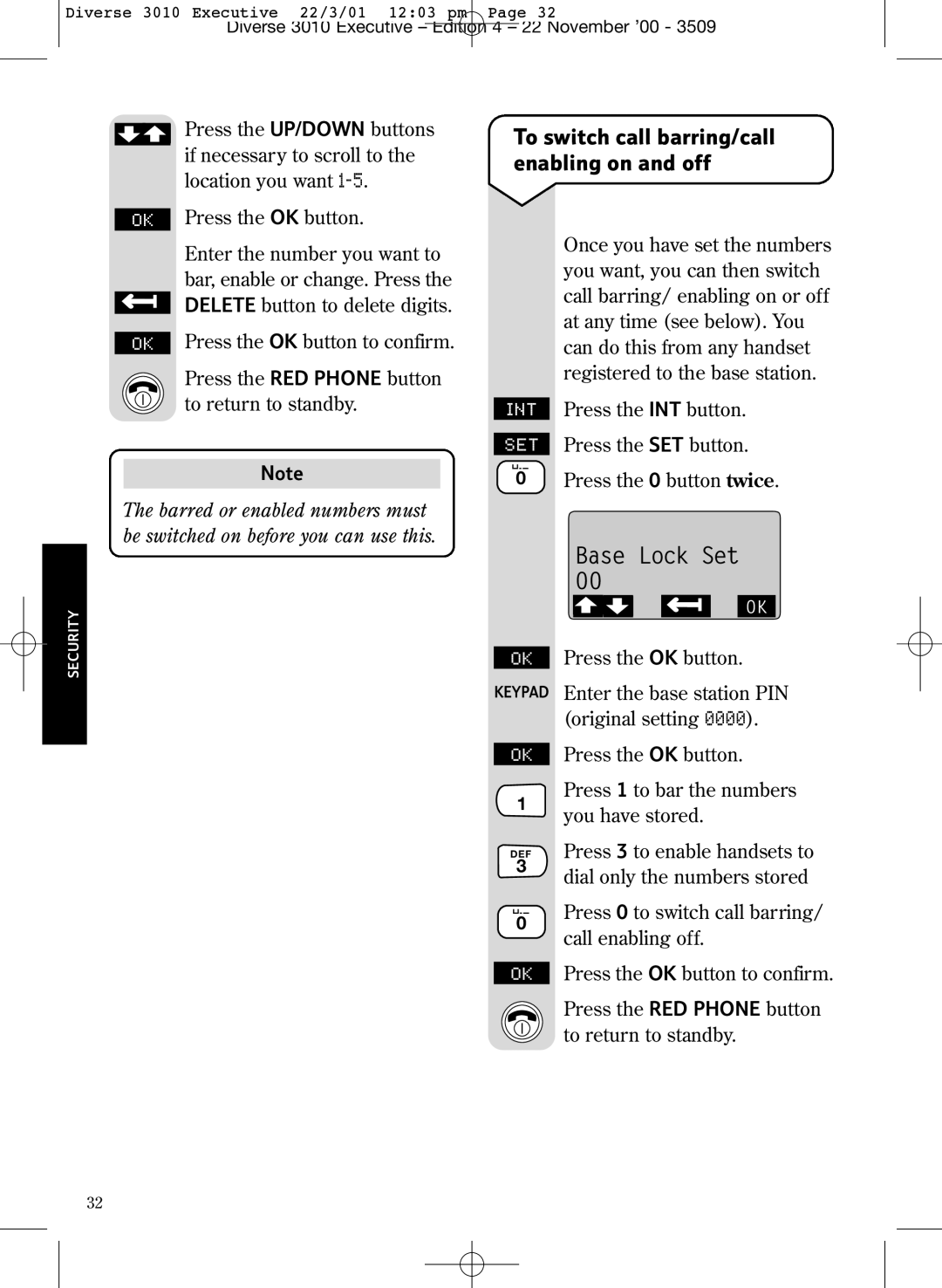Diverse 3010 Executive 22/3/01 12:03 pm Page 32
Diverse 3010 Executive – Edition 4 – 22 November ’00 - 3509
SECURITY
|
| Press the UP/DOWN buttons |
|
| if necessary to scroll to the |
|
| location you want |
| Press the OK button. | |
OK | ||
|
| Enter the number you want to |
|
| bar, enable or change. Press the |
➜ | DELETE button to delete digits. | |
| Press the OK button to confirm. | |
OK | ||
|
| Press the RED PHONE button |
|
| to return to standby. |
|
| |
|
| |
Note
The barred or enabled numbers must be switched on before you can use this.
To switch call barring/call enabling on and off
Once you have set the numbers you want, you can then switch call barring/ enabling on or off at any time (see below). You can do this from any handset registered to the base station.
INT Press the INT button.
SET Press the SET button.
0Press the 0 button twice.
Base Lock Set 00
➜ | OK |
OK
KEYPAD
OK
1
DEF
3
0
OK
Press the OK button.
Enter the base station PIN (original setting 0000).
Press the OK button.
Press 1 to bar the numbers you have stored.
Press 3 to enable handsets to dial only the numbers stored
Press 0 to switch call barring/ call enabling off.
Press the OK button to confirm.
Press the RED PHONE button to return to standby.
32