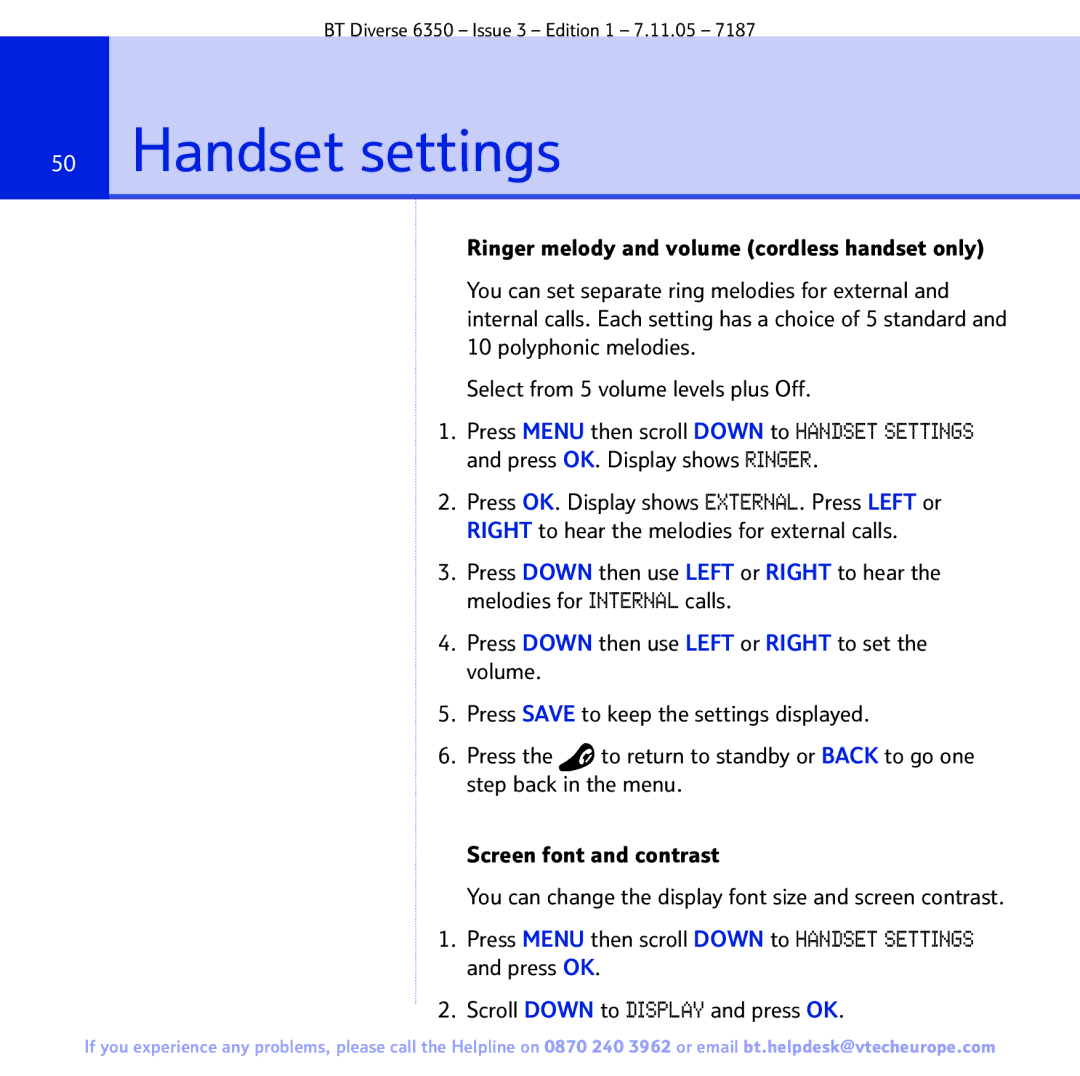BT Diverse 6350 – Issue 3 – Edition 1 – 7.11.05 – 7187
50Handset settings
Ringer melody and volume (cordless handset only)
You can set separate ring melodies for external and internal calls. Each setting has a choice of 5 standard and 10 polyphonic melodies.
Select from 5 volume levels plus Off.
1.Press MENU then scroll DOWN to HANDSET SETTINGS and press OK. Display shows RINGER.
2.Press OK. Display shows EXTERNAL. Press LEFT or
RIGHT to hear the melodies for external calls.
3.Press DOWN then use LEFT or RIGHT to hear the melodies for INTERNAL calls.
4.Press DOWN then use LEFT or RIGHT to set the volume.
5.Press SAVE to keep the settings displayed.
6.Press the ![]() to return to standby or BACK to go one step back in the menu.
to return to standby or BACK to go one step back in the menu.
Screen font and contrast
You can change the display font size and screen contrast.
1.Press MENU then scroll DOWN to HANDSET SETTINGS and press OK.
2.Scroll DOWN to DISPLAY and press OK.
If you experience any problems, please call the Helpline on 0870 240 3962 or email bt.helpdesk@vtecheurope.com